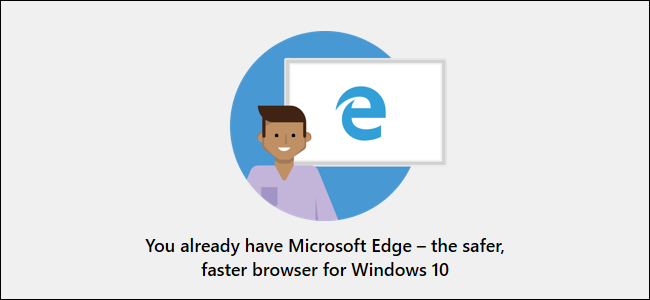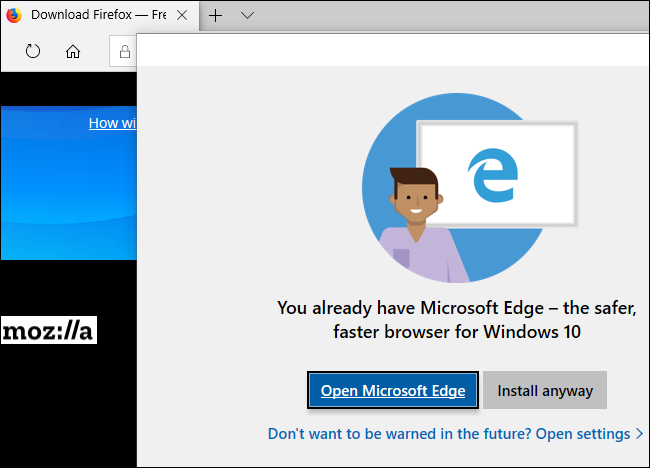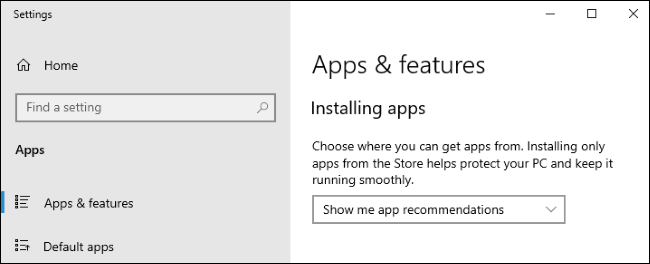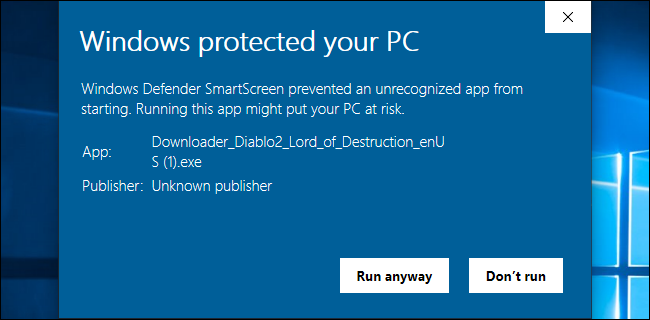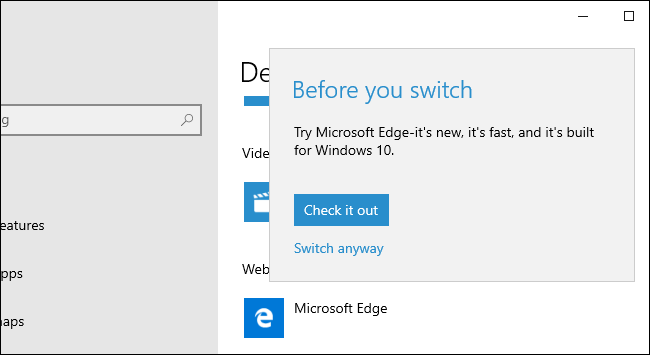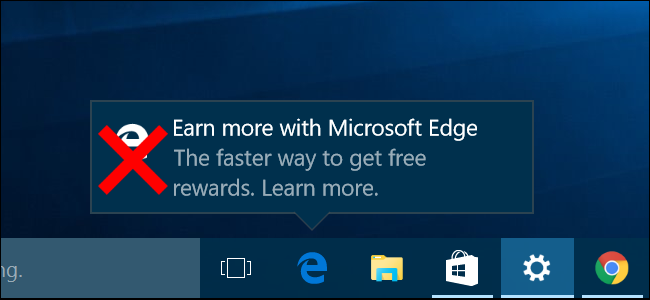Quick Links
Windows 10 now "warns" you not to install Chrome or Firefox when you download them. It's just one of the many annoying ways Microsoft pushes Edge, which only has 4% market share despite Microsoft's increasing desperation.
Microsoft will probably start using this "app recommendations" feature to push other apps in the future, too. Imagine Windows warning you not to install LibreOffice because you could pay for Office 365 instead.
Update: We did it, Internet! Microsoft just removed these warnings.
I'm Sorry, Dave, I Don't Want to Let You Do That
When you download the Chrome or Firefox installer and launch it, Windows will first show a "warning" telling you that you already have Microsoft Edge installed.
The warning says Edge is "the safer, faster browser" and it encourages you to open Microsoft Edge instead of installing the other browser. You can click "Install anyway" if you want to install the program you downloaded, which you probably do.
This change is part of Windows 10's October 2018 update, which was looking pretty good until now.
These Are "App Recommendations," Apparently
If you click the "Don't want to be warned in the future? Open settings" link, you'll be taken to the Settings > Apps > Apps & Features page.
It shows you the problem: Microsoft added a new "Show me app recommendations" feature, which is enabled by default.
If you click the box, you can select "Turn off app recommendations," and Windows 10 will stop bothering you in the future---at least until Microsoft adds another annoying type of message that pushes Edge.
Imagine All the Warnings Microsoft Could Add
While Windows 10 only recommends Edge over other browsers right now, Microsoft could push more of its apps with these "recommendations." We can see it now:
- "Don't install LibreOffice or OpenOffice! Start your free trial of Office 365 instead."
- "Dropbox or Google Drive are outdated thanks to the great OneDrive feature in Windows 10."
- "Skip Mozilla Thunderbird. Windows 10 comes with a Mail app."
- "You don't need Steam! Get more great games like Candy Crush Saga from the Store."
- "Evernote isn't any good, just use OneNote."
Imagine a constant storm of warnings telling you not to install the software you want or need. That might be the future of Windows 10.
Microsoft keeps installing apps on our PCs without asking, and now they're telling us what we shouldn't install. Maybe all those people clinging to Windows 7 are on to something after all.
Microsoft is Training Users to Ignore Safety Warnings
This is all dumb so far, but it's not just annoying; it's bad for security. We have a serious bone to pick with Windows 10's development team here: This message sounds like it's about safety, but it's just about Microsoft's profits.
The message that pops up calls itself a "warning," but the only reason it's warning you to use Edge is that Microsoft would prefer you do so. This is a great way to teach Windows 10 users to ignore actual security warning messages.
A "Do this anyway" button also appears in the Windows SmartScreen popups, which warns you before you run a downloaded application that might potentially be dangerous. Microsoft is now training users to click through these warnings, which also appear after you download and launch an app. Great job, Windows team.
Edge is Only at 4% Market Share Despite All Its Pestering
This isn't the only message in Windows 10 that promotes Microsoft Edge. For example, even after you install Chrome or Firefox, the Settings dialog won't let you make either your default browser without asking you to check out Edge first.
And, even after you make another browser your default, many things in Windows 10 ignore your preference and just open Edge anyway. For example, searching with Cortana always open Bing in Edge unless you install a third-party hack.
Some of Windows 10's more annoying advertising features encourage you to use Edge, too. For example, Microsoft has used the "tips, tricks, and suggestions" feature---again, enabled by default---to suggest you use Edge with intrusive pop-ups on your taskbar.
Here's the funny thing: Despite all these tricks, Edge only has about 4% of the browser market. Most Windows 10 users click through all these annoying prompts and use Chrome instead. More people use Mozilla Firefox than use Microsoft Edge.
Leave Us Alone, Microsoft!
People talk about how Google pushes Chrome, but that's pretty different. Google offers a free search engine and other free online services. Google doesn't put up a warning page when you search for Firefox, and it doesn't try to slow you down when you install another browser on Android. We wish Google would quit nagging people so much too, but Microsoft is going too far.
Microsoft sells an operating system we all pay for, even if it's built into the cost of the PCs we buy. People use Windows in the real world to run a variety of applications, not just connect to Microsoft services in half-baked "Universal" apps, "Metro" apps, or whatever we're calling them now.
We get it, Microsoft, you want everyone to use Edge. So maybe you should make Edge a better browser instead of thinking up new ways to shove it in our faces.