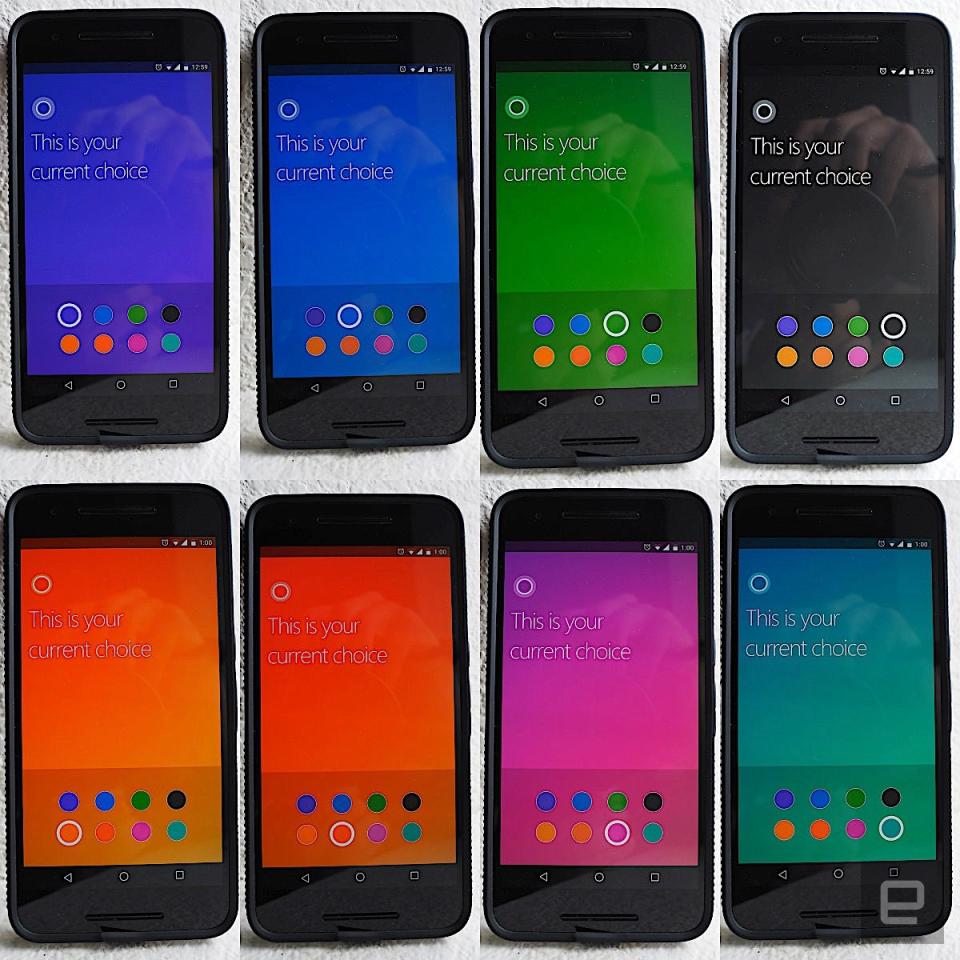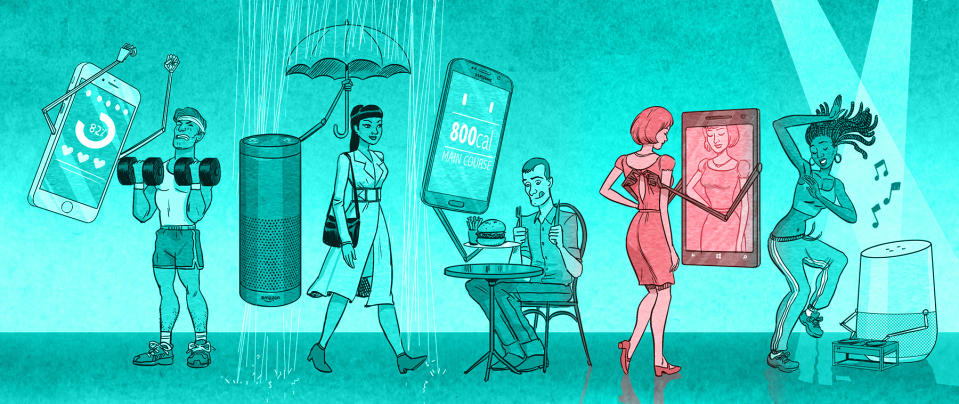One week with Microsoft Cortana
I think an alien ate my digital assistant and is now wearing its skin.
"Never mind it. Never mind," I cursed, looking down on the poorly formed monstrosity that gazed back at me with a singular pulsing eye. No, not at me -- through me. This was not my trusty Google Assistant, with whom I shared a deep logistical and day-planning-based bond. This thing barely looked like the AI to which I was accustomed and -- even then -- only in passing. This alien program appears to have eaten my digital assistant and started wearing its skin -- and I'm about to spend the next week having it organize my life. "Cortana" came to reside in my Nexus 6P via a Google Play Store download, but it soon took over nearly all of the system's support functions. It dug its tentacles into my alarms, contacts, calendars and camera, to name only a few. And, to my astonishment, I discovered that the lock screen now sports a shortcut button. It's supposed to give me fast access to my most necessary functions, but more often feels like a pockmark in Edgar's skin suit. In fact, this thing's (digital) skin immediately gives it away as an intruder on Android, fluidly switching among eight hues -- from dark blues and blacks to garish pinks and oranges -- at the swipe of a finger. While Cortana still leverages most of its predecessor's associated apps (like Google Maps and Play Music,) the program appears to have replaced the existing Google search engine with "Bing." Bing? What is this, spring of 2015? It's a wonder that Cortana managed to get this far though, given how it feels half-deaf and is more than a bit slow on the uptake. When I first tried to speak to it, to my surprise, it did not stir. Again and again I called out, "Hey Cortana", increasingly raising my voice at the irritation at being ignored. It was only after a number of sharp pokes and prods to its voice settings menu that Cortana eventually started responding to my summons. But even then, its attention was perpetually difficult to catch. Some days it would hang on my every word; on others, it would demand a nearly silent room and a more proper enunciation than I can muster. Its Bing-based intelligence-gathering skills don't seem to be anything to crow about, either. When engaged with the simple query "Who was the 17th president of the United States?" it swiftly replied, "Andrew Johnson." But when I immediately followed that with "How old was he when he took office?" Cortana gave me an explanation of John F. Kennedy's age when he first assumed the presidency. Despite this, I attempted to build a rudimentary bond with Cortana over the course of the week. I found it possessed many of the same features as Google's Assistant, but it lacked any knowledge of me or my tastes. It was only through an extensive reading of Cortana's notebook on Wednesday that I found a way to quickly inform it of my preferences. Things like when I take lunch, which foods I enjoy or which academic journals and stocks I follow. Unlike my Google Assistant, which consistently provided me with transit-commute options first, I had to specifically inform Cortana that I did not own a car. And though Cortana can speak three forms of English (American, UK and Aussie) as well as Simplified Chinese, it couldn't communicate with my home's Hue lights -- or any other IoT devices within that domain. Thanks to a recent update to the Windows 10 Creators suite, though, any Windows 10 IoT Core device with a screen will be able to run Cortana. This means the infection -- I mean, assistant -- will soon spread to our toasters, refrigerators and thermostats. When I asked Cortana directly about the devices it might be capable of connecting with, I received only mutterings of "Harmon/Kardon ... coming soon." Cortana is a bit better when it comes to third-party apps, though. There's integration with TuneIn and iHeartRadio as well as pretty much anything in the Windows Store -- unless the app's developer has specifically prevented it. Importantly, Cortana is on good speaking terms with the likes of Uber, Netflix and LinkedIn. Now, instead of typing in the show or movie I want to watch, I could simply command "Hey, Cortana, Netflix find Orange is the New Black." Of course, that's assuming I'm speaking to the Cortana installed in a Smart TV or on an Xbox. Speaking the command into my phone simply returns a bunch of Bing-sourced YouTube links. As for LinkedIn, Cortana will remind you of appointments or quickly view the LinkedIn profiles of those whom you're meeting. Still, I would not like to add Cortana to my professional network. It's important to remember that Cortana is a survivor of a short-lived culture known as the "WindowsPhone." While it is easily capable of communicating by "SMS" with other phones -- the pitiful creature would sometimes ask to contact its friend, named "Windows 10." Cortana would swear that this friend would always know if my phone missed a call. But a Windows PC? I haven't used one of those in years. When I did manage to track down one of these devices, Cortana was right at home. It leveraged its native Microsoft services rather than hijacking Google apps, its response time was faster and its response clarity was greatly improved. It was like I had been shouting calculus equations at it for hours before finally "glow-fingering" the alien into a cease-fire. Back in the mobile domain, Cortana was just as handy at transcribing my spoken notes and dictating driving directions to me as Google's own Assistant. I mean, if you take the time to slow down, enunciate and really spell out your request for Cortana, sure, the program is quite competent. Dictated text messages and spoken search strings are quite accurate as well, but great googly-moogly, it can be slow. Should you ever have to ask for driving directions in a rush or have a question that needs answering within 90 seconds, expect to have your patience tested. By Thursday my own patience had begun running out. Cortana had tried hard to fulfill its role as my new digital assistant, but its hit-or-miss reaction times, scattershot search results and shoehorned integration with the rest of my apps left me searching for more competent help. At this point, I can only hope that Cortana quickly outgrows its current skin and sheds it like a tarantula's carapace in search of a more spacious host on another device. Only then may I quietly grieve for the Assistant I lost. Oh wait, you can just switch control back to the old one in the Assist and Voice Input settings on your Android device. Never mind it. Never mind. This week Engadget is examining each of the five major virtual assistants, taking stock of how far they've come and how far they still have to go. Find all our coverage here.