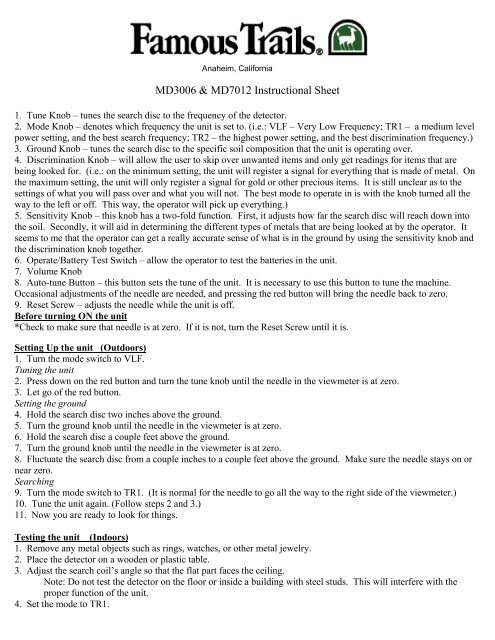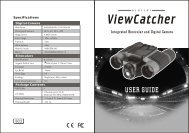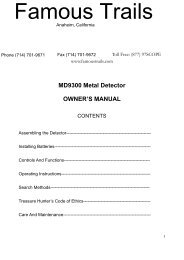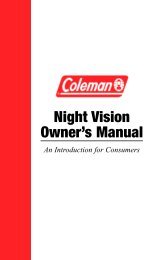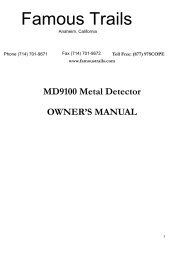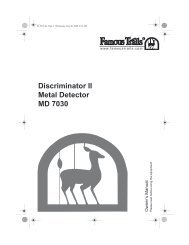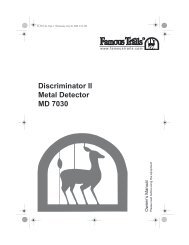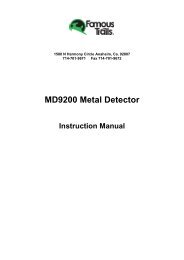MD3006 & MD7012 Instructional Sheet - Famous Trails
MD3006 & MD7012 Instructional Sheet - Famous Trails
MD3006 & MD7012 Instructional Sheet - Famous Trails
Create successful ePaper yourself
Turn your PDF publications into a flip-book with our unique Google optimized e-Paper software.
Anaheim, California<strong>MD3006</strong> & <strong>MD7012</strong> <strong>Instructional</strong> <strong>Sheet</strong>1. Tune Knob – tunes the search disc to the frequency of the detector.2. Mode Knob – denotes which frequency the unit is set to. (i.e.: VLF – Very Low Frequency; TR1 – a medium levelpower setting, and the best search frequency; TR2 – the highest power setting, and the best discrimination frequency.)3. Ground Knob – tunes the search disc to the specific soil composition that the unit is operating over.4. Discrimination Knob – will allow the user to skip over unwanted items and only get readings for items that arebeing looked for. (i.e.: on the minimum setting, the unit will register a signal for everything that is made of metal. Onthe maximum setting, the unit will only register a signal for gold or other precious items. It is still unclear as to thesettings of what you will pass over and what you will not. The best mode to operate in is with the knob turned all theway to the left or off. This way, the operator will pick up everything.)5. Sensitivity Knob – this knob has a two-fold function. First, it adjusts how far the search disc will reach down intothe soil. Secondly, it will aid in determining the different types of metals that are being looked at by the operator. Itseems to me that the operator can get a really accurate sense of what is in the ground by using the sensitivity knob andthe discrimination knob together.6. Operate/Battery Test Switch – allow the operator to test the batteries in the unit.7. Volume Knob8. Auto-tune Button – this button sets the tune of the unit. It is necessary to use this button to tune the machine.Occasional adjustments of the needle are needed, and pressing the red button will bring the needle back to zero.9. Reset Screw – adjusts the needle while the unit is off.Before turning ON the unit*Check to make sure that needle is at zero. If it is not, turn the Reset Screw until it is.Setting Up the unit (Outdoors)1. Turn the mode switch to VLF.Tuning the unit2. Press down on the red button and turn the tune knob until the needle in the viewmeter is at zero.3. Let go of the red button.Setting the ground4. Hold the search disc two inches above the ground.5. Turn the ground knob until the needle in the viewmeter is at zero.6. Hold the search disc a couple feet above the ground.7. Turn the ground knob until the needle in the viewmeter is at zero.8. Fluctuate the search disc from a couple inches to a couple feet above the ground. Make sure the needle stays on ornear zero.Searching9. Turn the mode switch to TR1. (It is normal for the needle to go all the way to the right side of the viewmeter.)10. Tune the unit again. (Follow steps 2 and 3.)11. Now you are ready to look for things.Testing the unit (Indoors)1. Remove any metal objects such as rings, watches, or other metal jewelry.2. Place the detector on a wooden or plastic table.3. Adjust the search coil’s angle so that the flat part faces the ceiling.Note: Do not test the detector on the floor or inside a building with steel studs. This will interfere with theproper function of the unit.4. Set the mode to TR1.
5. Move a sample of the material you want to detector over the search disc. If you are using a coin, then make surethat the flat side is being used. It will give more of a signal.6. If you are experiencing any difficulties with the readings, tune the detector and try again.Non-ferrous Metals*All metals except for Iron and Steel are non-ferrous. This includes Stainless Steel. The way you can tell thedifference between the non-ferrous metals is by the reading that you get on the viewmeter (the yellow side).Ferrous Metals*There are only two ferrous metals on earth. They are Iron and Steel. Ferrous meaning “porous” or reacts to amagnetic field. Things that are commonly iron are magnets, sledge heads, and crowbars. The <strong>MD3006</strong> will detect aferrous metal and register that signal on the ferrous side (red side of the viewmeter), but there are no tones associatedwith that side of the viewmeter.How a metal detector worksA metal detector is never 100% accurate. But, with the right adjustments, it can be correct most of the time.Here is how that is…A metal detector search coil (the search disc) emits a frequency. This coil also receives the frequency backfrom objects under the ground. This is how it knows something is there.A metal detector search coil also reacts to magnetic fields. The same way two magnets attract each other.Magnetic fields in the area that you are searching can cause the detector to go crazy sometimes.So “tuning” a metal detector adjusts the frequency finding ability of the metal detector. Setting the “ground” ona metal detector minimizes magnetic fields that the detector will register, and disregards naturally occurring minerals inthe dirt that would cause the detector to produce false readings.*Note: The best frequency to operate in is TR1. This is a medium level setting and gives the best all-around readings.VLF is used mainly to set up the unit. However, the unit will operate properly in VLF. TR2 allows for a moredetailed look at what type of objects may be in the ground.*Note: The first rule in the Treasure Hunter’s Code is “Dig for everything”. You never know what you may find.Happy hunting.