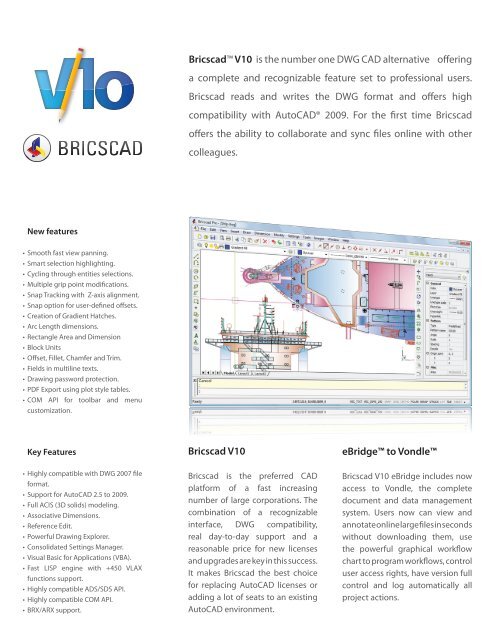Bricscad V10 Bricscad™V10 is the number one ... - THS Ing.-GmbH
Bricscad V10 Bricscad™V10 is the number one ... - THS Ing.-GmbH
Bricscad V10 Bricscad™V10 is the number one ... - THS Ing.-GmbH
Create successful ePaper yourself
Turn your PDF publications into a flip-book with our unique Google optimized e-Paper software.
New features<br />
• Smooth fast view panning.<br />
• Smart selection highlighting.<br />
• Cycling through entities selections.<br />
• Multiple grip point modifi cations.<br />
• Snap Tracking with Z-ax<strong>is</strong> alignment.<br />
• Snap option for user-defi ned off sets.<br />
• Creation of Gradient Hatches.<br />
• Arc Length dimensions.<br />
• Rectangle Area and Dimension<br />
• Block Units<br />
• Off set, Fillet, Chamfer and Trim.<br />
• Fields in multiline texts.<br />
• Drawing password protection.<br />
• PDF Export using plot style tables.<br />
• COM API for toolbar and menu<br />
customization.<br />
Key Features<br />
• Highly compatible with DWG 2007 fi le<br />
format.<br />
• Support for AutoCAD 2.5 to 2009.<br />
• Full ACIS (3D solids) modeling.<br />
• Associative Dimensions.<br />
• Reference Edit.<br />
• Powerful Drawing Explorer.<br />
• Consolidated Settings Manager.<br />
• V<strong>is</strong>ual Basic for Applications (VBA).<br />
• Fast LISP engine with +450 VLAX<br />
functions support.<br />
• Highly compatible ADS/SDS API.<br />
• Highly compatible COM API.<br />
•<br />
BRX/ARX support.<br />
<strong>Bricscad</strong> <strong>V10</strong> <strong>is</strong> <strong>the</strong> <strong>number</strong> <strong>one</strong> DWG CAD alternative off ering<br />
a complete and recognizable feature set to professional users.<br />
<strong>Bricscad</strong> reads and writes <strong>the</strong> DWG format and off ers high<br />
compatibility with AutoCAD® 2009. For <strong>the</strong> fi rst time <strong>Bricscad</strong><br />
off ers <strong>the</strong> ability to collaborate and sync fi les online with o<strong>the</strong>r<br />
colleagues.<br />
<strong>Bricscad</strong> <strong>V10</strong><br />
<strong>Bricscad</strong> <strong>is</strong> <strong>the</strong> preferred CAD<br />
platform of a fast increasing<br />
<strong>number</strong> of large corporations. The<br />
combination of a recognizable<br />
interface, DWG compatibility,<br />
real day-to-day support and a<br />
reasonable price for new licenses<br />
and upgrades are key in th<strong>is</strong> success.<br />
It makes <strong>Bricscad</strong> <strong>the</strong> best choice<br />
for replacing AutoCAD licenses or<br />
adding a lot of seats to an ex<strong>is</strong>ting<br />
AutoCAD environment.<br />
eBridge to Vondle<br />
<strong>Bricscad</strong> <strong>V10</strong> eBridge includes now<br />
access to Vondle, <strong>the</strong> complete<br />
document and data management<br />
system. Users now can view and<br />
annotate online large fi les in seconds<br />
without downloading <strong>the</strong>m, use<br />
<strong>the</strong> powerful graphical workfl ow<br />
chart to program workfl ows, control<br />
user access rights, have version full<br />
control and log automatically all<br />
project actions.
Explore your next generation CAD workplace<br />
eBridge to Vondle<br />
Bridge starts where eTransmit ends. With eBridge<br />
<strong>Bricscad</strong> now connects to Vondle - a full SaaS solution.<br />
eBridge and Vondle allow to manage, view, share, log<br />
all fi le versions of a CAD project and much more.<br />
NEW<br />
Settings Manager<br />
Provides a unique, consolidated overview of all system<br />
variables and settings.<br />
Smart selection highlighting<br />
Entities highlight when <strong>the</strong> cursor hovers over<br />
<strong>the</strong>m. Smart selection highlighting helps you to<br />
eff ortless select entities in complex drawings, or<br />
when entities are close toge<strong>the</strong>r.<br />
NEW
Reference Editing<br />
In-place editing of Xrefs and Blocks. Nested blocks are<br />
detected automatically and presented in a tree view. A<br />
preview of each block or Xref helps you to select.<br />
Associative Dimensions<br />
Dimensions are updated automatically when <strong>the</strong> geometry<br />
has changed. You can even dimension Model Space entities<br />
in Paper Space and see <strong>the</strong>m being updated when you<br />
modify <strong>the</strong> entities in Model Space.<br />
O<strong>the</strong>r new functions<br />
NEW<br />
Fields in multiline texts<br />
In multiline texts you can use fi elds to insert a wide<br />
range of variables, such as date and time, drawing<br />
properties, plot settings, hyperlinks and user defi ned<br />
variables. Fields are updated automatically each time<br />
<strong>the</strong> drawing g <strong>is</strong> saved.<br />
Creation of Gradient Hatches<br />
Create solid fi lls in nine diff erent patterns and <strong>one</strong> or<br />
two colors with Gradient Hatches.<br />
Hot H GGrip i ffor multiple l i l grip i point i modifi difications i<br />
Press and hold <strong>the</strong> shift key to select multiple grips on<br />
<strong>the</strong> same entity or on diff erent entities. Such ‘hot grips’<br />
can <strong>the</strong>n be moved or copied p simultaneously. y<br />
PDF Export using plot style tables<br />
PDF export now can take plot style tables into account.
<strong>Bricscad</strong> enabling applications<br />
<strong>Bricscad</strong> <strong>is</strong> <strong>the</strong> most application friendly CAD<br />
platform in <strong>the</strong> industry. AutoLISP-, Diesel-,<br />
DCL-, VBA-, and COM code need no change<br />
at all and run in <strong>Bricscad</strong> as <strong>is</strong>. ADS and ARX<br />
code only need to be recompiled to run in<br />
<strong>Bricscad</strong>.<br />
A worldwide growing <strong>number</strong> of professional<br />
application developers fi nds its way to<br />
<strong>Bricscad</strong> and port <strong>the</strong>ir AutoCAD® based<br />
applications to <strong>the</strong> <strong>Bricscad</strong> platform. Bricsys<br />
actively ass<strong>is</strong>ts customers and developers<br />
where needed. Application developers<br />
proof day-to-day that <strong>Bricscad</strong> <strong>is</strong> <strong>the</strong>ir only<br />
alternative for running <strong>the</strong>ir applications as<br />
powerful as AutoCAD.<br />
Global provider of high quality support<br />
Bricsys <strong>is</strong> a global provider of engineering software<br />
through its network of 70 offi ces on four continents.<br />
The product portfolio cons<strong>is</strong>ts of <strong>Bricscad</strong> and Vondle<br />
(an extended SaaS platform). <strong>Bricscad</strong> <strong>is</strong> <strong>the</strong> powerful<br />
DWG-alternative CAD platform that enables DWGbased<br />
applications to serve <strong>the</strong> growing markets of GIS,<br />
AEC, mechanical CAD, and civil engineering. Bricsys<br />
products are available in 15 languages, with more<br />
languages in development.<br />
Bricsys nv<br />
Bellevue 5/201<br />
B - 9050 GENT<br />
Belgium<br />
contact.eu@bricsys.com<br />
Bricsys Inc.<br />
www.bricsys.com<br />
39 Merrimack Drive<br />
Merrimack, NH 03054<br />
USA<br />
contact.us@bricsys.com<br />
Flexible pricing<br />
Working with <strong>Bricscad</strong> saves m<strong>one</strong>y, when<br />
you purchase it and when you upgrade it.<br />
<strong>Bricscad</strong> users can buy 7 to 10 <strong>Bricscad</strong> seats<br />
for <strong>one</strong> AutoCAD seat. Th<strong>is</strong> <strong>is</strong> undoubtably<br />
a very important element when companies<br />
prefer to add <strong>Bricscad</strong> seats.<br />
Since CAD matured to a level of any<br />
o<strong>the</strong>r productivity software Bricsys uses a<br />
comparable price model and sees no reason to<br />
multiply by 10. Thanks to a short learning cycle<br />
<strong>Bricscad</strong> becomes <strong>the</strong> workhorse platform for<br />
single users and large organizations.<br />
Wherever <strong>the</strong>y are on <strong>the</strong> globe, customers can<br />
communicate support requests directly to <strong>the</strong> Bricsys<br />
support team around <strong>the</strong> clock. Every month, Bricsys<br />
transparently reports to its customers on <strong>the</strong> status<br />
and development of its software products. Bricsys <strong>is</strong> a<br />
founding member of <strong>the</strong> Open Design Alliance, <strong>the</strong>reby<br />
contributing to <strong>the</strong> interoperability in <strong>the</strong> engineering<br />
industry.<br />
Your local reseller<br />
(*) Engl<strong>is</strong>h (international), Chinese (simplifi ed), Chinese (traditional), Czech, French, German, Hungarian, Italian, Japanese, Pol<strong>is</strong>h, Romanian (translation in progress), Russian,<br />
Span<strong>is</strong>h (Spain), Portugese (available for <strong>Bricscad</strong> V7 - soon for <strong>Bricscad</strong> V9), Bulgarian (translation in progress), Macedonian (translation in progress)<br />
<strong>Bricscad</strong> uses <strong>the</strong> highly compatible Open Design Alliance libraries to read/write DWG fi les.