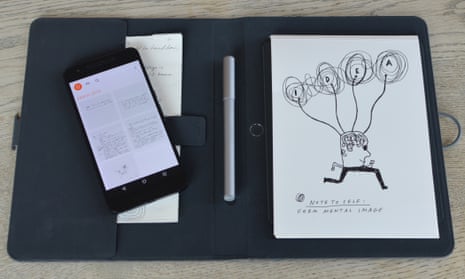The Wacom Bamboo Spark is the stylus-maker’s first attempt to make a hybrid paper notepad that records your scribbles and doodles in a digital form.
Why is a stylus and graphics tablet manufacturer making a pen system? Because paper feels and behaves differently to the glass of a screen or surface of a tablet and many people prefer it, but still want a digital copy without having to resort to scans or photos.
Others have tried to do this, but Wacom is using an interesting alternative method to it competitors. The Bamboo Spark is essentially two things: a standard-looking ballpoint pen and a smart folio that holds a normal A5 pad of paper.

Unlike the Livescribe Smartpen 3, it isn’t the pen or paper that’s smart, but the pad underneath the paper: it mirrors your scrawls as digital strokes.
It works by detecting pen movements and some pressure sensitivity on the page, storing them in memory and transferring them via Bluetooth to the Bamboo Spark app an iOS or Android smartphone or tablet.
You do your work with your pen on the page, hit a button and the image is digitally saved for later. Then you can turn the page and start again. You can use practically any A5 pad that isn’t too thick - the supplied pad is 30 sheets, but a 50-sheet pad will also work. It is the Bamboo Spark’s biggest differentiator over other similar technologies: most require special paper to track your motions.
Flick the switch on the bottom and the LED shows green to tell you it’s powered on and nothing has been recorded on the page. The LED turns blue when the pad has detected some scribbles and bright blue when the pen touches the paper.
It’s a lot simpler than competitors, which is both good and bad in equal measure.
Design

The best bit is that the pen feels normal, like any slightly bigger ballpoint. But it also feels a bit cheap, the pen cap doesn’t always stay on the end when in use and you can only change the ballpoint cartridge - you can’t use your favourite pen.
It’s a shame it just doesn’t feel a little bit nicer, given this is an expensive piece of technology.
The folio feels well made, but is quite bulky for such a small notepad - and A5 can be quite cramped for note taking and drawing. It has a small slip pocket for the pen, held by the clip, a pocket for spent sheets of paper and a magnetic clasp to hold them in place.
The version I tested had what Wacom calls a “gadget pocket”, but others have a tablet clip and other attachments that might be more useful for some.
Note taking

For taking written notes the system works well. Finish a page, hit the button and sync with the app. From there you can export your handwritten notes as text using handwriting recognition, as a JPG image, as a PDF or as a Wacom Ink Layer Language (Will) file for exporting to other apps that support the digital inking format.
The Bamboo Spark app, at least on Android, is not very well-developed. You can only export one page at a time, which can get frustrating, and the text recognition, while a welcome addition, isn’t up to par with rivals. It routinely gave me gobbledygook even for my neatest handwriting.
The images are also exported to Evernote as attachments, not embedded images, with the extension “.null” not JPG, which means you have to manually rename it to get it to display properly and re-add it to the note to get it to show in-line.

Drawing

The system supports pressure sensitivity, but realistically only delivers with a hard or a medium pressure. Light lines do not get picked up, which makes fine sketches a bit hit and miss; the user doesn’t know whether the lines that are clearly visible on the page have been accurately captured or not.
Shading is also rather binary. If a line has been picked up, further lines over the top simply result in block colour, which isn’t always the effect desired and certainly doesn’t reflect what’s visible on the page.
Lines are tracked true, however, if the page doesn’t move, meaning they are as straight or curved as your hand can manage. But the page does move, and must be held down otherwise your strokes are captured out of line with the drawing, which can end in a mess.

Price
The Wacom Bamboo Spark costs £103 with either a gadget pocket, sleeve for a smaller tablet or a snap-fit case for an iPad Air 2. It comes with two replacement ink cartridges and a 30-page notepad of relatively poor quality.
Competing systems such as the Livescribe Smartpen 3 Black Edition cost £120, but require special paper starting at around £3 for a notepad and refills costing £1 each.
Verdict
The Wacom Bamboo Spark is just a few features away from being great. The idea is sound - make the back of the pad smart so you can use any paper. But the A5 pad is quite limited, it moves around causing issues for notes and drawings and the app-side of the pairing, where all your digital notes are processed, is not up to scratch.
Unlike competitors there’s no audio recording capability, the handwriting recognition isn’t the best, but the pen, while feeling a bit cheap, is much closer to being a normal pen than most rivals. It’s also one of the cheapest solutions available and being able to export to Wacom’s digital inking format could be very useful for those looking to use it for more than just notetaking.
Pros: can use any A5 paper, decent writing experience, simple to store and transfer inking, Wacom Ink Layer Language export
Cons: small pad, bulky folio, cheap-feeling pen, page moves, no voice recording, limited app, exporting can be frustrating