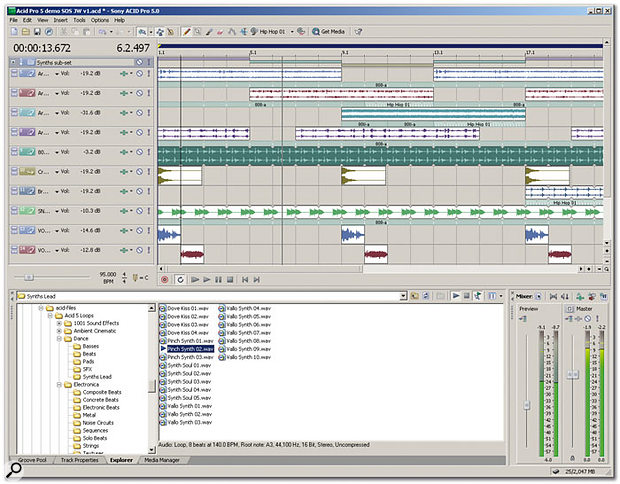 The Acid user interface remains the same, albeit with the inclusion of Folder Tracks, Groove Tools and the Media Manager.
The Acid user interface remains the same, albeit with the inclusion of Folder Tracks, Groove Tools and the Media Manager.
Version 5 of Acid Pro is the first major upgrade under the Sony Media Software badge, and has taken two years to arrive. Does it keep pace with other manufacturers' loop-sequencing packages?
It is now over two years since Acid Pro 4 was released. At that stage Acid, Sound Forge and Vegas Video were all still under their original Sonic Foundry ownership. However, like Emagic and Steinberg, Sonic Foundry's audio and video software assets were the subject of some corporate manoeuvrings, in this case a sale to Sony's Media Software division. Such a development always leaves users a little concerned about possible changes in design philosophy or development of the products concerned. For both Sound Forge and Vegas (for my money, the best desktop video editing environment available for the PC), happily, those fears were quickly put to rest as Sony soon released new versions of both.
However, the wait for a new version of Acid Pro has gone on... and on — and while Acid has stood still, the competition has not. Almost all the major sequencers now have built-in tools for time-stretching and/or pitch-shifting loops, and applications such as Ableton Live, Glaresoft's Phatmatik Pro and NI's Intakt all provide sophisticated loop-manipulation tools.
So now that Acid Pro 5 is here at last, what does it have to differentiate it from its competitors and imitators? All the original functionality is, of course, retained, and the basics of the user interface remain the same. Sony's first update does, however, include an extensive list of new features, and three 'headlines' dominate this list: Groove Mapping, the Media Manager and improved Rewire support. Has it been worth the two-year wait?
First Trip
As mentioned above, Acid 's basic function — as an environment for arranging loops with real-time pitch-shifting and time-stretching — remains very much the same. Those unfamiliar with Acid might like to take a detour to the SOS reviews of previous versions (see the 'Acid Trip' box). Given this 'homework', a very brief recap is all that is required here, after which I'll concentrate upon the new features in this current release.
 The Stretch section of the Track Properties view shows how much groove (or sloppy timing!) a loop contains. The Add to Groove Pool icon at the top right allows the Groove Map to be extracted.
The Stretch section of the Track Properties view shows how much groove (or sloppy timing!) a loop contains. The Add to Groove Pool icon at the top right allows the Groove Map to be extracted.
Acid 's main trick is the ability to provide real-time pitch-shifting and time-stretching of audio loops, and these manipulations can be done either together or independently. One of the obvious uses is to alter the tempo of pre-recorded drum loops so that they all match that of the project, while leaving the pitch unaltered. Alternatively, both the overall pitch and tempo of a synth melody loop might be altered. As long as the loop has been ' Acid ised' — that is, it contains information on the original recording tempo, length (in beats) and the root-note pitch — Acid will do all this manipulation on the fly with no intervention required from the user. Many commercial loop libraries that are supplied in a WAV format are already Acid ised, and Acid will usually make a pretty good guess if a WAV file does not contain this information.
Acid uses granular resynthesis for time-stretching. This is the same process used by Ableton Live and Intakt 's Time Machine, rather than the beat-slicing approach offered by Recycle or Intakt 's Beat Machine. As with any pitch-shifting or tempo-stretching, the process only works within certain limits — push things too far and the processing becomes obvious.
What has always sold Acid to me was how easy the user interface makes it to mix and match loops together to create an initial musical bed. Two things are key here. First, while the project is playing, the real-time preview available in the Explorer window means that simply clicking on a file as you browse through your loop collection makes it possible to hear the loop tempo- and pitch-matched to the project. Second, once a loop is added to the project, the straightforward tools for arranging the loops along the timeline make basic song construction very efficient. However, Acid is not just a one-trick pony and it also includes audio recording and support for MIDI tracks, although it does lack the sophistication of a dedicated MIDI + Audio sequencer in these areas. So with this brief summary in mind, what does version 5 bring to the party?
Small But Beautifully Formed
Other new features in version 5 include the following:
- Buss-to-buss routing: busses can now be routed to a further buss, considerably improving the flexibility with which tracks can be grouped and making a number of mixing tasks more straightforward.
- Real-time downmix monitoring: a button above the Master fader in the Mixer window transforms a 5.1 mix to a stereo mix or a stereo mix to a mono mix in real time. Great for checking mix compatibility.
- Dim output: a further button above the Master fader, which applies a 20dB gain reduction. Useful for A/B comparisons of a mix at normal and low volumes.
- Real-time keyboard event creation: allows one-shot files such as cymbal crashes to be added to the arrangement on the fly during playback.
- Metronome: guess what this does!
- Customisable keyboard shortcuts: create your own shortcuts and move them between systems if required.
- Disc-at-once burning: this option is now added to the existing Track-at-once burning. Useful for DJs who want to create extending tempo-matched mixes of a series of individual songs.
- Snap-to-scale MIDI filters: allows filtering of any MIDI note input that does not fit a user-chosen scale.
Groovy, Baby!
From a creative perspective, the most significant new feature is Groove Mapping. As its name suggests, Groove Mapping brings a groove quantise capability to Acid, and can be applied to both audio and MIDI, either over a selected number of beats/bars or to whole tracks. This allows the groove from one audio loop to be applied to another audio or MIDI loop. The new Groove Pool window provides a store for all the Groove Maps currently held within the project. By default, this includes 50 presets supplied with Acid, and Groove Maps can be moved between projects or added to the default collection available when a new project is opened.
 Groove Maps can be inspected and edited within the Groove Pool window.
Groove Maps can be inspected and edited within the Groove Pool window.
Similar principles are used here to the groove-manipulation tools found in other programs. Transients are located within the audio to identify where the beats fall and, whether by slicing (as in Recycle) or granular resynthesis (as here), the positions of these transients are moved to match the desired groove template. If a loop is examined in the Stretch section of the Track Properties window, the green markers show where Acid has identified a transient. In contrast, the blue markers represents Acid 's best guess as to where those transients would have occurred on a rigid musical grid (that is, the position of the nearest quarter, eighth, 16th or 32nd beat, for example). The difference between these two positions represents the human touch to the original playing — which, hopefully, comes from 'groove' rather than just sloppy timing!
Acid can now extract this relationship between the actual position of the transients and the musical grid from an audio loop and save it as a Groove Map. This can be done either from the Track Properties window, via the Catherine wheel-like icon positioned at the top right, or by right-clicking the Track Header and selecting Add to Groove Pool. At this point, a new Groove Map is added to the list in the Groove Pool with the same name as the audio file from which it was extracted.
 New tools for drawing and erasing grooves have been added to the main toolbar.
New tools for drawing and erasing grooves have been added to the main toolbar.
Once a groove is in the Groove Pool, applying it to either a whole track or section of a track is simple using two new tools in the main toolbar. The first provides a drop-down list of all the available Groove Maps. When you have selected the required groove, the mouse icon changes to a suitable 'draw groove' tool, and simply dragging this along the bottom portion of a track in the timeline will apply the groove to that part of the track. Alternatively, Groove Maps can be dragged from the Groove Pool to the Track Header and are then applied to the whole track. When you've applied a groove, the Groove Erase Tool can be used to remove it just as easily. Grooves can also be applied to MIDI tracks in the same fashion.
Of course, it is possible to do all sorts of things with Groove Mapping that, musically, just don't work (applying a complex jazz swing to a heavy rock drum loop, for example) but that's true of all groove-quantising software, and provided you bear that in mind, the results possible here are really very good. The most obvious application is to take a drum loop that has a rhythmic feel that you like, extract its Groove Map and then apply that Map to other loops used within the project. The subtle shifts in timing that can be produced in bass or guitar loops, for example, just help to tighten the timing and make loops taken from different sample collections, well, groove!
What is also remarkable, however, is how efficient Acid makes this whole process: a groove can be extracted from one loop and applied to a whole project with no more than half a dozen mouse clicks. The ease with which this can be done makes experimentation with the feel and timing of loops almost effortless. If you do want to delve a little more deeply into the quantising it is perfectly possible to do so. Groove Maps can be edited within the Groove Pool by simply dragging the blue and pink markers (I'm not sure why the latter are not green as used in the Track Properties window). If this is done to a Groove Map already used within the project, the results can be auditioned while the project is playing.
Acid Trip
SOS has reviewed Acid Pro on a number of previous occasions. For those requiring more detail on the basic operation of the software, the following background reading might help:
- Acid v1: November 1998.
www.soundonsound.com/sos/nov98/articles/sonicfoundry.htm
- Acid Pro 3: January 2002.
www.soundonsound.com/sos/jan02/articles/acidpro3.asp
- Acid Pro 4: January 2003.
www.soundonsound.com/sos/jan03/articles/sonicfoundryacid4.asp
Too Many Loops!
The second major addition in version 5 is the Media Manager. This provides a means of organising and searching the loops stored on the host system. While this does not add an obvious creative element to Acid, for those users with large collections of loops, it can help speed up finding the right loop for a particular task. In operation, the Media Manager provides a database containing information about each loop. This information can be quite extensive and can include file name, beat count, original tempo, root note, bit depth and sample rate. In addition, each loop can have a series of Tags added to it, and these can reference things like the instrument used (acoustic drums, electronic drums, bass guitar, vocal and so on) or the musical style (hip-hop, electronica, rock and so on).
 Folder Tracks now make managing a large project much easier.
Folder Tracks now make managing a large project much easier.
The Media Manager can automatically scan any location on the host system and will automatically create a data entry for each suitable audio file it finds. It can even use the file name to make a guess at the musical contents. Sony's web site includes a downloadable database of just over 40MB in size, providing full details of all the Sonic Foundry/Sony loop libraries, and the Media Manager can use this to add the necessary data if you own any of these libraries.
If the automatic processing generated by the Media Manager doesn't provide all the detail required, then the user can edit the entries as required. This might be a considerable undertaking for a large loop collection. Usefully, the ability to add information about, for example, music genre can be added to all the loops within a particular folder using a multiple selection and dragging the appropriate Tag from the search pane onto the files. Further functions include the ability to create different media libraries (perhaps a subset just containing your hip-hop loops, for example) and to back up a library. The Media Manager — perfect for finding all those one-shot cymbal hits!
The Media Manager — perfect for finding all those one-shot cymbal hits!
At first glance, the Media Manager is far less exciting an addition than the creative Groove Mapping options described above. However, even in the relatively short review period, I found myself using it more and more. It is remarkable how being able to isolate, for example, all the 'hip-hop bass loops' or 'cymbal one-shots' improves the efficiency with which the right loop for a particular task can be hunted down. For those with big loop collections and tight deadlines, the Media Manager will be a considerable asset.
Recommended System Requirements
- Windows 2000 or XP.
- 800MHz or better processor (1GHz if using video).
- 256MB or more RAM.
- Windows-compatible soundcard.
- CD-ROM drive for installation.
- 200MB hard disk space for program installation, 600MB for optional Sony Sound Series Loops & Samples reference library.
- Microsoft Direct X 8 or later, .NET Framework 1.1, Internet Explorer 5.1 or later (all included on CD-ROM).
Talk To Me
While it has always been possible to sync Acid to another application using MIDI Timecode, this has not been without its problems. Technical issues aside, one limitation that was frustrating was the inability of Acid to follow a tempo map when slaved to a sequencer. In version 4, Acid could only act as a Rewire host and not as a client. This worked well enough, but Acid lacks the sophisticated tempo mapping functions found in most MIDI + Audio sequencers, so it was not always the ideal arrangement, particularly for media composers who often use subtle tempo changes to make sure musical 'hits' coincide with the on-screen action.
 Groove Maps can be applied at the beat/bar level or to whole tracks.
Groove Maps can be applied at the beat/bar level or to whole tracks.
Thankfully, Acid Pro version 5 now includes Rewire client support. I tested this using a combination of Cubase SX and my Echo Mia soundcard and the results were excellent. The way it works is identical to other Rewire clients such as Reason. Opening SX first, the Devices menu includes an entry for Acid Pro 5. Choosing this provides a dialogue to activate the required number of channels, after which Acid can be launched. Tempo is then controlled from the host sequencer, and playback functions can be controlled from either the host or Acid.
On my test system, this operated exactly as expected and, for the first time, I was able to create a complex tempo map in SX and watch as Acid followed it exactly, adjusting the time-stretching required for the loops in real time as the tempo changed. Even with some extreme tempo ramps, Acid seemed to keep up pretty well. With the subtle changes that might be more typical of a genuine task, the sync seemed very tight. The only down side to the process is that longer one-shot files will slip out of sync with the host if a tempo change is made after the one-shot has been triggered.
Unless you are a regular user of Acid, it is difficult to appreciate quite how big a step this is. While I've always found Acid an excellent way of constructing a loop-based drum track, in the past I'd often then render this as a stereo WAV and then load it into SX to start adding other live elements such as guitars or vocals. This works fine, but requires going back to Acid and repeating the process if a change to the arrangement or some other minor edit was required. With Acid locked as a Rewire client to SX, the whole process just becomes so much easier. At the risk of appearing to be a sad geek, I must admit that I actually did a little jig around my studio when I saw this work for the first time!
What Else Is New?
Sony have also added a whole host of other, more minor things. A number of these are listed in the 'Small But Beautifully Formed' box but three others are worthy of a mention here. First, although it's legendarily easy to use, one criticism that can be made of the Acid interface is that each loop has to be placed on a separate track. When a project gets busy, this can make navigation through the track list a bit of a pain. To ease this problem, version 5 includes Folder Tracks. These operate in exactly the same way as in other audio applications, and really help to improve project management.
Second, support for VST effect plug-ins has now been added to that for VSTi plug-ins. Again this is very welcome given how popular the VST format is. Third, some of the key audio plug-ins supplied with Acid now contain tempo sync options. These include Amplitude Modulation, Chorus, Flange/Wah and Simple Delay. This addition is long overdue, and also most welcome.
Conclusions
I'm a long-standing fan of Acid. When it comes to song construction with loops, I've always found it the most effective way to get the job done. While I'm sure that, in part, this is down to familiarity, for me at least, Acid offers an excellent balance between ease of use (making it efficient) and features (making it creative). Although Acid still does not provide slice-and-dice, Recycle/REX-style loop manipulation, for time-stretching and pitch-matching it has always been top-class. While these are some excellent alternatives to Acid now available, I take my hat off to Sony. With version 5 of Acid Pro they have made some significant additions, enhancing the software's creative possibilities with Groove Mapping, efficiency with the Media Manager and integration with a MIDI + Audio sequencing environment through Rewire client support.
Was it worth the wait? Every minute of it.
Pros
- Still a fabulous environment for music creation with loops.
- Groove Mapping adds considerably to the creative possibilities.
- Rewire client support allows seamless integration with a sequencer acting as host.
Cons
- Audio and MIDI recording features still less sophisticated than in a conventional sequencer.
- If you like to slice up beats Recycle-style, Acid isn't the program for you.
Summary
Sony's Media Software division should be congratulated on their first major upgrade to Acid Pro. While the wait for version 5 was a long one, the new features represent significant additions. For loop-based music creation, Acid Pro 5 is very hard to beat.
information
£299 including VAT.
SCV London +44 (0)208 418 1470.
+44 (0)208 418 0624.
