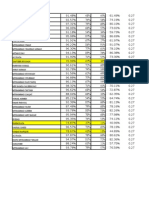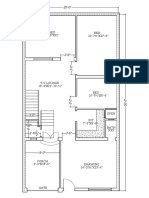Professional Documents
Culture Documents
Installation Method of Auto Cad 2007
Uploaded by
Samma Noor GujjarCopyright
Available Formats
Share this document
Did you find this document useful?
Is this content inappropriate?
Report this DocumentCopyright:
Available Formats
Installation Method of Auto Cad 2007
Uploaded by
Samma Noor GujjarCopyright:
Available Formats
Installation method of AutoCAD 2007
Following are the steps to install AutoCAD 2007 software. 1. Insert the AutoCAD 2007 Softwares CD in CD/DVD R !. 2. "rowse the CD fro# My Computer an$ open AutoCAD fol$er. %. Dou&le 'li'( on the Setup/ACAD. A wi)ar$ will &e starte$. *. First win$ow or wel'o#e wi)ar$ a$+ises to 'lose all other opene$ appli'ation. Cli'( Next to 'ontinue. ,. -ew win$ow appears whi'h as(s .ou a&out Software Li ense A!reement" Sele't #a$istan fro# 'ountr. na#e an$ then press /I A ept0 an$ then press Next. 1. -ow it will as( .ou a&out Serial Num%er of AutoCAD 2007. 2i+e 'orre't serial -u#&er an$ then press Next. 7. -ow it will as( a&out .our personal infor#ation e.g. &irst Name' Last Name' (r!ani)ation' et'. 2i+e an$ press Next" 3. -ow it will as( a&out t.pe of setup e.g. *ypi al an$ Custom. 2i+e t.pe an$ 'li'( Next. 4. -ow it will as( a&out sele't optional tool to install5 sele't one5 &oth or nothing an$ then press Next. 10. -ow it will as( a&out the &older /Dire tory in whi'h AutoCAD 2007 will &e 'opie$. It will auto#ati'all. assign a fol$er. Cli'( Next" 11. After 'onfir#ing fol$er na#e et' it will as( .ou a&out 'onfir#ation of setup. Cli'( Next" 12. -ow AutoCAD 2007 Installation will start. 1%. After Co#pletion of Installation Cli'( on &inish. 1*. "rowse the CD fro# !. Co#puter an$ open AutoCAD 2007 fol$er5 open Cra $ folder5 'op. two file ADLMDLL"DLL + LACAD#"DLL an$ then 6aste in lo'ation where AutoCAD 2007 Install. 1,. -ow AutoCAD 2007 rea$. to use.
You might also like
- Sans 1350 - 2005Document1 pageSans 1350 - 2005LungisaniNo ratings yet
- WILDLIFE CROSSING STRUCTURE HANDBOOK - Design and Evaluation in North AmericaDocument223 pagesWILDLIFE CROSSING STRUCTURE HANDBOOK - Design and Evaluation in North Americaveliger2009No ratings yet
- 01 Staircase Structural DrawingDocument1 page01 Staircase Structural DrawingbalramtcsNo ratings yet
- RdaDocument38 pagesRdaRamanan Raam Jr.100% (1)
- The Proposed Dualization of Road Kotangora Auto Saved)Document6 pagesThe Proposed Dualization of Road Kotangora Auto Saved)Felix IdeboghieNo ratings yet
- Schedule Rate 2010Document37 pagesSchedule Rate 2010unaiseek67% (3)
- Ierdd PDFDocument54 pagesIerdd PDFmizonexNo ratings yet
- RehabilitationDocument147 pagesRehabilitationAbraham MukokandukuNo ratings yet
- Industrial Training ReportDocument20 pagesIndustrial Training Reportch umairNo ratings yet
- 5 5PlanProductionDocument17 pages5 5PlanProductionBilal SaifNo ratings yet
- FinalDocument36 pagesFinalTinsae SolomonNo ratings yet
- Joining Uipe As A Graduate MemberDocument2 pagesJoining Uipe As A Graduate Memberengole50% (2)
- ACT 540 Ghana Highway Authority Act, 1997Document16 pagesACT 540 Ghana Highway Authority Act, 1997Thomas KutinNo ratings yet
- Boundary Wall ConstrctDocument6 pagesBoundary Wall ConstrctSyed Adnan AqibNo ratings yet
- Precast Reinforced Concrete Culverts - : SANS 986:2006Document1 pagePrecast Reinforced Concrete Culverts - : SANS 986:2006David100% (1)
- CSR Vol-1 PDFDocument317 pagesCSR Vol-1 PDFmuhammad75makeNo ratings yet
- State DSR 2019-20 PDFDocument193 pagesState DSR 2019-20 PDFManoj MasutageNo ratings yet
- DocumentDocument2 pagesDocumentasankainnrNo ratings yet
- Cads RC (I) TutorialDocument327 pagesCads RC (I) TutorialNoah GarciaNo ratings yet
- Tower Rate AnalysisDocument15 pagesTower Rate AnalysisUjjwal Shrestha100% (1)
- Bus Lane Pattern Live LoadingDocument19 pagesBus Lane Pattern Live Loadingamangirma100% (1)
- Brick MasonryDocument7 pagesBrick Masonryvelarajan100% (2)
- BoQ - IOM Benin CBR Fish Farm ProjectDocument3 pagesBoQ - IOM Benin CBR Fish Farm ProjectHarrison Daka LukwesaNo ratings yet
- Moving Loads Vehicles Creation by Database EditingDocument9 pagesMoving Loads Vehicles Creation by Database Editingauriga2008No ratings yet
- Colto Specifications 2009Document2 pagesColto Specifications 2009Maria Fernanda MurilloNo ratings yet
- 2013 - Kumkang Al-Form CatalogueDocument20 pages2013 - Kumkang Al-Form CataloguehungxdNo ratings yet
- 2 Appendix-20 (1) Notice of by Transferor Bye-Law No.38 (A)Document1 page2 Appendix-20 (1) Notice of by Transferor Bye-Law No.38 (A)Dhiraj GautameNo ratings yet
- Material Used For Stone MasonryDocument1 pageMaterial Used For Stone MasonrySamir Sab KhanNo ratings yet
- 1.0 Indian Standards: Earth WorkDocument17 pages1.0 Indian Standards: Earth WorkAjay Singh0% (1)
- BBMP PreDCR HelpManualDocument23 pagesBBMP PreDCR HelpManualsmdiviNo ratings yet
- Chapter Three: Technical Spec. and Method of Measurements For The Diff. Trade of WorksDocument67 pagesChapter Three: Technical Spec. and Method of Measurements For The Diff. Trade of Workssamrawit aysheshimNo ratings yet
- Construction: 2 Reservoir (GND) - Civil Work For ReservoirDocument4 pagesConstruction: 2 Reservoir (GND) - Civil Work For ReservoirAl Hujurat Trading & Construction100% (1)
- Material Schedule FormatDocument48 pagesMaterial Schedule FormatLUKMANNo ratings yet
- BQ PmuDocument5 pagesBQ PmuAzamOthman100% (1)
- BSR FinalDocument41 pagesBSR FinalGishan Sanjeewa100% (2)
- ) ) 1.1 Clear The Site To Remove Top Soil To An Average Depth of 20 CM With 100 CM Working Space Both Sides. (20 - 100 .)Document7 pages) ) 1.1 Clear The Site To Remove Top Soil To An Average Depth of 20 CM With 100 CM Working Space Both Sides. (20 - 100 .)gebrehaweria gebretsadikNo ratings yet
- FootingDocument121 pagesFootingAras H.MNo ratings yet
- Itb-Keoc-2012-014 - Annex II BoqDocument384 pagesItb-Keoc-2012-014 - Annex II Boqelsabet gezahegnNo ratings yet
- National Municipal Asset Valuation ManualDocument86 pagesNational Municipal Asset Valuation Manualkhan_sadi0% (1)
- Application of Braced and Unbraced Frame in Reinforced Concrete StructureDocument2 pagesApplication of Braced and Unbraced Frame in Reinforced Concrete StructureNazmi DhiyauddinNo ratings yet
- Declaration PageDocument8 pagesDeclaration PageAkli Ale ManNo ratings yet
- Cost Estimation BundDocument26 pagesCost Estimation BundAnonymous UUw70xirbl100% (1)
- Standard Specifications For Road Works SERIES 6000-StructuresDocument65 pagesStandard Specifications For Road Works SERIES 6000-StructuresKisali SarakikyaNo ratings yet
- Assignment Nicmar 1 Course No - Gpqs 14 2Document13 pagesAssignment Nicmar 1 Course No - Gpqs 14 2Jitendra JangirNo ratings yet
- BS5628-2 1995 Structural Use of Reinforced & Prestressed MasDocument58 pagesBS5628-2 1995 Structural Use of Reinforced & Prestressed MasGan Chin PhangNo ratings yet
- Nepal Urban Road Standard - 2068Document24 pagesNepal Urban Road Standard - 2068Prabesh AdhikariNo ratings yet
- IESL EstimateDocument14 pagesIESL EstimateAnuranga SahampathNo ratings yet
- Boq WorkingDocument16 pagesBoq WorkingvinoraamNo ratings yet
- The Joint - Take Away Menu (Full)Document1 pageThe Joint - Take Away Menu (Full)Bevan SmithNo ratings yet
- Designing and Building A Petanque Terrain v2Document9 pagesDesigning and Building A Petanque Terrain v2Syamil DzulfidaNo ratings yet
- JDE-PT-MST-0009 - 0 Steel Structure Erection and Slab Opening Reinforcement WorksDocument45 pagesJDE-PT-MST-0009 - 0 Steel Structure Erection and Slab Opening Reinforcement WorksTashaNo ratings yet
- Structured Projects ProposalsDocument29 pagesStructured Projects ProposalsRavindu RansaraNo ratings yet
- Create Boot From USB DLC With The Second Type Extract or ISODocument9 pagesCreate Boot From USB DLC With The Second Type Extract or ISOdragonw0% (1)
- MD35 User GuideDocument1 pageMD35 User GuideRaquel Rii LNo ratings yet
- ORACLE Installation Guide To SQL and Form BuilderDocument24 pagesORACLE Installation Guide To SQL and Form BuilderJoey GardinerNo ratings yet
- A Fully Detailed Installation Guide For Galileo Deskstop 2.x Installation BelowDocument13 pagesA Fully Detailed Installation Guide For Galileo Deskstop 2.x Installation BelowSthembiso Vector DlaminiNo ratings yet
- How To Install Wins 7 or 8 Bu USBDocument4 pagesHow To Install Wins 7 or 8 Bu USBTheng RogerNo ratings yet
- Windows NTDocument8 pagesWindows NTTeodoran DoruNo ratings yet
- Instructions For Installing NS-2 (NS-allinone-2.34) in CygwinDocument5 pagesInstructions For Installing NS-2 (NS-allinone-2.34) in CygwinikhsancomputerNo ratings yet
- Annual Holidays 2016 PDFDocument3 pagesAnnual Holidays 2016 PDFSamma Noor GujjarNo ratings yet
- Sheet MetalDocument1 pageSheet MetalSamma Noor GujjarNo ratings yet
- Submission DrawingDocument9 pagesSubmission DrawingSamma Noor Gujjar0% (1)
- MbaDocument2 pagesMbaSamma Noor GujjarNo ratings yet
- Unity Free SourceDocument35 pagesUnity Free SourceSamma Noor GujjarNo ratings yet
- Auto CadDocument1 pageAuto CadSamma Noor GujjarNo ratings yet
- 9813Document6 pages9813Samma Noor GujjarNo ratings yet
- 25X501 ModelDocument1 page25X501 ModelSamma Noor GujjarNo ratings yet
- 25X50 2-ModelDocument1 page25X50 2-ModelSamma Noor GujjarNo ratings yet
- Curriculam Vitae: Muhammad AdeebDocument2 pagesCurriculam Vitae: Muhammad AdeebSamma Noor GujjarNo ratings yet
- 25X50 2modelDocument1 page25X50 2modelSamma Noor GujjarNo ratings yet
- SessionalDocument2 pagesSessionalSamma Noor GujjarNo ratings yet
- 25X50 ModelDocument1 page25X50 ModelSamma Noor GujjarNo ratings yet
- CivilDocument1 pageCivilSamma Noor GujjarNo ratings yet
- Practice 1 ModelDocument1 pagePractice 1 ModelSamma Noor GujjarNo ratings yet
- CAD Sketcher ExercisesDocument4 pagesCAD Sketcher ExercisescaddsoftNo ratings yet
- Autocad ExercisesDocument2 pagesAutocad ExercisesMatheus CapanoNo ratings yet
- Engineering Drawing Multiple Choice QuestionDocument7 pagesEngineering Drawing Multiple Choice Questionlogicvirus59% (27)
- MCQ Class ViiiDocument29 pagesMCQ Class Viiish867783% (6)
- Study Guide CEG UpdatedDocument15 pagesStudy Guide CEG UpdatedSamma Noor GujjarNo ratings yet
- Architectural - Notes Ilir NurediniDocument11 pagesArchitectural - Notes Ilir NurediniSamma Noor GujjarNo ratings yet
- Vocational Training Institute Gujranwala: Govt. of The PunjabDocument2 pagesVocational Training Institute Gujranwala: Govt. of The PunjabSamma Noor GujjarNo ratings yet
- Introduction To Autocad Basic Drawing SkillsDocument6 pagesIntroduction To Autocad Basic Drawing SkillsSamma Noor GujjarNo ratings yet
- PHA GRW AdDocument4 pagesPHA GRW AdUsman MajeedNo ratings yet
- MCQ Class ViiiDocument29 pagesMCQ Class Viiish867783% (6)
- Study Guide CEG UpdatedDocument15 pagesStudy Guide CEG UpdatedSamma Noor GujjarNo ratings yet
- Basic Lines and ViewsDocument15 pagesBasic Lines and ViewsSamma Noor GujjarNo ratings yet
- Autocad 2008, 1. Level, 2dDocument29 pagesAutocad 2008, 1. Level, 2dSamra DukićNo ratings yet
- Basic Lines and ViewsDocument15 pagesBasic Lines and ViewsSamma Noor GujjarNo ratings yet
- IEDD - 4 - Alphabet of Lines QuizDocument1 pageIEDD - 4 - Alphabet of Lines QuizSamma Noor GujjarNo ratings yet