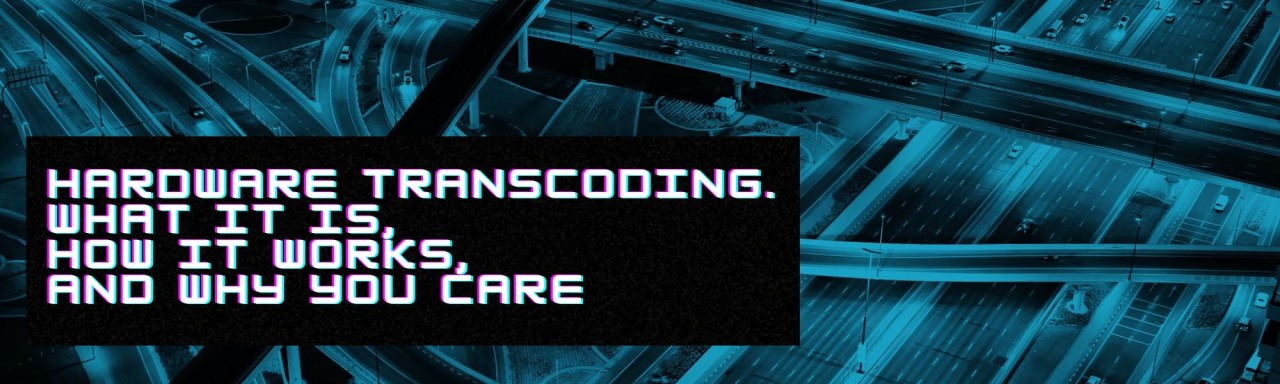
Hardware Transcoding. What it Is, How it Works, and Why You Care
Hardware Transcoding.What it Is, How it Works, and Why You Care
by Jan Ozer at NETINT Technologies Inc.
What is Transcoding?
Like most terms relating to streaming, transcoding is defined more by practice than by a dictionary. In fact, transcoding isn’t in Websters or many other dictionaries. That said, it’s generally accepted that transcoding means converting a file from one format to another. More particularly, it’s typically used within the context of a live-streaming application.
As an example, suppose you were watching a basketball game on NBA.tv. Assuming that the game is produced on-site, somewhere in the arena, a video mixer pulls together all video, audio, and graphics. The output would typically be fed into a device that compresses it to a high-bitrate H.264 or another compressed format and sends it to the cloud. You would typically call this live encoding; if the encoder is hardware-based, it would be hardware-based live encoding.
In the cloud, the incoming stream is transcoded to lower resolution H.264 streams for delivery to mobile and other devices or HEVC for delivery to a smart TV. This can be done in software but is typically performed using a hardware transcoder because it’s more efficient. More on this below.
Looking further into the production and common uses of streaming terminology, during the event or after, a video editor might create short highlights from the original H.264 video to share on social media. After editing the clip, they would encode it to H.264 or another compressed format to upload to Instagram or Facebook. You would typically call rendering the output from the software editor encoding, not transcoding, even though the software converts the H.264 input file to H.264 output, just like the transcoder.

Are you passionate about video streaming and looking to expand your network and knowledge? Join the Video Streaming Innovators Circle on LinkedIn! You'll have the opportunity to connect with like-minded professionals from across the industry, access valuable resources for professional development, and collaborate with others on exciting projects.
Don't miss out on this opportunity to join a supportive community of innovators! https://www.linkedin.com/groups/12827424/
HARD QUESTIONS ON HOT TOPICS: TRANSCODING VERSUS ENCODING.
WATCH THE FULL CONVERSATION ON YOUTUBE: HTTPS://YOUTU.BE/BCDVNOXMBLI
Boiling all this down in terms of common usage:
- You encode a live stream from video input, in software or in hardware, to send it to the cloud for distribution. You use a live encoder, either hardware or software, for this.
- In the cloud, you transcode the incoming stream to multiple resolutions or different formats using a hardware or software transcoder.
- When outputting video for video-on-demand (VOD) deployment, you typically call this encoding (and not transcoding), even if you’re working from the same compressed format as the transcoding device.
Hardware Transcoding Alternatives
Anyone who has ever encoded a file knows that it’s a demanding process for your computer. When producing for VOD, time matters, but if the process takes a moment or two longer than planned, no one really notices. Live, of course, is different; if the video stream slows or is interrupted, viewers notice and may click to another website or change channels.
This is why hardware transcoding is typically deployed for high-volume transcoding applications. You can encode with a CPU and software, but CPUs perform multiple functions within the computer and are not optimized for transcoding. This means that a single server can produce fewer streams than hardware transcoders, which translates to higher CAPEX and power consumption.
Like the name suggests, hardware-based transcoding uses hardware devices other than the CPU to transcode the video. One alternative are graphics processing units (GPUs), which are highly optimized for graphic-intensive applications like gaming. Transcoding is supported with dedicated hardware circuits in the GPU, but the vast majority of circuits are for graphics and other non-transcoding functions. While GPUs are more efficient than CPUs for transcoding, they are expensive and consume significant power.
ASIC-Based Transcoding
Which takes us to ASICs. Application-Specific Integrated Circuits (ASICs) are designed for a specific task or application, like video transcoding. Because they‘re designed for this task, they are more efficient than CPU or GPU-based encoding, more affordable, and more power-efficient.
Because they‘re designed for this task, Application-Specific Integrated Circuits (ASICs) are more efficient than CPU or GPU-based encoding, more affordable, and more power-efficient.
Alex Liu, CO-Founder, COO at NETINT Technologies INC.
ASICs are also very compact, so you can pack more ASICs into a server than GPUs or CPUs, increasing the output from that server. This means that fewer servers can deliver the same number of streams than with GPU or CPU-based transcoding, which saves additional server storage cost and maintenance.
While we’re certainly biased, if you’re looking for a cost-effective and power-efficient hardware alternative for high-volume transcoding applications, ASIC transcoders are the way to go. Don’t take our word for it; you can read here how YouTube converted much of their production operation to the ASIC-based Argos VCU (for video compression unit). Meta recently also released their own encoding ASIC. Of course, neither of these are for sale to the public; the primary vendor for ASIC-based transcoders is NETINT.
Marketing & Internal Communications specialist
10moConverting files to the right formats is crucial for optimal delivery! Hardware transcoding, particularly ASIC-based solutions by NETINT, proves to be cost-effective and power-efficient. 💡