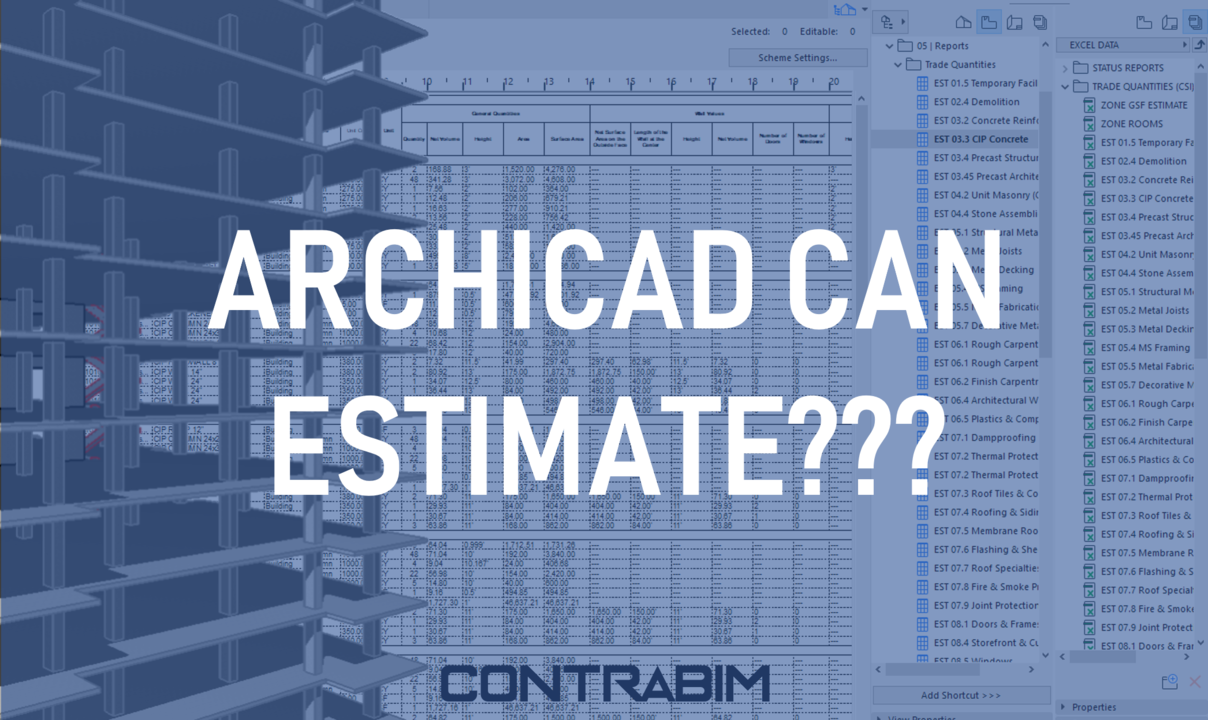
10 Tips for Estimating with ARCHICAD
Model Based Estimating (5D), the holy grail of BIM for AEC firms across the globe. Unfortunately, it’s much easier said (and marketed) than done in practice.
ARCHICAD in my opinion has a massive potential for actually achieving model based estimating, but tapping into that potential isn’t always easy, or straightforward.
That is why I’ve assembled 10 Tips for ARCHICAD Users, which will hopefully guide you in the right direction!
Tip #1 – Own Your 5D Workflow
Cost Estimating is one of those tasks that can make or break a job. It requires trust. Trust in the accuracy and completeness of takeoffs, and in the formulas that calculate totals. You need trust in the process in order for it to work.
To make 5D trustworthy, it is essential to own the process from beginning to end. Enable faith in the outputs, by taking ownership of the inputs, and the systems put in place to create, manage, and report them.
Luckily for us, ARCHICAD allows you to work under the hood, creating your own standards for 5D estimating. There’s also a perfect 5D Estimating application that you most likely already have. It’s Excel. And by using the two together, you can dial in your workflow and own your process.
Tip #2 – Model How You Build
Think like a builder. Model each element as if its built in the field. Consider how elements are taken off, and what units may be applied to define your unit cost pricing. (SF, CY, LF, etc..)
Think in terms of trades of construction, because ultimately we want to create reports that represent chunks of work, typically broken out into subcontractor bid packages.
One example, an area to watch for is in extensive use of complex profiles. With complex profiles you can load up several different scopes of work into a single element, which can make your modeling process very efficient.
But when you go to perform takeoffs on those complicated cost assemblies, you might struggle to break it out into useful trade packages and reports. (IE Footings, Stem Walls, Framing, Exterior Details, etc...) Whatever scope you put into the profile.
Typically, if elements require different activities to be built in the field, model them in a way to provide for this granularity. Your estimator will thank you when you’ve produced clean, broken down takeoffs for individual trade packages.
Tip #3 – Maximize Properties
Since ARCHICAD v20, we’ve had the ability to create a massive amount of new data using the Property Manager. This new type of parameter is extremely important to the estimating process. A few reasons why:
1. Allows you to create and manage your own data sets, that reflect the standards your currently using in your own business practices. Properties allow you to mimic your existing operations, and create a customized data scheme for your own use.
2. You can push all these property values to Excel, modify or calculate the data, and push right back into your model. This can save a tremendous amount of time and enables external team members to participate who typically wouldn’t work in the project model. (Estimators, Schedulers, Project Managers, Subcontractors, Suppliers etc…)
Open the door to shared BIM data by use of the Property Manager with Interactive Schedules.
Tip #4 – Minimize IFC Fields
Before Properties existed, I used the IFC scheme to create extensive data sets, and parameters which carried cost data and the specific details needed to define a scope.
The problem I ran into was that IFC parameters can substantially slow down the time needed to report them into schedules. Global IFC parameters often take minutes to calculate on large data sets. Properties calculate much quicker. In one case comparing two equal reports, it was 8 minutes vs 8 seconds to calculate.
The other problem is IFC parameters cannot be pushed in and out between ARCHICAD and Excel, in the same was as Properties.
So while IFC can be valuable is some situations, I’d recommend replacing that customized data with the Property Manager.
Tip #5 – Cost Loaded Zones
Has anyone ever truly produced a model which has 100% of the takeoffs required to fulfill an estimate? If so, it most definitely wasn’t completed at a time when the estimate originated, or needed the most.
I’d recommend to focus your time modeling the critical scopes, the big ticket items that are easy to quantify, and carry a majority of the cost.
Use zones for the intangibles. The scopes that are rarely modeled. The scopes that often aren’t fully developed until late in the design process.
Zones can be your best friend, filling the scope gaps based on GSF unit costs, allowances, or takeoffs associated with specific rooms.
Tip #6 – Target with Zones, Validate with Takeoffs
Think of the typical progression for an estimate. You’ll probably start with a budget, and then develop target values for the major scopes of work. You’ll add in your program spaces, and validate the size and quality that can meet your budget.
Then starts schematic drawings. Few details are defined, but the overall shape is formed. As you get into design development, you add more details, views, and specifications. At CD’s, you have a very well defined project, detailed enough for receiving bids and proposals. The unknowns have been defined.
Your estimate should follow this same progression. Start simple and nail the big picture first.
Zones, again can be our best friends for representing and capturing these early costs. And they are perfect containers for receiving historical cost data.
As the design develops, add more and more details and scopes through model based takeoffs. As the design progresses, you can transfer your costs from that early conceptual level, and validate with the detailed reports that BIM can deliver so clearly.
Tip #7 – Know Your Cost Basis
When using model elements to drive takeoffs and cost packages, it is critically important to know what is included in the cost represented by each element. There is no right or wrong way to do this, as long as you know what is included, and excluded.
Take concrete for example. Does the unit cost of your concrete represent all trades included in that final product? Excavation, Formwork, Rebar, Concrete and Finishes? Or just Concrete? Or Concrete including Formwork? There is no wrong answer, it just has to be defined, and tracked so that cost is not duplicated, or excluded entirely.
Depending on how you want to setup your takeoffs, your cost basis can vary. I’d lean towards the simplified "all inclusive" mentality, as to keep your modeling tasks to a reasonable number, and provide more complete numbers earlier in the process.
Tip #8 – Don’t Model Everything
For model based estimating, you can get away with using a single model element, to represent several different scopes and trade packages.
For example, let’s consider paint. While paint may make up a sizeable cost on a project, it never needs to be modeled. What is important with paint, is to have a surface sf takeoff produced from whatever receives paint, and a defined quality (primer, # coats, Finish). All of these can be tagged, and represented by host elements (Walls, Beams, Columns, Slabs, Doors, Objects etc…).
Also, as previously mentioned, Zones can also be used to represent100% of the costs, carrying GSF allowances for each line item at an early stage. They can also be used to plug scope gaps, for elements not modeled yet, or not modeled ever.
Tip #9 – Speed is Key – Publish & Refresh Often
If you can achieve tip #1 (Own your workflow), you can achieve Tip #9.
When using models for estimating, in order to avoid frustration with the process, you have to be able to refresh your model data, publisher, and estimate template quickly.
And when I mean quick, I mean under 10 seconds.
The great thing about ARCHICAD’s Publisher is it allows you to setup predefined exports, which can then be linked into an estimate template and refreshed in a few clicks. This is a key step to being able to validate your costs in Excel, side by side with your model. Make a change to your model. Hit Publish. Refresh Excel. And see your changes.
An optimal 5D workflow.
Tip #10 – Don’t Estimate Alone
Model based estimating should be a team process. And even without using TEAMWORK, ARCHICAD can help teams work together through it’s Properties Exchange functionality.
Modelers and Estimators should work together, to clearly define the goals and anticipated level of detail needed to complete an estimate.
Use the Properties exchange with Excel workflow to send cost data and details back and forth. Divide up the work, and allow each team member to participate in their area of expertise.
Don’t estimate alone. Talk with project managers, schedulers, superintendents and definitely with your most trusted subcontractors. The more people contributing, the more confidence you can create in the process.
In Conclusion
It’s an exciting time to be an ARCHICAD User, and with new features in v22 like Expression Based Properties, the future looks bright for those use use it.
I hope you enjoyed these 10 Tips for Cost Estimating with ARCHICAD.
For any questions or comments, please message me!
If you want to learn more about Estimating with ARCHICAD, I'll be holding 2-day workshops that really dive deep into the process. This is a training course I'd like to take around the US, and beyond, for those who want to estimate.
To learn more, checkout the Eventbrite pages for these upcoming workshops.
Los Angeles, CA – November 8-9th *** Dates Changed***
Also, see my latest YouTube video where I run through a 5D Workflow as quick as I possible can!
Architect, 30 years experience, advanced 3D BIM capabilities, strong design and client management skills
5yGreat article that is for sharing. I have been working along similar lines using properties attached to zones at design stage for a project. I have basic data not just for what the building cost in £/m2 but also what the end value to the developer is. Using the formula functions in 22 you can create an automated schedule that lists the cost and value of all zones and shows the profitability of each scheme live as you design. You don’t need excel! Of course like any kind of cost calculation you have to be confident of your data. Crap in crap out. I found it particularly useful to assess the viability of adding a basement with lettable space to a small office building. It showed the basement didn’t make sense because of high build costs and lower lettable values. For many Architects the zone based approach is all you need.
Learning Archicad- Aprendiendo Archicad.
5yThe properties are pretty cool, but the property objects definitely meet the 5D
Co-founder @studiov2 & Lecturer & Researcher BIM @Howest University of Applied Sciences
5yThanks for sharing your thoughts. V22 will for sure boost possibilities of Schedules in combination with Property management. The "toughest nut to crack" imho is accurate estimates in early design phase. Combining BIM element-oriented approach in combination with element costs (rather than "traditional" material-based costs) seems like a promising way to go...
General Manager at Architectural Corner // BIM there, done that
5yExcellent topic... ARCHICAD can do much more than "only" architecture, but we should be much more than "only" architects... Shubankar will know what I am talking about...
Architect, Landscape Architect, Interior Designer and Graphic designer
5ygreat tips.