Emoticons or emojis are quite popular these days. So popular, in fact, that they are one of the major attractions in Apple’s latest iOS 8.3 update. We’ve even shown you how to enable the emoji keyboard in Android.
While popular, they don’t appeal to everyone, especially during the workday while trying to get things done. If you’re a Skype user and annoyed by emoticons in your IMs, you can disable them, but there’s a bit of a catch.
![]()
![]()
Disable Emoticons in Skype
Go to Tools > Options IM & SMS and then select IM appearance. In the right pane uncheck Show emoticons and then Save.
This will stop emoticons from showing up in your IMs and disable them in your screen too so you can’t send them.
![]()
![]()
As I mentioned previously, there is a trade-off with this though. Instead of seeing the actual emoticons, animated or not, you’ll see the “behind the scenes” text of each one.
You can see in the shot below, the emoticon text can be just as annoying, especially if someone tries to send you an emoticon in the middle of a sentence or conversation.
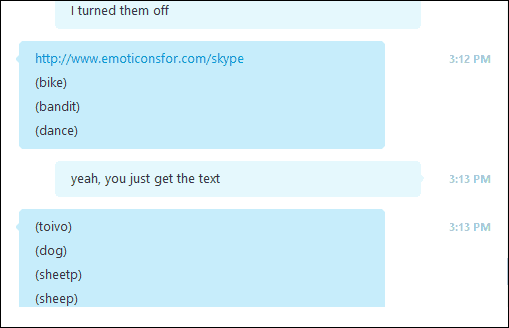
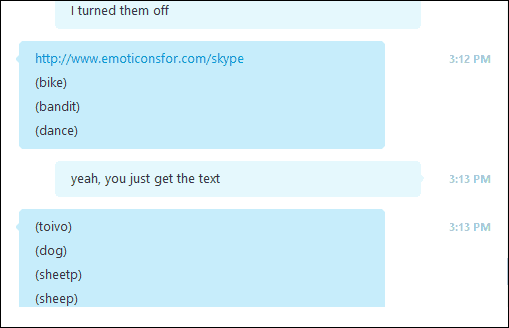
What’s your opinion of emoticons and/or emojis ? Love them or leave them? Let us know in the comment section below.
6 Comments
Leave a Reply
Leave a Reply

Ethel Aardvaark
September 16, 2016 at 3:00 am
They are very poorly implemented. It’s SKYPE to SKYPE, so why does it need to use ascii characters?
I use skype as a buisness tool and if I (A) list things and (B) share it with a colleague I get a picture of an angel and a beer instead of the (A) and (B).
If it wasn’t a corporate standard I wouldn’t touch it with a big long sticky stick.
Blabla
July 11, 2017 at 11:16 am
Feel you one hundred percent. Skype has always been poorly implemented. I get annoyed by the fact that they don’t even seem to require parsing whole words only. They literally take a few characters from the middle of a freaking word and turn it into an emoji! Seriously hahahaha.
Helve
May 1, 2017 at 4:00 am
I have the same problem as Ethel Aardvaark with (A), (B), (C) etc – it is extremely annoying.
One way to get around it without switching off emoticons entirely is to use square brackets [A], [B], [C] etc.
Dave
September 6, 2018 at 7:35 am
skype of a year ago was great, why alter that what works? cus I can’t get this one to work for me. and why can’t one delet that which is not wanted?
Dave?
Bill Cluzel
February 20, 2019 at 1:47 pm
Hate them. Kind of childish in a business setting IMHO.
Mike Rosoft
July 8, 2020 at 11:56 pm
The above advice does an exact opposite of what I want: it disables display of emoticons in messages that I send or receive, but the recipient of my message will still see them if I include the replacement string in the message, and I won’t know about it. Why doesn’t Skype support Unicode emoji characters instead?