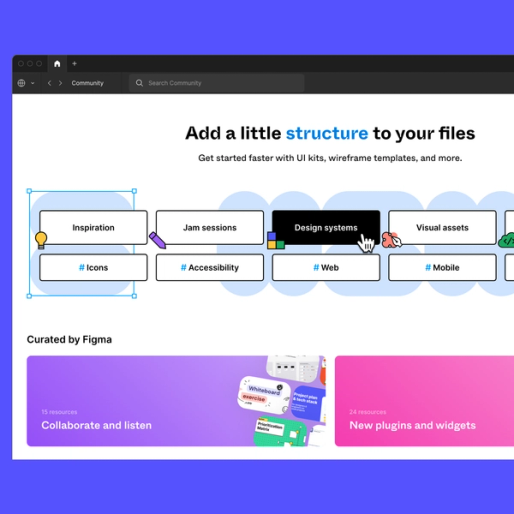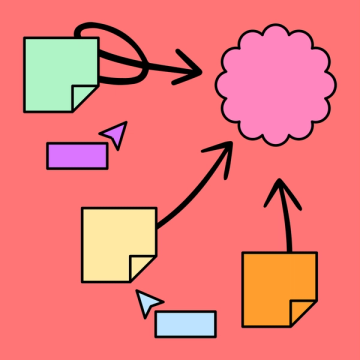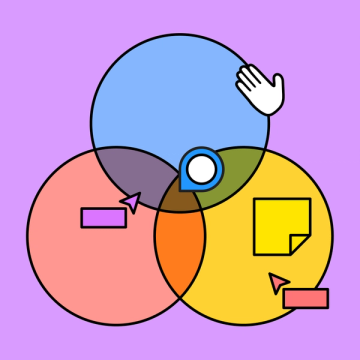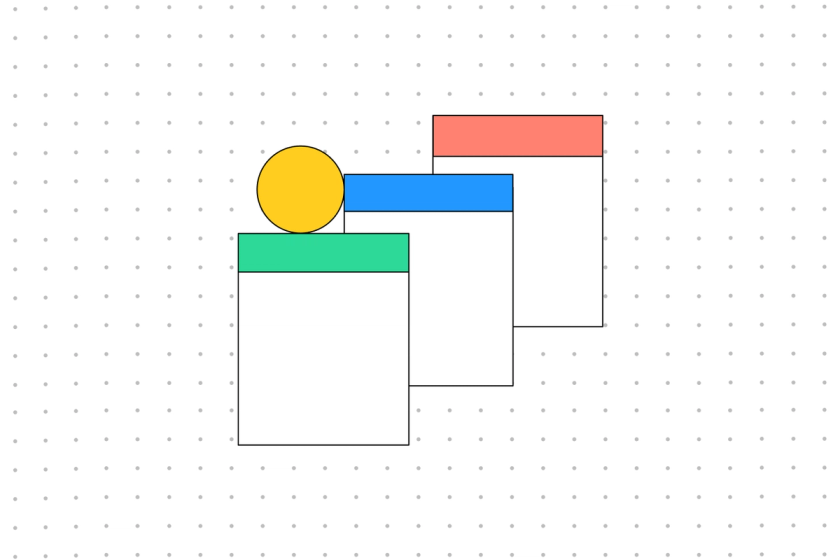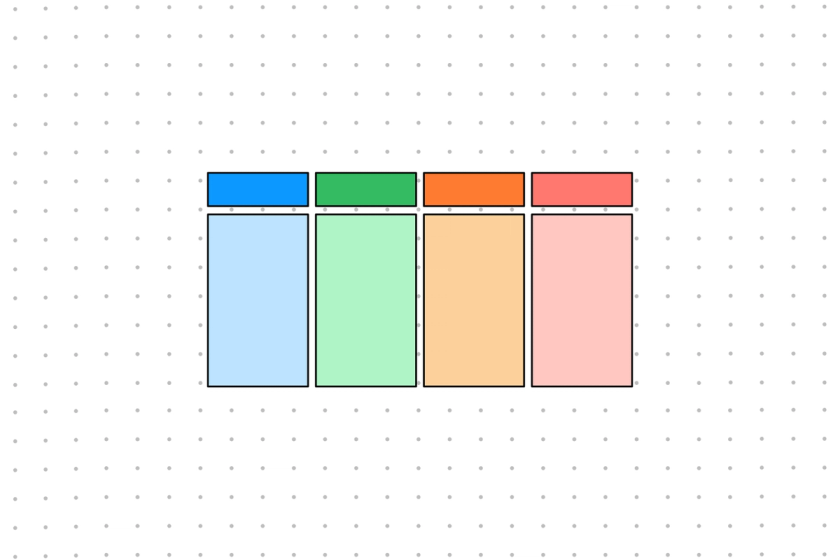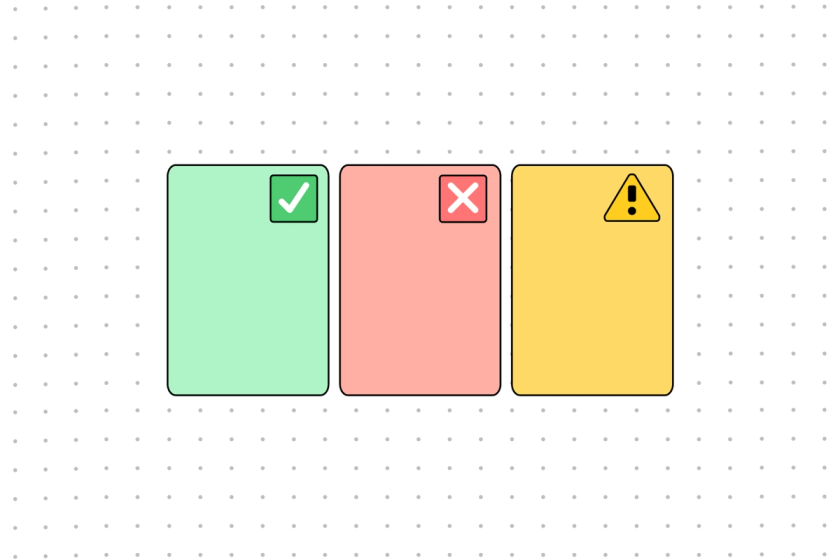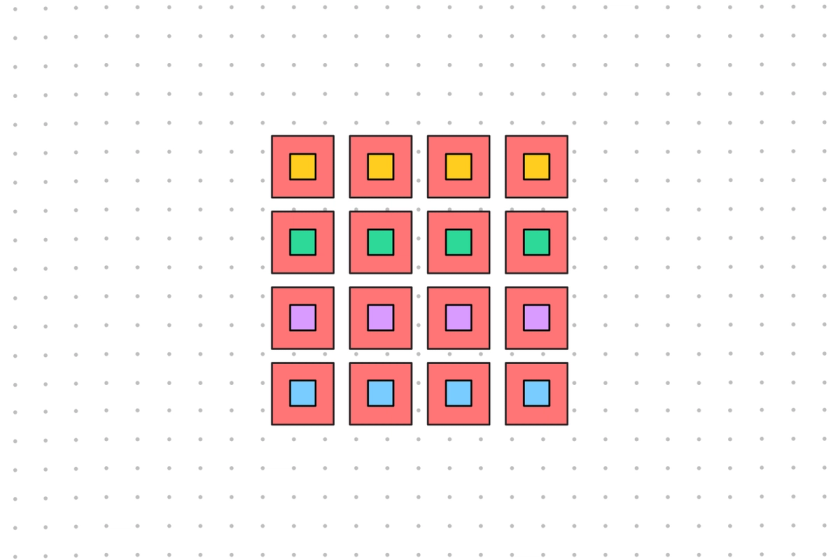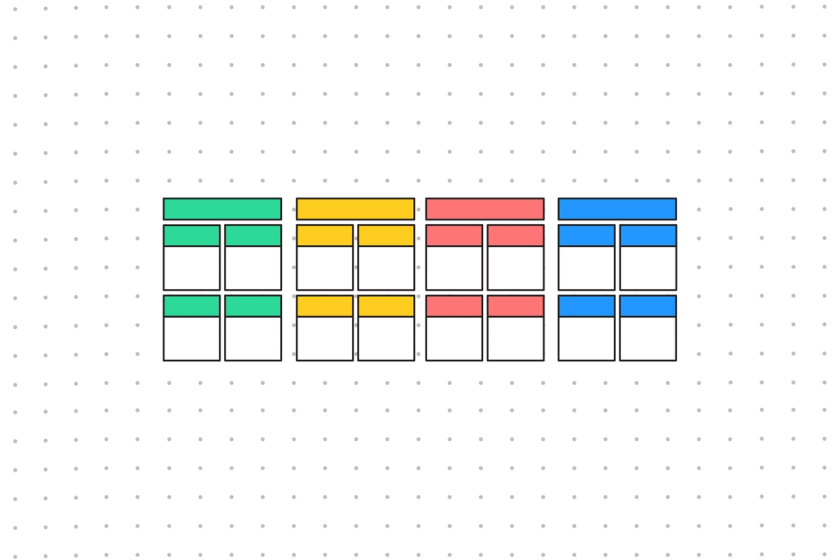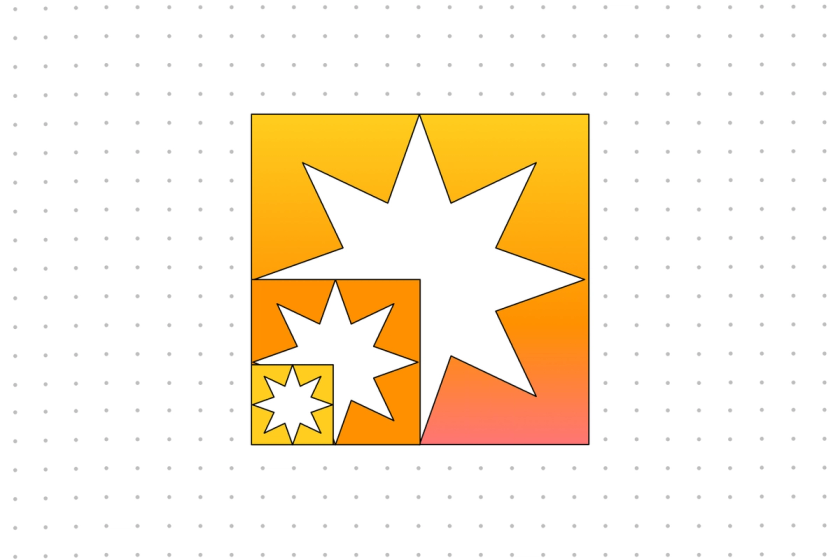FigJamShowcase progress with our scrum board example
Stay on track and organized with a wall of work that colorfully represents your team’s trajectory.
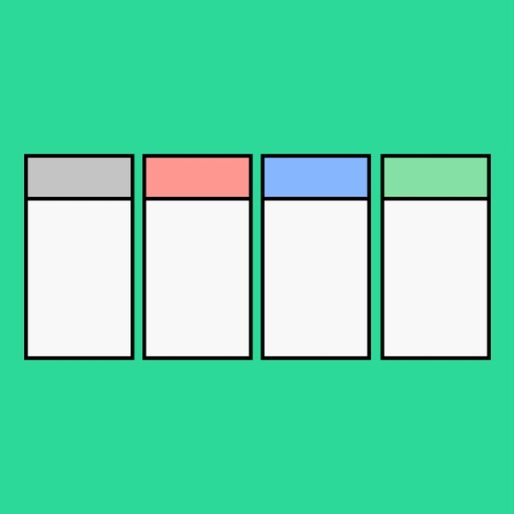
Scrum board example
This interactive scrum board template stitches together your team’s tasks for seamless communication and productivity.
No more loose threads
Craft a patchwork of progress you can share with your team to stay organized.
Follow the pattern: Rely on a trusty template that lays out the stages of a project for the whole team.
Stay on point: Clearly communicate where you’re at so you can arrive where you want to be.
Get cozy: Stay up to date on every scrum team member's tasks to foster close communication on your scrum task board.
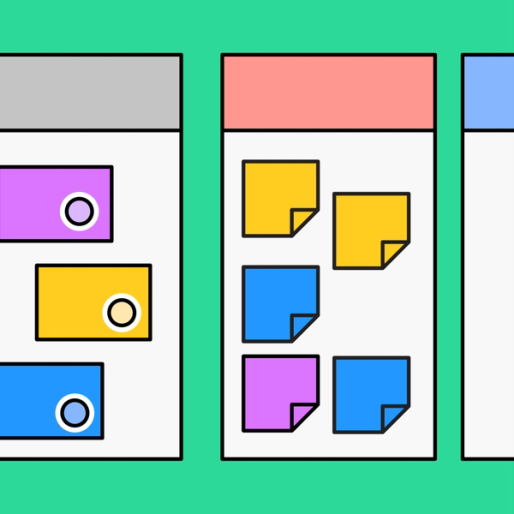
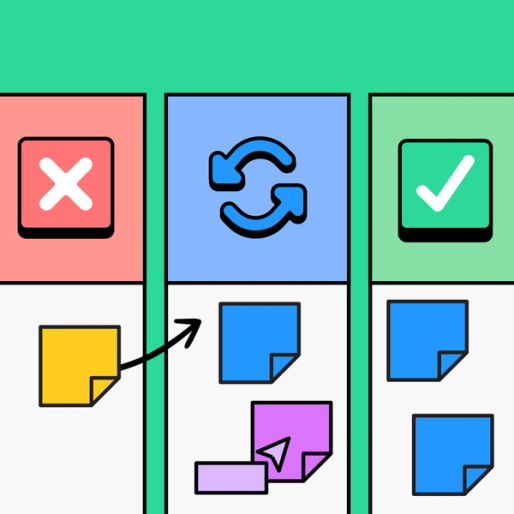
FigJamHost a scrum scrimmage
Bring the whole team together and work in tandem with FigJam’s free resources and widgets to perfect your scrum framework. Use Emojis and Votes to enthusiastically co-sign your collaborators or create an Alignment Chart to get on the same page about progress and goals—anything goes with an online scrum board.
From “work” to “work of art”
Turn tricky tasks into a mosaic of meaning that guides you toward project success. Then put your process into practice with more free templates from our Community.
FAQs
Scrum boards are project management tools used to visually represent key components of your project. The scrum methodology includes vertical columns delineating different stages of the scrum process—product backlog, in progress, and done—and each team member has uniquely color-coded sticky notes to represent their workload. By moving these squares around the physical board, you can reassign current tasks and upcoming goals.
An online scrum board is an ideal way to share this valuable wall of work with teammates, whether they work from home or in the office. What is a wall of work in comparison to a scrum board, though? A prioritization tool by any other name would work as well—it’s another way to refer to this simplified scheduling template.
Both kanban and scrum boards help keep projects organized. A kanban board example works to boost efficiency and let each task flow into the next. They are ultimately more flexible and used to increase project speed.
Meanwhile, scrum board examples stick to clear-cut intervals of work, referred to as sprint planning. Rather than racing towards the finish line, scrum boards lay out exact steps in an orderly fashion constrained by time.
Whether you’re starting from scratch or taking advantage of FigJam’s Wall of Work, designing a scrum board is easy peasy. Our free online scrum board template comes with everything you need to virtually brainstorm.
Then, follow these steps to create your Wall of Work:
1. Label your template and each column.
2. Assign a sticky note color to each team member and record their names in the corresponding “Team Member” column.
3. Place key tasks into each category on the board based on your progress, using the corresponding color associated with each teammate.
Update your chart daily or every time you reach the end of a sprint.
Other templates you might like
Explore 1,000+ templates on the Figma community
Explore even more templates, widgets, and plugins—all built by the Figma community.