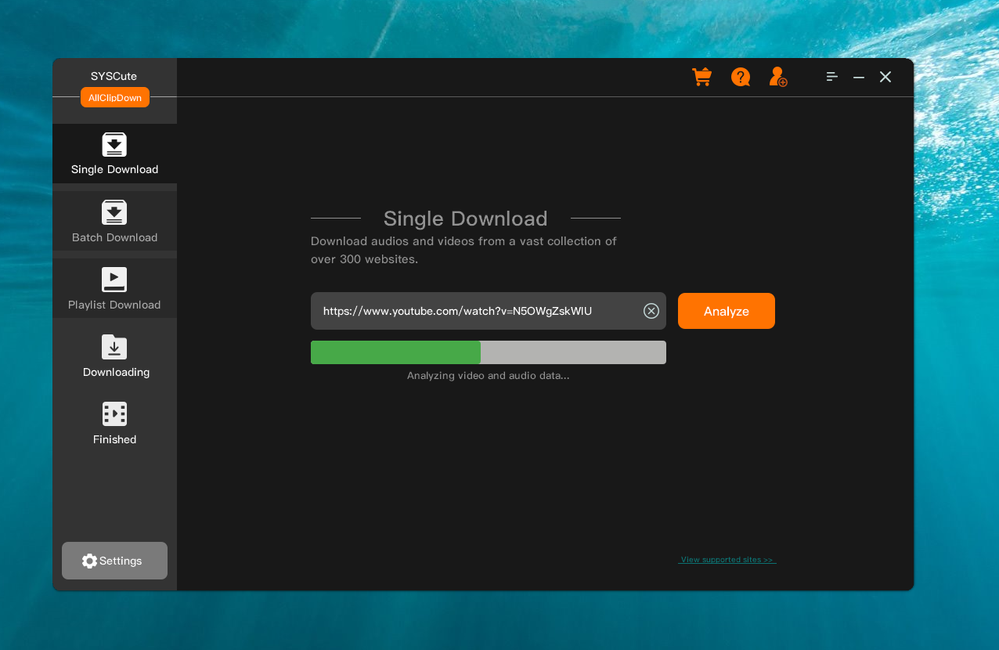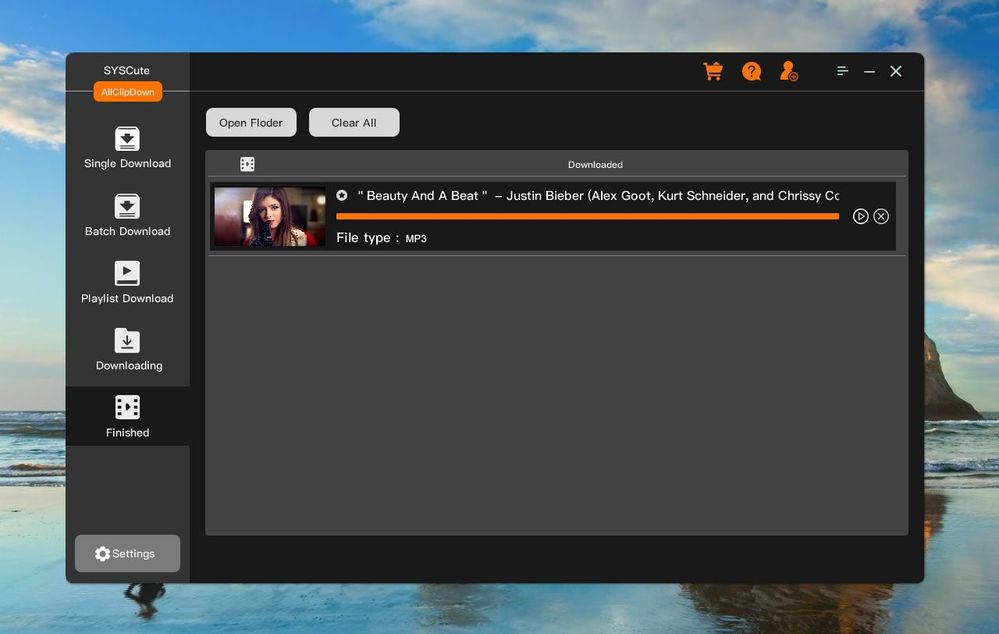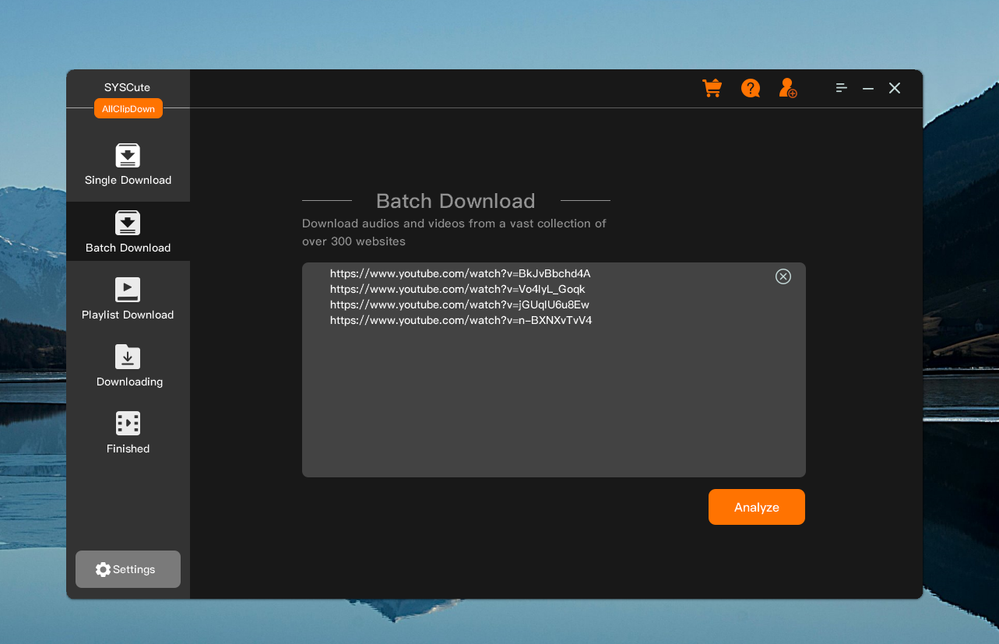- Home
- Windows
- Windows 11
- How do I download music from YouTube to computer mp3 format?
How do I download music from YouTube to computer mp3 format?
- Subscribe to RSS Feed
- Mark Discussion as New
- Mark Discussion as Read
- Pin this Discussion for Current User
- Bookmark
- Subscribe
- Printer Friendly Page
- Mark as New
- Bookmark
- Subscribe
- Mute
- Subscribe to RSS Feed
- Permalink
- Report Inappropriate Content
Apr 23 2024 11:56 PM - edited Apr 28 2024 12:28 AM
I'm looking to download music from YouTube directly onto my computer in MP3 format, but I'm not sure how to go about it. I've seen several methods online, but I'm having trouble figuring out which ones are reliable and safe to use without violating any terms of service. Could anyone recommend a straightforward and legal way to convert YouTube videos to MP3 files? Any advice on software or online tools that facilitate this while ensuring good audio quality would be greatly appreciated. Thank you!
[update] No need for further replies; Thanks to Gimonde for the recommendation. I've switched to AllClipDown for downloading videos and audios. It's been fantastic, and I highly recommend it to all!
- Labels:
-
Configuration
- Mark as New
- Bookmark
- Subscribe
- Mute
- Subscribe to RSS Feed
- Permalink
- Report Inappropriate Content
Apr 24 2024 12:33 AM
- Mark as New
- Bookmark
- Subscribe
- Mute
- Subscribe to RSS Feed
- Permalink
- Report Inappropriate Content
Apr 24 2024 01:12 AM - edited Apr 26 2024 01:02 AM
SolutionAh, I've been down that road before! When I wanted to download music from YouTube to computer mp3 format, I did some digging and found a pretty nifty solution that worked like a charm.
What I did was use a trusted offline YouTube downloader called "AllClipDown." It's super straightforward to use—all you have to do is copy the URL of the YouTube video with the music you want, paste it into the converter's URL box, and hit the download button. It'll then churn out an MP3 file for you to download.
It can download videos from 1000+ online websites (e.g., YouTube, Facebook, Twitter, TikTok, Instagram). and exract audio from videos.
Try it free here: https://www.syscute.com/online-help/youtube-to-mp3.html
Also, keep an eye out for audio quality. Some converters might give you low-quality MP3s, but AllClipDown usually does a decent job in my experience. If you want even better quality, you might want to explore converters that offer options for higher bitrate MP3 files.
- Mark as New
- Bookmark
- Subscribe
- Mute
- Subscribe to RSS Feed
- Permalink
- Report Inappropriate Content
Apr 24 2024 01:30 AM - edited Apr 24 2024 01:33 AM
While many people will show you tools that are usable online on websites, it might be a better idea sometimes to use an application (even though it needs internet to connect to media servers and download them), because websites like this often gets blocked and changes address, like torrent websites.
There's an open-source tool called "YouTube-DL" that was created for this purpose. But I would not suggest you to use it as it is dying and maintainers are publishing updates like once a year.
Instead, you can use one of its fork called "YT-DLP" that is also open-source. It works by scraping webpages of media the tool knows (they support around 1000 media websites, including YouTube), downloading the content in the quality you choose (you can make it chooses automatically the best quality) and then uses a tool called FFMPEG to automatically convert the downloaded media in the format you want.
Those tools are pretty similar since they are forks, only difference: YT-DLP has a better community support and more updates. But notice that both tools are command-line only ! Unofficial graphical interfaces exists, just google "yt-dlp gui" and you'll find plenty of GitHub project with interfaces for YT-DLP.
If you want an online tool anyways, I'd personally recommand CobaltTools as it's open-source (GitHub repo: wukko/cobalt). It supports way less websites (around 20) but it's quick and works nicely with YouTube.
Make sure to only use those tools for personnal use only !
- Mark as New
- Bookmark
- Subscribe
- Mute
- Subscribe to RSS Feed
- Permalink
- Report Inappropriate Content
Apr 24 2024 03:43 AM
To download music from YouTube to computer as an mp3 file, you can use a website or app that converts YouTube videos to mp3 format. Simply paste the URL of the YouTube video containing the music you want to download, select mp3 as the output format, and click the download button. Once the conversion is done, you can save the mp3 file to your computer and enjoy listening to it offline.
Additionally, be cautious of any potential copyright issues when downloading music from YouTube. There are also various software programs available that allow you to download music from YouTube to your computer, but make sure to research and use reputable sources to avoid any risks.
- Mark as New
- Bookmark
- Subscribe
- Mute
- Subscribe to RSS Feed
- Permalink
- Report Inappropriate Content
Apr 24 2024 07:21 AM
I can't actually download or convert files myself, but I get why you'd want a simple and legal route to get your favorite tunes from YouTube to MP3. Here's the scoop: downloading music directly from YouTube onto your computer in MP3 format usually toes the line with their terms of service. Generally, YouTube doesn't allow direct downloading or converting of videos to MP3s through third-party tools as it could infringe on copyright rules.
However, if you’re looking for music to listen to offline, you might consider YouTube's own services like YouTube Premium. This subscription lets you download videos legally on your devices and enjoy your music offline, adhering to their terms and ensuring good audio quality.
- Mark as New
- Bookmark
- Subscribe
- Mute
- Subscribe to RSS Feed
- Permalink
- Report Inappropriate Content
Apr 24 2024 07:24 AM
In my experience, two methods generally come up when you're looking at converting YouTube videos to MP3.
First, some people use third-party websites that convert YouTube videos to MP3 files. You simply paste the URL, and the site does the conversion. However, these can sometimes be risky in terms of security and legality.
Second, there are software options you can download that offer more features, like adjusting file quality. Here I personally recommend using AllClipDown or 4K video downloader.
- Mark as New
- Bookmark
- Subscribe
- Mute
- Subscribe to RSS Feed
- Permalink
- Report Inappropriate Content
Apr 24 2024 07:26 AM
If you're looking into other ways to download music or convert YouTube videos to MP3s, here are a couple more approaches, though remember, sticking to legal routes is always recommended.
Some browser extensions can facilitate the downloading of YouTube videos as MP3s directly from your web browser. These extensions add a download button to the YouTube interface itself, which can be convenient. However, like the other methods, the legality and safety of these extensions can vary, and they often violate YouTube's terms of service.
- Mark as New
- Bookmark
- Subscribe
- Mute
- Subscribe to RSS Feed
- Permalink
- Report Inappropriate Content
Apr 24 2024 07:30 AM
I totally get wanting to grab tunes directly from YouTube. But here’s the deal—most methods you find online for downloading YouTube videos as MP3s aren’t exactly in line with YouTube’s terms of service. Honestly, the safest and most straightforward way to keep it legal is to use YouTube Premium. It lets you download videos officially and play them offline. For guaranteed good audio quality without the worry, that’s the route I’d recommend!
- Mark as New
- Bookmark
- Subscribe
- Mute
- Subscribe to RSS Feed
- Permalink
- Report Inappropriate Content
Apr 24 2024 07:36 AM - edited Apr 28 2024 12:06 AM
Here are a couple of methods you might consider, though it's crucial to note the potential risks regarding terms of service and legality:
Third-Party Websites: There are websites out there where you can paste a YouTube video link and it download music from YouTube video to MP3. However, these can be a bit hit-or-miss on reliability and security. Plus, they often breach YouTube's terms of service.
Software Programs: Some downloadable programs like AllClipDown allow you to convert YouTube videos into various formats, including MP3. These can offer more control over the conversion quality compared to web-based converters. Again, the legal aspect is a bit murky here, and these too can conflict with YouTube’s policies.
I download it here: https://www.syscute.com/online-help/youtube-to-mp3.html
- Mark as New
- Bookmark
- Subscribe
- Mute
- Subscribe to RSS Feed
- Permalink
- Report Inappropriate Content
Apr 24 2024 09:01 PM
- Mark as New
- Bookmark
- Subscribe
- Mute
- Subscribe to RSS Feed
- Permalink
- Report Inappropriate Content
Apr 26 2024 11:13 PM - edited Apr 26 2024 11:14 PM
You can try our free website MP3Convert , you can convert your videos into mp3 files fast and easy, give it a try!
- Mark as New
- Bookmark
- Subscribe
- Mute
- Subscribe to RSS Feed
- Permalink
- Report Inappropriate Content
Apr 27 2024 10:08 PM - edited Apr 27 2024 10:10 PM
@Leal_Serna Try ezmp3.cc, it's completely ad-free.
- Mark as New
- Bookmark
- Subscribe
- Mute
- Subscribe to RSS Feed
- Permalink
- Report Inappropriate Content
Apr 28 2024 02:10 PM
I am always on the lookout for new ways to DL videos and such from the various SM platforms, for me it is more about the videos not really much at all on the music. Can you tell me if this "allclipdownload" program is only for downloading and converting videos to .mp3 files containing only the music? Is it only for downloading and extracting the music into an .mp3 file or does it also have the capability of downloading the full videos saving them as a standard .mp4 file? What platforms can it be used on? Does it require providing account credentials for authentication into the platform or can it just DL from any platform without requiring log in credentials to verify that the user has an account on the particular platform?
Last question is where can I find that program/app?
Thank you......
- Mark as New
- Bookmark
- Subscribe
- Mute
- Subscribe to RSS Feed
- Permalink
- Report Inappropriate Content
May 02 2024 06:44 AM
You can use the following tools to get your files in mp3 format
- Mark as New
- Bookmark
- Subscribe
- Mute
- Subscribe to RSS Feed
- Permalink
- Report Inappropriate Content
May 02 2024 07:50 AM
Thank you for the reply. I appreciate it. I mostly am on the lookout for most specifically YouTube video downloaders to download complete videos as opposed to music as I’m not really much of a musical person. My musical taste are stuck very retro with my favorite genre being 70s disco, long live the Bee Gees!
That being said, I started out using a program called byclickdownloader which worked quite nicely and effectively for a long time, but then it just stopped working and I kept trying to work with the companies support and they never could fix it so I just abandoned it. I am now using the very affordable 4K pro suite. I mostly follow YouTube channels, but there is one particular Instagram account that I have been following for a long time that I started having problems with. I a couple of Instagram accounts (that is until recently because I chose to delete both of the accounts in an attempt to start from scratch with a fresh account) that I have been using this account for a long time all of a sudden I was no longer able to access that account or even have it come up in the search results. I also worked with somebody overseas, to have them create a new fresh Instagram account without giving a cell phone number to authenticate the account and then set that account up to follow the one particular account. Instagram is smart, but annoying because they will allow you to create an Instagram account without using a cell phone for authentication but within 24 to 48 hours they force you to provide a cell phone number and leave that account blocked from signing in unless a cell phone is provided. They are smart in doing that because it’s one of the most effective ways to fight against fake or sock accounts, but on the individual side of the fence, it prevents people from having multiple accounts if they want to or need to. You cannot use VOIP/internet Numbers such as Google voice or anything similar because their servers are excellently programmed to recognize that they are not legitimate cell phone accounts even though they can get SMS text messages. They do that because they know it’s too easy for people to just rotate around and get a new Internet phone number. Very smart but very annoying and very frustrating.
Why did I explain all that, because point Blake I would love to find some sort of all in one general type of Internet, video or social media video downloader program or website where you can just literally provide the address of the video file you want to download and have it do it regardless of what the platform is.
I did try y2mate but my results have been less than successful because sometimes it does not come up and sometimes it comes up blocked as a virus or malware site. It also does not work all the time.
as for your other suggestion, I will keep it in mind if I ever find a video that I just want to strip the music out of. It could wind up useful when creating videos for a channel. In the meantime, if you hear of any programs that match what I’m looking for I would love the suggestions.
Accepted Solutions
- Mark as New
- Bookmark
- Subscribe
- Mute
- Subscribe to RSS Feed
- Permalink
- Report Inappropriate Content
Apr 24 2024 01:12 AM - edited Apr 26 2024 01:02 AM
SolutionAh, I've been down that road before! When I wanted to download music from YouTube to computer mp3 format, I did some digging and found a pretty nifty solution that worked like a charm.
What I did was use a trusted offline YouTube downloader called "AllClipDown." It's super straightforward to use—all you have to do is copy the URL of the YouTube video with the music you want, paste it into the converter's URL box, and hit the download button. It'll then churn out an MP3 file for you to download.
It can download videos from 1000+ online websites (e.g., YouTube, Facebook, Twitter, TikTok, Instagram). and exract audio from videos.
Try it free here: https://www.syscute.com/online-help/youtube-to-mp3.html
Also, keep an eye out for audio quality. Some converters might give you low-quality MP3s, but AllClipDown usually does a decent job in my experience. If you want even better quality, you might want to explore converters that offer options for higher bitrate MP3 files.