How to install the software of AutoCAD 2007.
##Greetings!
Hope you will fine by the grace of Allah Almighty. Today, I want to teach u that how to install the software of AutoCAD. First of all , I show you my laptop 💻.

Now I show you it's properties.
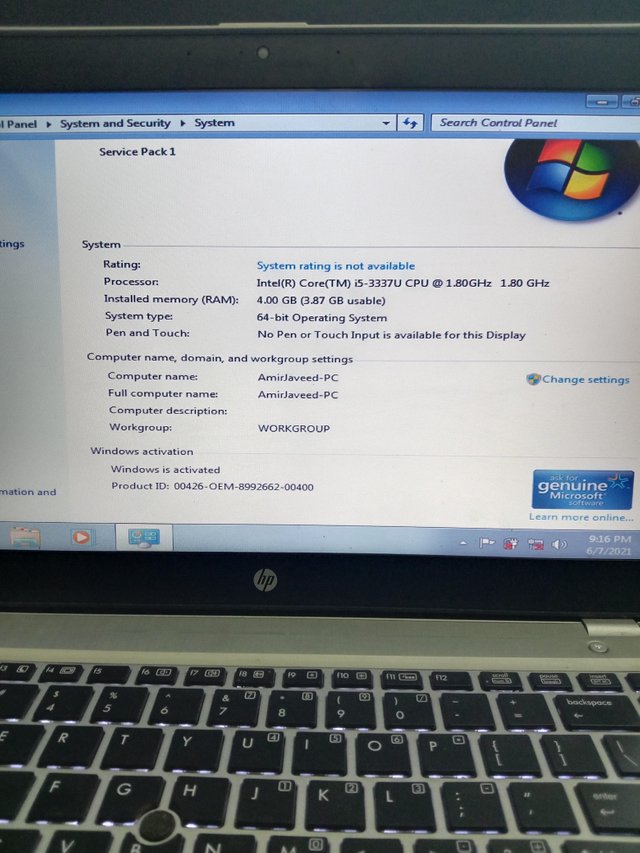
It is belong to hp company . First of all, we open the my computer. A new page open and show us all the partitions. Now we select the partition in which our software is available . And now we open the setup of software.
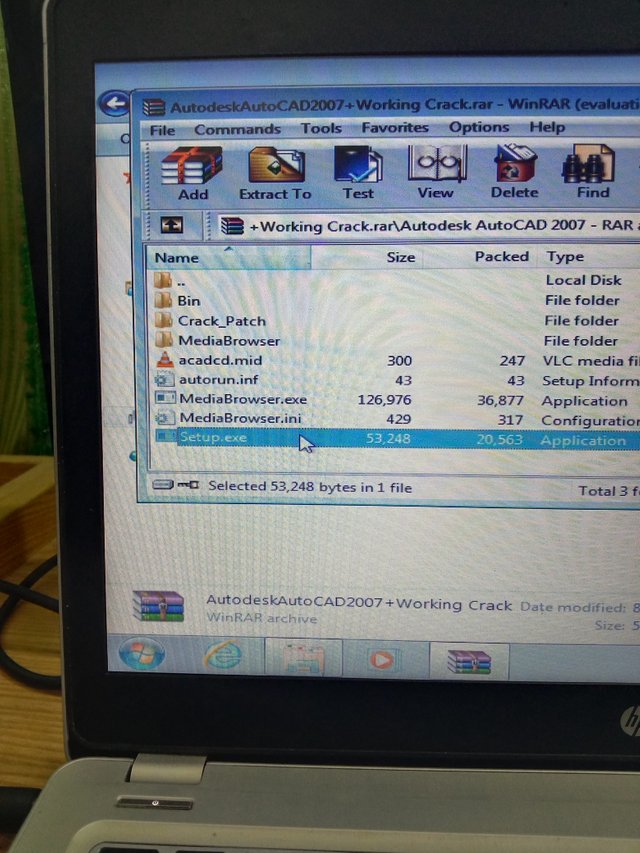
When we click on the setup then software extraction starts . 3 errors we have to close .
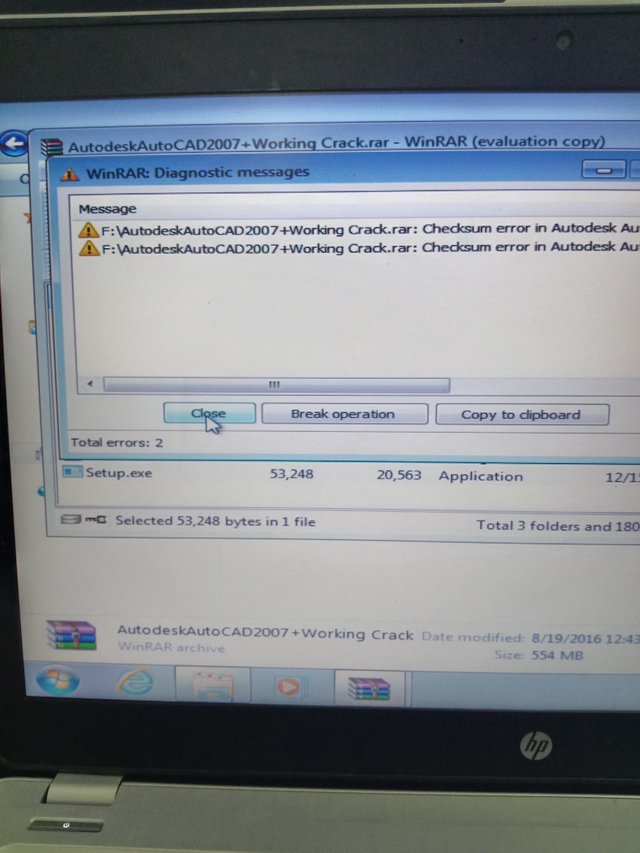
When we close 3 errors then software allows the yes or no then we have to select the yes .
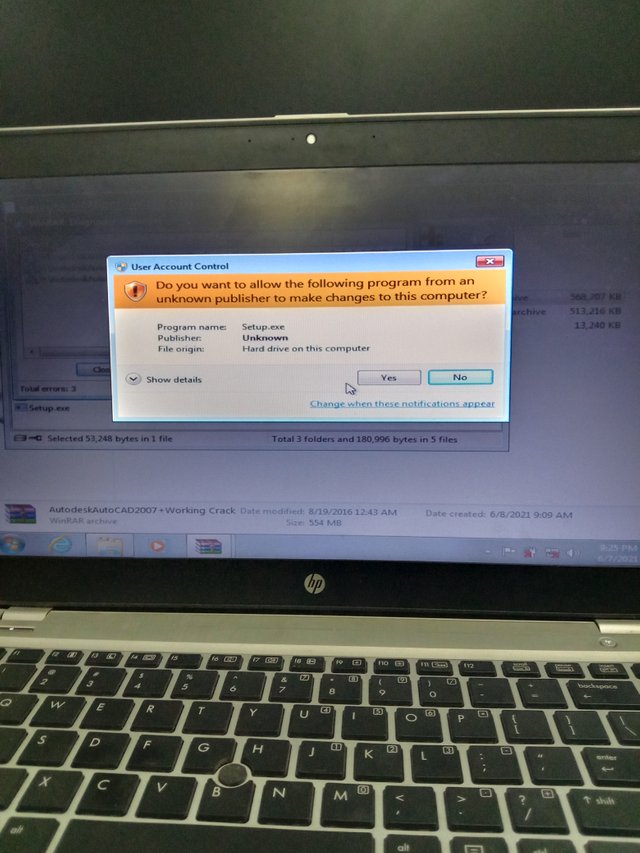
Now we click the first optionstand alone installation .
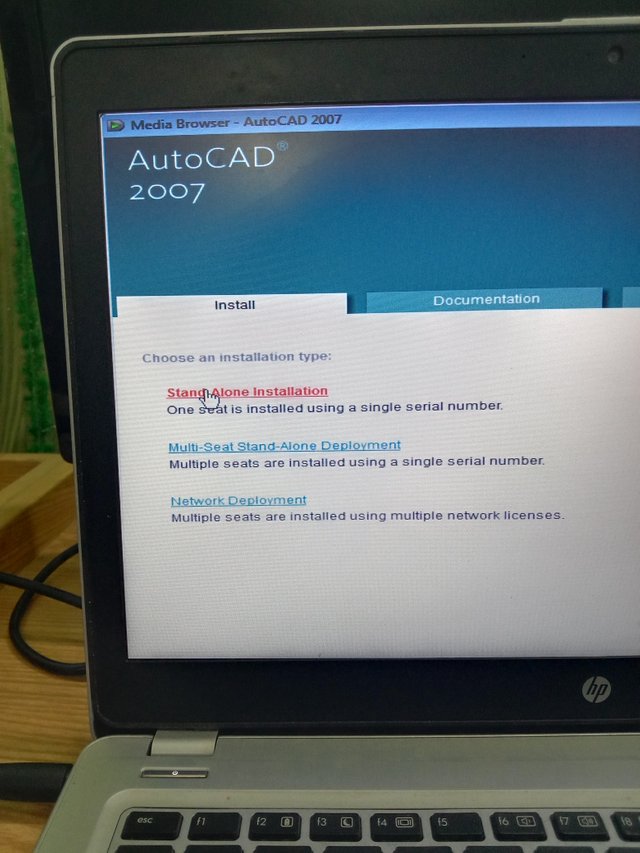
When we system load and show us this option Install.
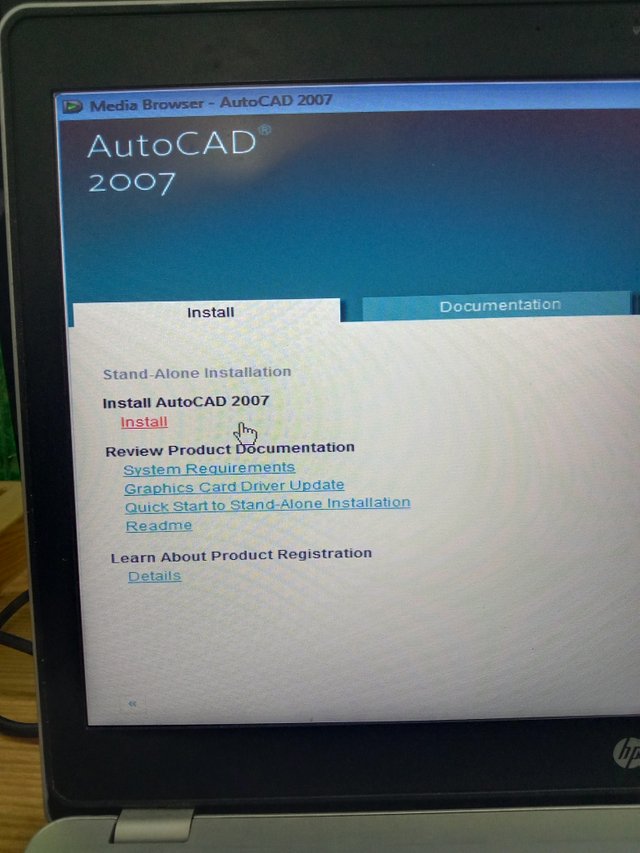
Some support components must be installed before AutoCAD. Then we allow it .
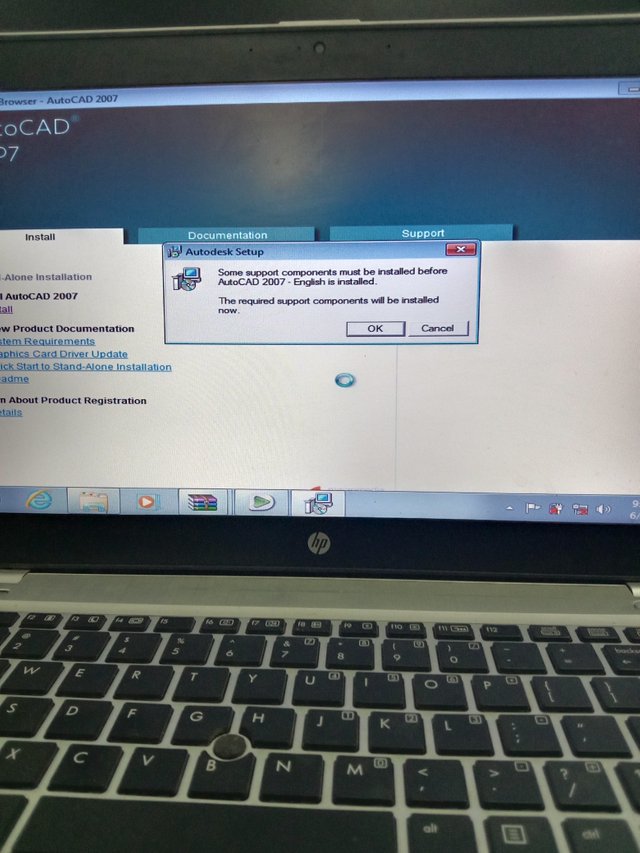
Now the software welcome us and show this page on display .
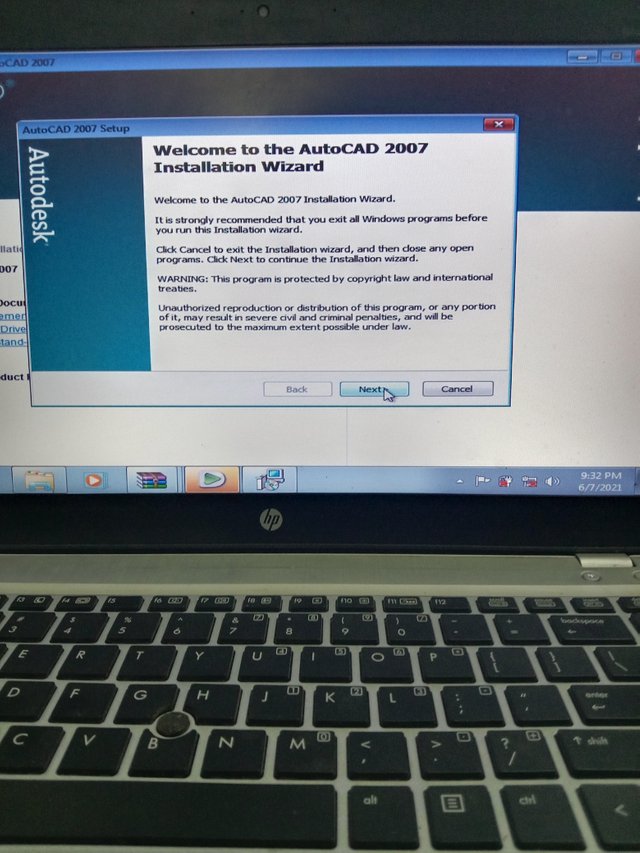
Then a new page open and and demands us the license . We have to accept it and next .
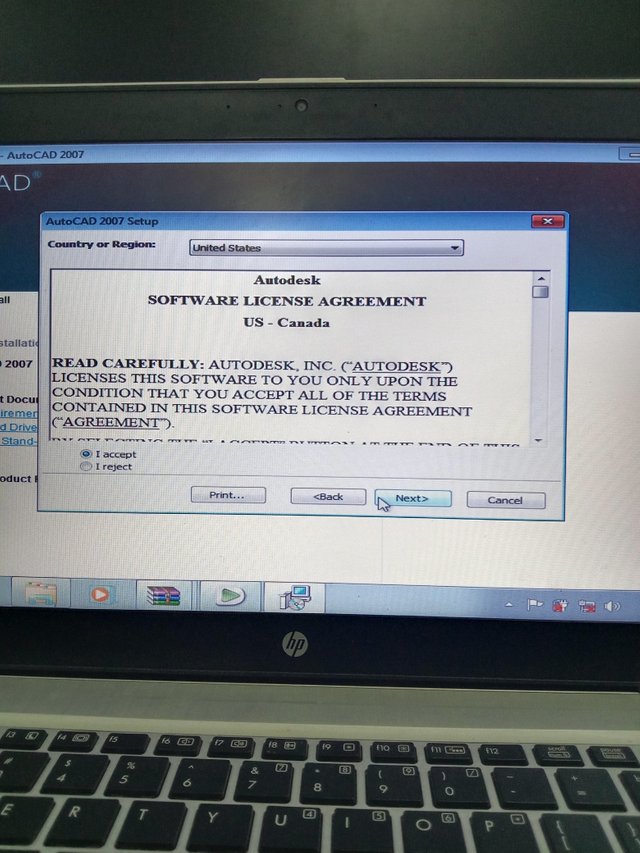
Then the software demands the serial key . We have to put the serial key . The serial key is ""11111111111" Then we have to go next .
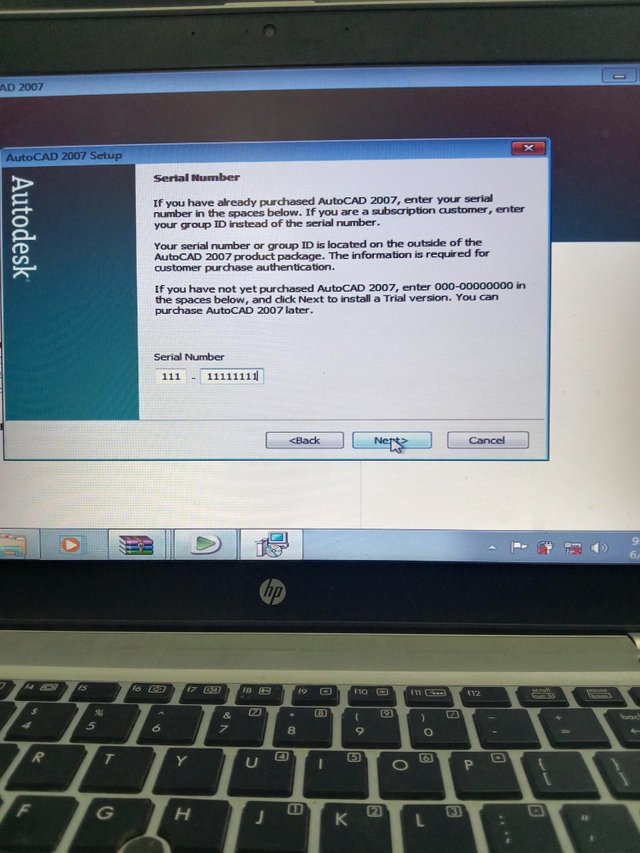
We have to put the all information and go to next .
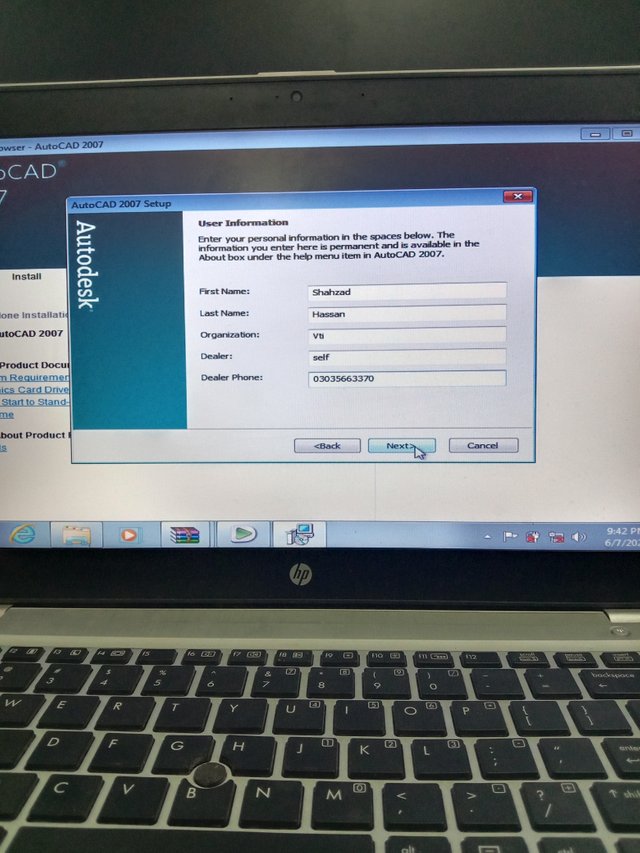
Now a new page show we have to select the type of installation. We select the typical option and go to next .
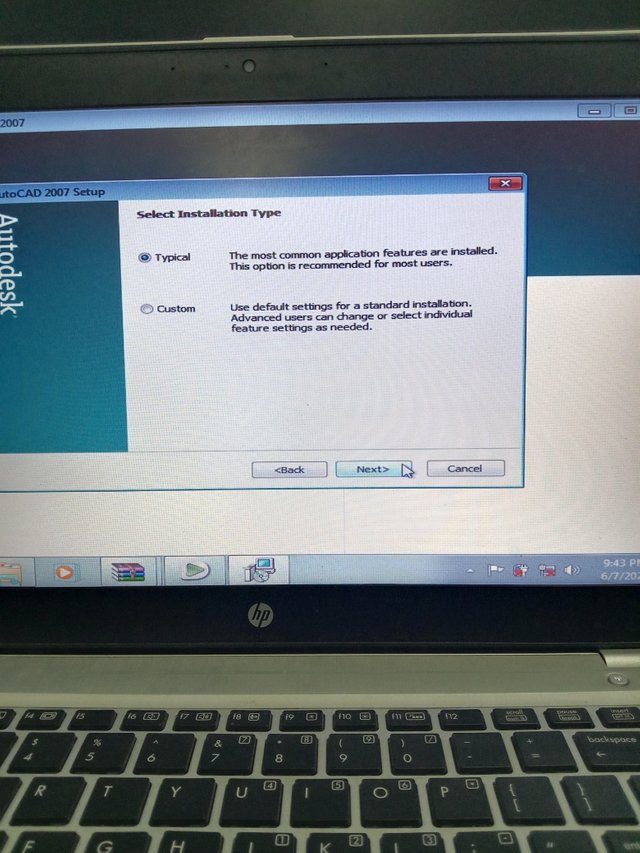
Now we have to select both installation optional tools and go to next .
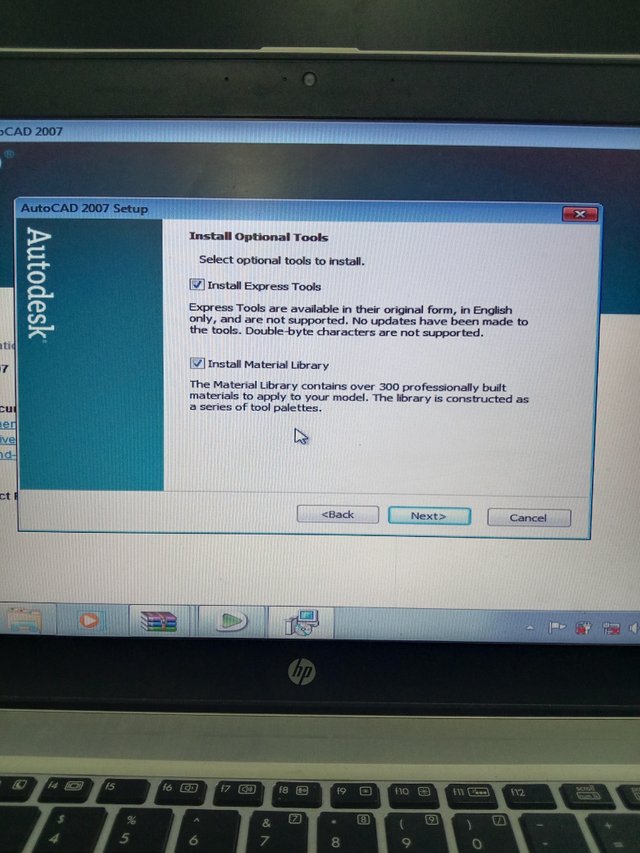
Now system shows us the destination of folder . Now it show that our software folder will where exist and we go to the next .
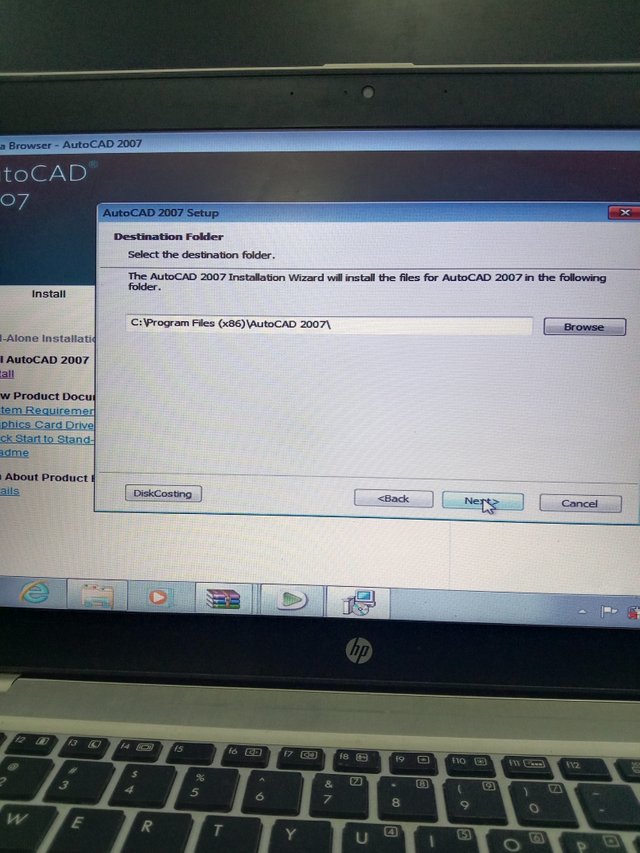
Now start installation allows us and we go to the next . Now it is installing .
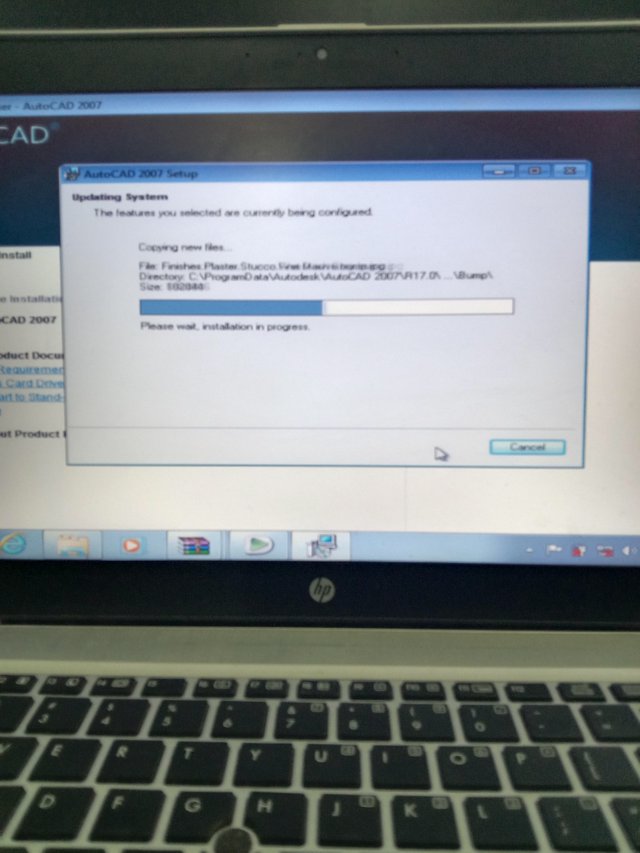
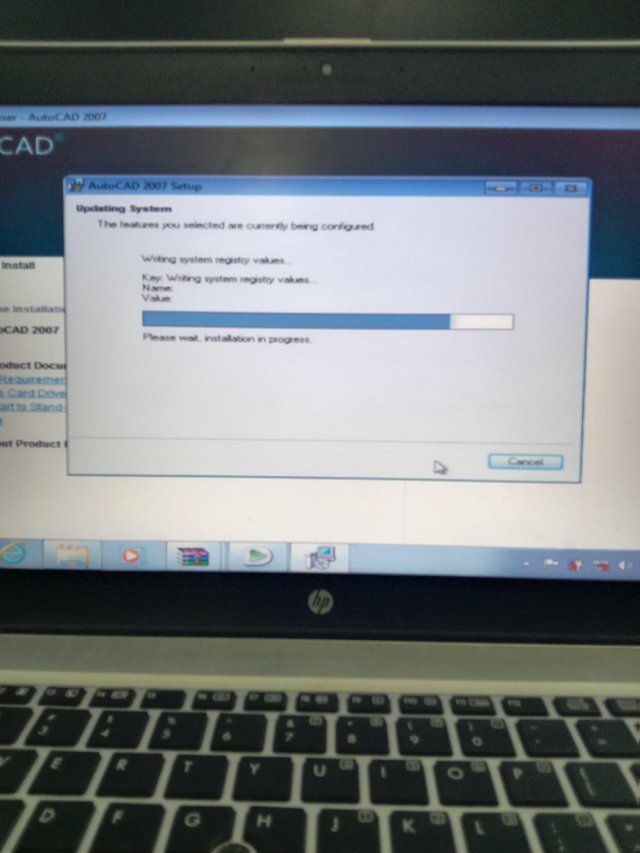
After a few seconds it will install . And now display is and then we finish it . Then a new page welcome us and give the information about the software.
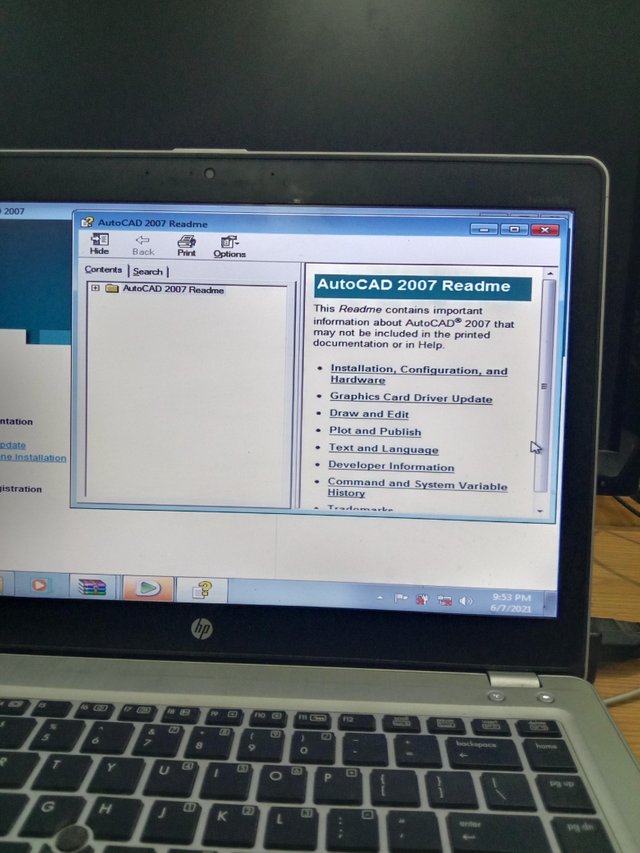
Now we have to put the cracks to the partition of C . Now we open the setup files and select the crack-patch .
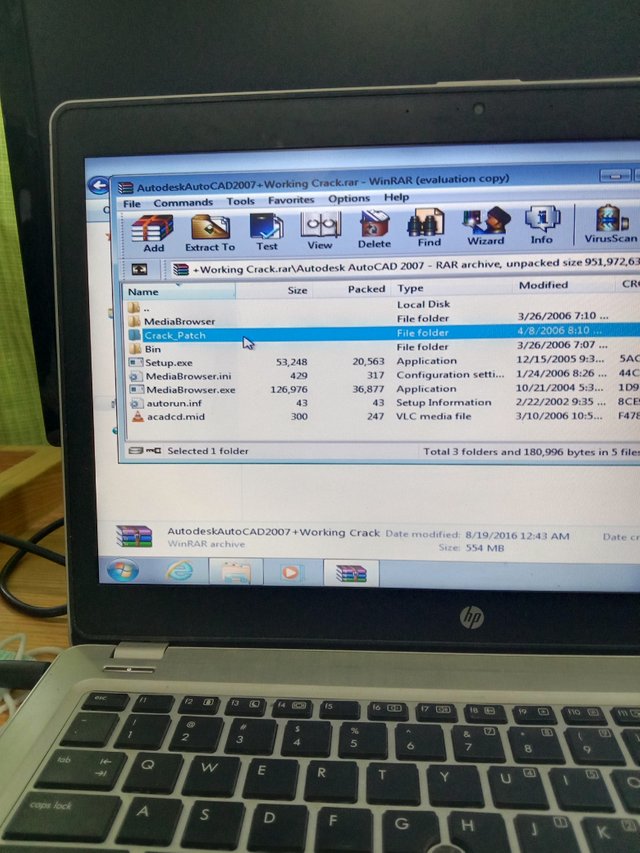
Which e errors we have closed these are called cracks . Now we copy it and will paste in partitionC . When we enter in the partition C and now we select the folder of AutoCAD 2007 . We open it .
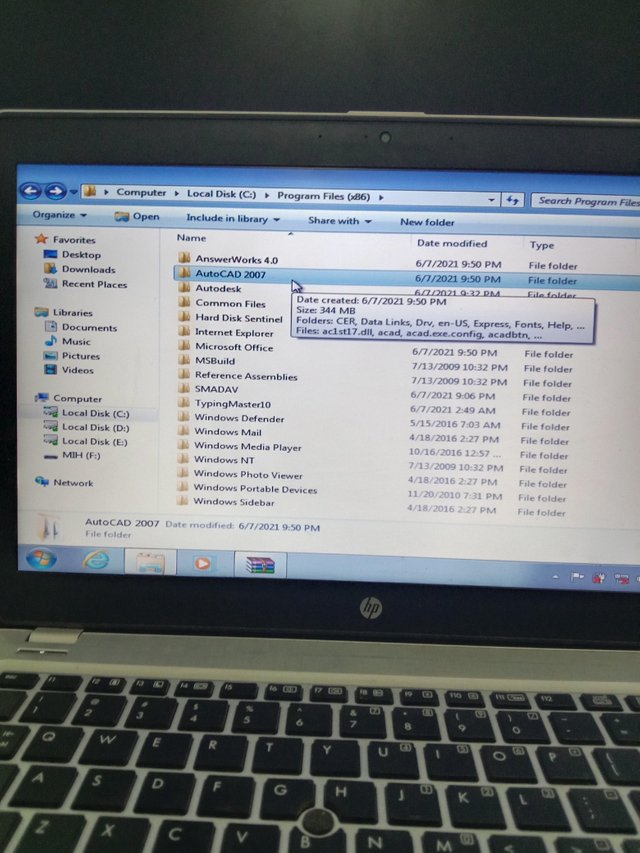
Now we paste it and then a new page open . And show that there is already a file with the same name in this location.
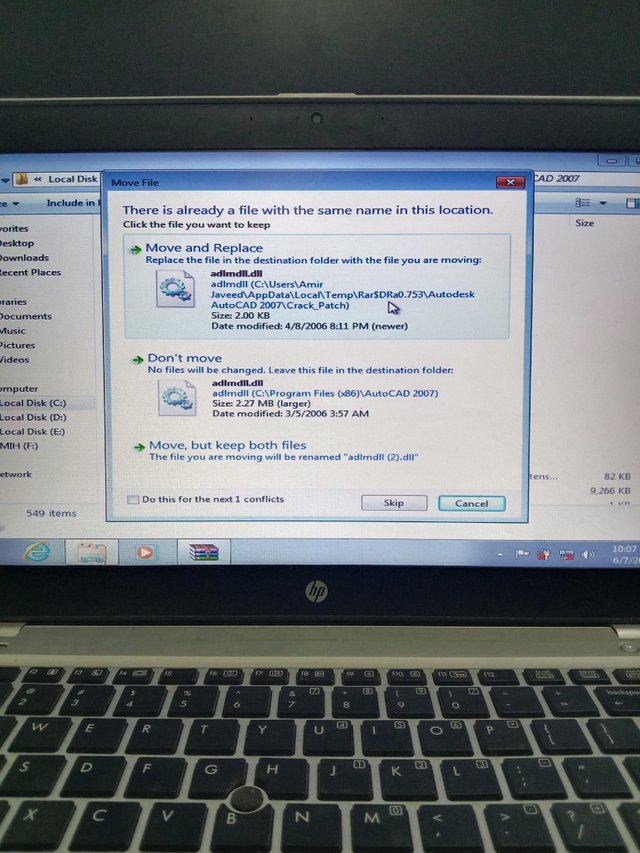
Now a new page for allows the continue . We press the continue. Now the software is ready the for the work . Now it is available on our PC .
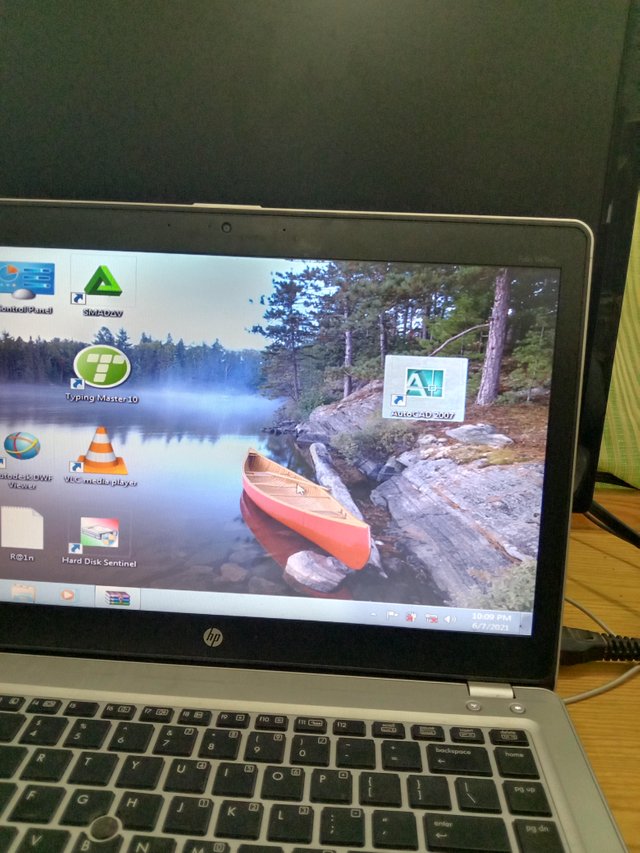
I hope you will understand it easily . Now have you a confusion , you can ask to me .
I hope you will like my post . Thanks to whole skill share family and team .
Special Thanks to skillshare team .
@milakz ADMIN FOUNDER
@daytona475 MOD Spanish Teacher
@ftz MOD English Teacher
@slon21veka MOD
@papi.mati MOD
@jenesa MOD
Regards by ;
@shahzadprincejee
Can you please tell me if you teach one to one on video call?
Yet, I have no experience for teach anyone at online or zoom meeting . I can teach to others by posting . If you can allow me .
What can you design o autocad