New issue
Have a question about this project? Sign up for a free GitHub account to open an issue and contact its maintainers and the community.
By clicking “Sign up for GitHub”, you agree to our terms of service and privacy statement. We’ll occasionally send you account related emails.
Already on GitHub? Sign in to your account
FR: showing read pages and read parts of a book #8426
Comments
I'd write it down either on paper or in Zim, or perhaps in my LibraryThing (private) comments.
You can also keep notes on your bookmark/piece of paper/post-it you stick in the book, put pencil checkmarks in the ToC, or just work with a million bookmarks.
I don't know which program you used, but most should have some modifier like shift to draw straight lines easily, and omething like ctrl+shift to make them not only straight from start to finish but also completely parallel with the baseline. |
|
Yep I had this problem just recently. But didn't want to open an issue because I thought it might be a limited problem. So didn't want to waste devs' time for a personal problem (I am not trying to attack, no misunderstandings poire-z, really I didn't think other users may have this problem too). In my case it was a collection of scientific papers about same topic, which was around 1700 pages on my reader. Normally you choose and pick parts that is relevant to you with this type of document. And you may want to return later for others. So marking would be very helpful. Also another use case for this issue: BEST X OF THE YEAR (fiction/science-fiction/fantasy etc.) type of books which contains around 30 stories or anthology books which can have much more. Some people like to read these books non-linearly according to reviews (from best to worst or reverse). A kind of marking can be useful here too. Now I thought a bit about a solution and came up with this: In this image there is around 2700 boxes/pages for example (if I counted correctly), users can tap on pages directly. Empty boxes can be for unread, gray for read and black for chapter boundaries. Or this book map can even be divided by chapters (not in one continuous string I mean). I am a visual type person so that is what I came up with. Just joining to conversation to spark ideas. |
Oh, nice idea ! With TOC items/chapters in these rectangles, with sublevels for subchaters on the 2nd and 3rd lines... + the little black squares (sectors) for pages read below them. |
|
Upon positive feedback I did some tests: 3 images from left to right:
So there can be two approaches: OR... Full-size images are in the zip if you want to check on your device. I can make other mockups to try different suggestions. Photo of a sketch on paper is enough. |
|
Some suggestions for legibility and user experience:
Of course with this configuration user can't navigate to sub-chapters by name. But we already have ToC for that purpose. |
|
Policy question for fellow developpers (even if not interested by this topic): |
|
Core makes sense to me. |
Yes |
|
Fair points poire-z. |
|
Ew, gross. ;-)
…On Nov 16 2021, at 10:01 am, poire-z ***@***.***> wrote:
> I would also like to see on the Reader book page that this page has been read. I have no idea how we could indicate this: something like a bookmark dogear in another corner? A thick line on one of the page sides? Diming the whole page content?
With a greasy fingerprint icon in the bottom of the right margin ! :)
—
You are receiving this because you commented.
Reply to this email directly, view it on GitHub (#8426 (comment)), or unsubscribe (https://github.com/notifications/unsubscribe-auth/AABRQBJDRFZMNLM3ZEYRMH3UMIMWBANCNFSM5HQTBVPQ).
Triage notifications on the go with GitHub Mobile for iOS (https://apps.apple.com/app/apple-store/id1477376905?ct=notification-email&mt=8&pt=524675) or Android (https://play.google.com/store/apps/details?id=com.github.android&referrer=utm_campaign%3Dnotification-email%26utm_medium%3Demail%26utm_source%3Dgithub).
|
My vote is for this. Easy to check and at the same time doesn't clutter the page. Width in pixels can be configured to allow different bezel configurations. One step further: It can be a dotted or dashed line so it won't fade in the shadow of bezel in different/low-light conditions. Same rationale as the yellow/black warning lines, one part visible in bright, other in dark conditions. |
|
Worked a bit more on this, and went with hanging symbols for bookmarks and current position: And, to my surprise, we can get a quite usable display when each chapter of a chosen level is anchored on a new line: and we can have wider page slots when there are too many small chapters: What's best depends on one's taste, but also on the book and it's TOC (mostly long or mostly small chapters, interesting chapter titles or not), and what ones wants from this new feature, which I hope is quite versatile and can answer various use cases. I won't say much more, because I'd like some of you to play with it without much info - because I want to know if how to use it is "discoverable" enough (there is no menu settings, and I feel it may not need any - but you'll tell me if you think otherwise). And you may get other ideas and suggestions when using it. So, here's a zip with 6 update files, to unzip on a current nightly: book_map_wip1.zip Just a few notes:
|
|
Thanks for trying it ! and for the crash reports and feedback. I would like a few more people to try it "naively" (even if not really interested by the feature), and get more feedback. Pinging @hius07 @zwim @Frenzie , could you please give this a few minutes (on a device, preferably)?
We have many many stuff that don't really handle screen resize well - so, I guess this will stay part of them :) Some answers to @yparitcher comments - PLEASE DO NOT READ HIS POST OR THE FOLLOWING until you tried it (if you plan to, otherwise, read on)
What's a "snap to slider of buttons" ? :)
Well, there goes my discoverability :/
Well, I settled on a min of pages per row of 10 (very large page slots), and a max when a page slot takes 1px. As for the bottom slider, I know it's a bit wrong, but my math sucks :) I'll request @zwim help (who I hope is the best of us at maths, with his calculator and autowarmth plugins :): if direction == "west" or direction == "east" then
local rel = direction == "west" and 1 or -1
-- Have a swipe distance screen width do *2 or *1/2
local ratio = ges.distance / Screen:getWidth()
local new_pages_per_row
if direction == "west" then -- increase pages per row
new_pages_per_row = math.ceil(self.pages_per_row * (1 + ratio))
else
new_pages_per_row = math.floor(self.pages_per_row / (1 + ratio))
end
-- If we are crossing the ideal fit_pages_per_row, stop on it
if (self.pages_per_row < self.fit_pages_per_row and new_pages_per_row > self.fit_pages_per_row)
or (self.pages_per_row > self.fit_pages_per_row and new_pages_per_row < self.fit_pages_per_row) then
new_pages_per_row = self.fit_pages_per_row
endand the way I show the current position on the scale of min/max_per_row, with -- And paint a part of it in a darker gray
-- (Somebody good at maths could probably do better than this... which
-- could be related to the increment/ratio we use in onSwipe)
local cur = self.pages_per_row - self.min_pages_per_row
local max = self.max_pages_per_row - self.min_pages_per_row
local dx = math.floor(h.max_dx*(1-math.log(1+cur)/math.log(1+max)))
bb:paintRect(h.left + dx, h.top, h.hint_w, h.height, Blitbuffer.COLOR_DARK_GRAY)are inconsistent. I would expect the slider to move the same with the same swipe distance whether we are near min or near max_pages_per_row. There's probably a right mathematical way to handle them similarly.
Which white space are you talking about ? The one in yellow or the one in blue ? The one in yellow is to show read pages, from the data we get from the reading statistics db/plugins. So it is indeed blank on a new book - and gets filled with black page slots as you read on. And the blue one just to distinguish rows from each other - and additionally show the current page triangle (and bookmarks when there are any). Without it, we would get: which feels a lot less readable to me.
Well, I'm still puzzled about it. |
|
@poire-z Ping me again on Thursday or Friday if I forget. I have to drive for some 5-6 hours tomorrow. |
|
@poire-z : I will try it on Thursday morning. |
|
@poire-z: I tried your zip in the emulator and get the following error: (Tapping on on the last entry in the first menu) |
|
Yep, that happens when you don't have |
|
@poire-z > What's a "snap to slider of buttons" ? :)buttons that you can tap on, but they also react to swipe gestures. The sliders are annoying to get right with swipe gestures (i have the same complaint about the frontlight swipes etc.) I think they are good to have also for quick changes, but maybe also some way to exactly configure (menu/buttons etc.)
blue. |
|
Looks really, really neat :) Perhaps one could add a legend for the various symbols (possibly with a button |
Thanks :) Once you have played with it a bit, look at the "hidden" comments in the posts above, to see if you have "discovered" all the things discussed: if yes, was is intuitive enough ? if no, well... I hope you have :)
Yes, we could have a help text explaining all that is possible and how, that wouldn't hurt (long-press on the menu item, or some ? button near the close button. |
|
Going in blind, I don't like that swipe left/right closes it and I don't really understand what it's saying at first (needs a legend). I think I understand what the sliding scale on the bottom does, but the one on the left seems a bit puzzling and hard to find. Maybe a little cogwheel in the top right or something, that offers you a few options in a radio dialog instead? PS Wow, that's one polished prototype! :-) |
It is indeed useful for that. But I've never been much of a fan of the way the flipping works, even if it's quite clever. |
I named it readermap.lua, but as, except for providing these 2 menu items, its main purpose is to provide a page thumbnail service/cache with Which is the shortest that reads unambigously ? :) Another possible name for the 2nd widget: https://www.collinsdictionary.com/dictionary/english/thumb-through |
|
Thumb through may be a bit colloquial but I don't think uncommon is anywhere close to the right phrase. ^_^ |
|
(I knew that by asking 3 questions, I would as often get only 1 answer from you :) but this time, the way you worded it, I had a hard time even guessing which of my 3 questions it was an answer to :) but I guess it's to the 3rd !) |
I should probably use my phone less for the purpose, but I sometimes find it relaxing. 😊 It gets in the way of both typing and reading properly though.
I'd probably go with
Colloquial means something like informal. You'd never put it in formal writing, you may not say it in formal speech, but you'd definitely use it among friends. |
|
People older than me would be intimately familiar with a slide rule. Something like indicator or pointer maybe? |
Everybody over a certain age had to use them in school. The Dutch/French name is a bit more self-explanatory though, being something like "calculator ruler" (rekenliniaal/règle à calcul). |
I'm trying to remember what a similar concept is called in modern schoolbooks. You might also know it from the Maniac Mansion manual. There's this invisible text that shows up if you put a red-tinted bit of plastic over it. |
|
I think viewfinder could work. |
|
Modern ones use a computer program on a regular LCD screen to control lens and camera. The result is somewhat similar. |
|
It started as a wish to see read & unread pages - but it ended up being a bit more, showing also chapters and bookmarks, and seeing page thumbnails - and it should work when stats are disabled. |
|
Hold on :) You seem to follow up on the few initial posts - while this has evolved quite a bit from the initial ideas. See the screenshots in #8426 (comment) (your bubbles are my black squares, with an alternative grid view). |
|
Sorry, I"ll Chill. |
|
No sorry needed, it's good to get ideas (and see that I'm not far off from what you would expect). One remaining design point/question: |
Perhaps "silent hunter"? 👼 |
|
I read through your posts as you were solving for problems. Progressing to a two dimensional view made a lot of sense informationally. |
“Silent but Deadly-ometer” |
@poire-z |
|
OK, pushed what I ended up happy with in #8613. |

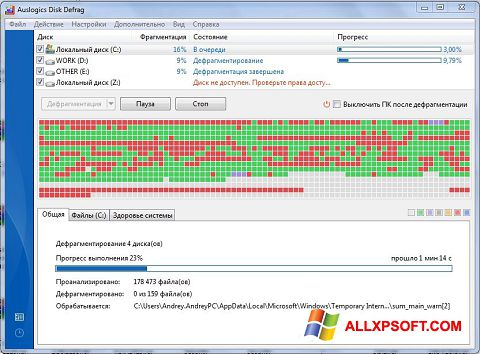


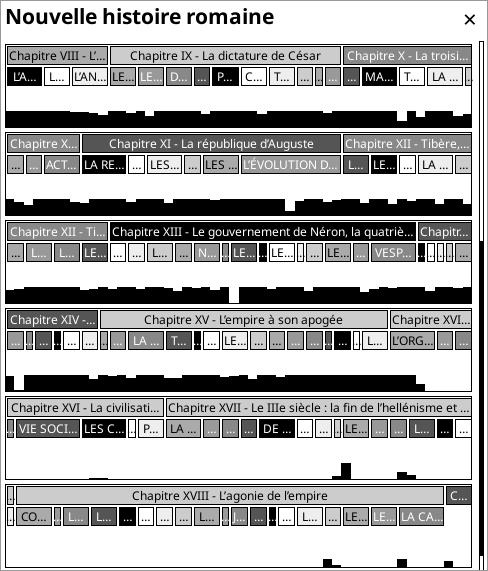

































(NB: Unrelated to the number of pages read we show in reading statistics.)
Rather a request for ideas.
A bit strange that I never wondered about this before - and that I've never seen such request among our issues over the years, so may be there is some existing solution/workflow to solve this, so tell me :)
Let's say I have a 3000 pages book with the complete WorkS of an author.
I don't plan on reading it linearly, and I may read parts (a Work, some chapters of a Work, random sections) depending on mood or references I meet in other books, etc...
There is currently no way to see what I have already read in the past, so I don't know if I have already read this section or not - and what I have yet to read if I somehow want to pick a random not-yet-read-as-I-want-to-finish-this-3000-page-book.
How do you people would handle this currently ? I don't see anything else available than just marking stuff with bookmarks or highlights. Do I miss something ?
Additionally, this 3000 pages book I got this thought with has a crappy ToC, so only marking/considering ToC items as read/not-yet-read would be a limited solution.
Some early thoughts if I'd want to implement something new to handle that:
(pardon my mouse drawing skills)
Any other thought or idea?
The text was updated successfully, but these errors were encountered: