- Forums Home
- >
- Subscription, Installation and Licensing Community
- >
- Installation & Licensing forum
- >
- AutoCAD LT 2007 - can't reinstall on new computer.
AutoCAD LT 2007 - can't reinstall on new computer.
- Subscribe to RSS Feed
- Mark Topic as New
- Mark Topic as Read
- Float this Topic for Current User
- Bookmark
- Subscribe
- Printer Friendly Page
- Mark as New
- Bookmark
- Subscribe
- Mute
- Subscribe to RSS Feed
- Permalink
- Report
AutoCAD LT 2007 - can't reinstall on new computer.
it says to enter a "new serial number"... which I do (twice to confirm) ...why does it say the word "new"?...
then it says "Enter an activation code" - I'm not sure I'm entering the characters correctly, since all we have is a handwritten note that's hard to read- (this was purchased as a download)- so I'm not sure if we even have the right code, since this field in the activation screen doesn't specify how many characters it needs to be...
the old computer is still running (barely). can we confirm the activation code characters somehow by pulling up data from that machine?
thanks
SLM
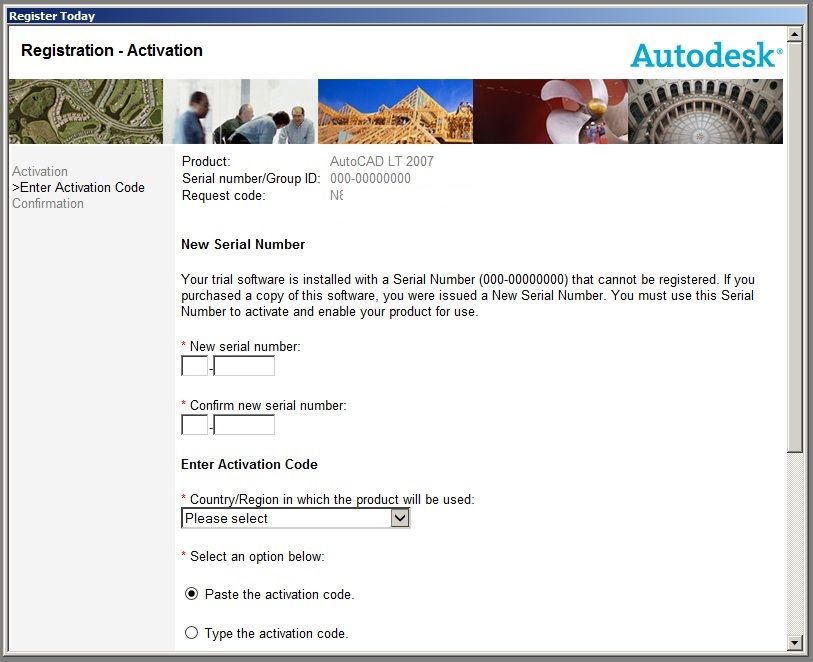
- Mark as New
- Bookmark
- Subscribe
- Mute
- Subscribe to RSS Feed
- Permalink
- Report
@Anonymous
Welcome to the Autodesk User's Community..
Activation is per machine. You can't be using an activation code from another machine. Are you using the activation code from the old machine? Where did this handwritten note come from?
Mark Lancaster
& Autodesk Services MarketPlace Provider
Autodesk Inventor Certified Professional & not an Autodesk Employee
Likes is much appreciated if the information I have shared is helpful to you and/or others
Did this resolve your issue? Please accept it "As a Solution" so others may benefit from it.
- Mark as New
- Bookmark
- Subscribe
- Mute
- Subscribe to RSS Feed
- Permalink
- Report
hi, Mark- as I said, it was purchased 9-10 years ago as a download... we burned the download to a CD, and wrote the serial directly on the CD, and some alpha-numeric code number on the back of the CD sleeve, which I assume (it's hard to remember, and it's not labeled) is the Activation code it's asking for- but it's handwritten and hard to read, and we wanted to find out if I'm even on the right track. it's 6 groups of 4 characters... is that the proper length to be the code it's asking for? do I just keep retrying combinations of possibilities (there's two or three characters that are hard to read) until we get it right?
you mention that it's "per machine"... that sounds like it needs a new Activation code every time? I thought that the serial was unique- so I'm unclear why it wants two different sets of numbers upon installation.
anyway- we went through this just a few years ago with an upgrade to Windows 7 (we were using Vista when we bought the software), but- I don't recall what numbers went where... I think at the time we called Autodesk and they helped us install it, but now when I try calling the number given, it gives a recording saying "disconnected, please use online support". so here we are.
what next? we need this back up and running tomorrow to work on septic system plans... and the old computer is soooo slow it's pretty much unusable.
thanks
SLM
rl
- Mark as New
- Bookmark
- Subscribe
- Mute
- Subscribe to RSS Feed
- Permalink
- Report
update- all fixed. I had chosen the wrong checkbox prior to the screenshot screen above (I don't recall what I chose, but it was not the one I'd tried already that led me to that screen.) it prompted me to enter all of our user information, which I assume it compared to our old info from years ago, and gave us a confirmation HTML document with even more code numbers on it (wheeeeee!) and started right up, all activated.
thanks
SLM
rl
- Subscribe to RSS Feed
- Mark Topic as New
- Mark Topic as Read
- Float this Topic for Current User
- Bookmark
- Subscribe
- Printer Friendly Page

