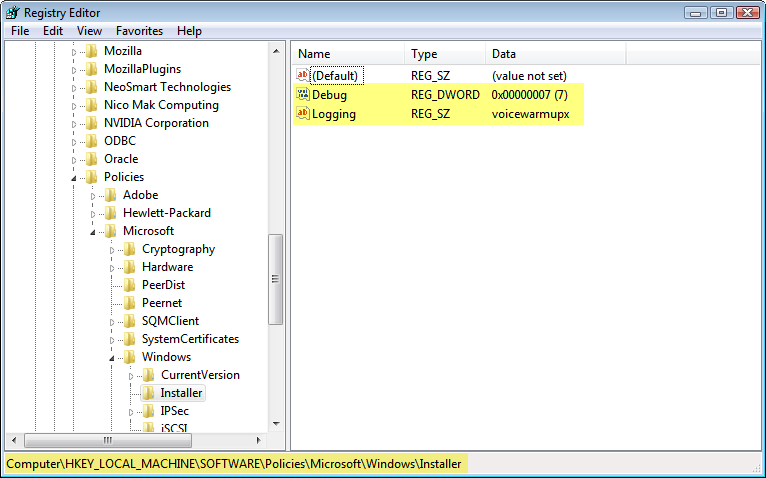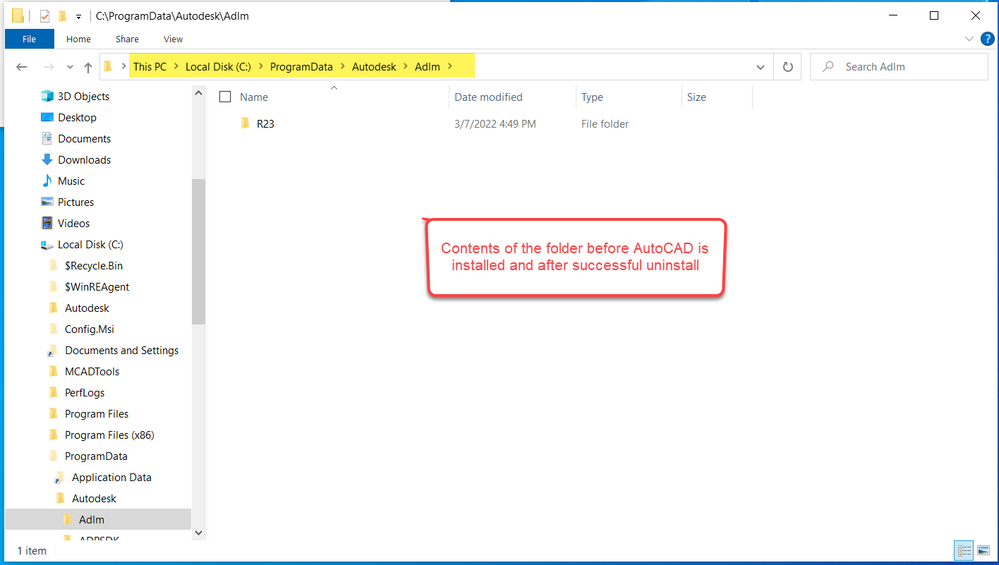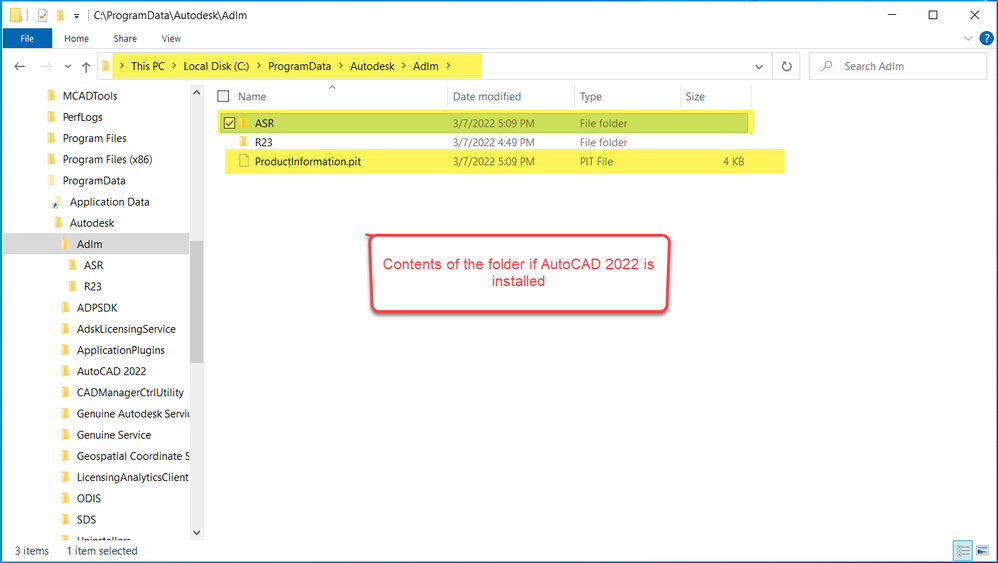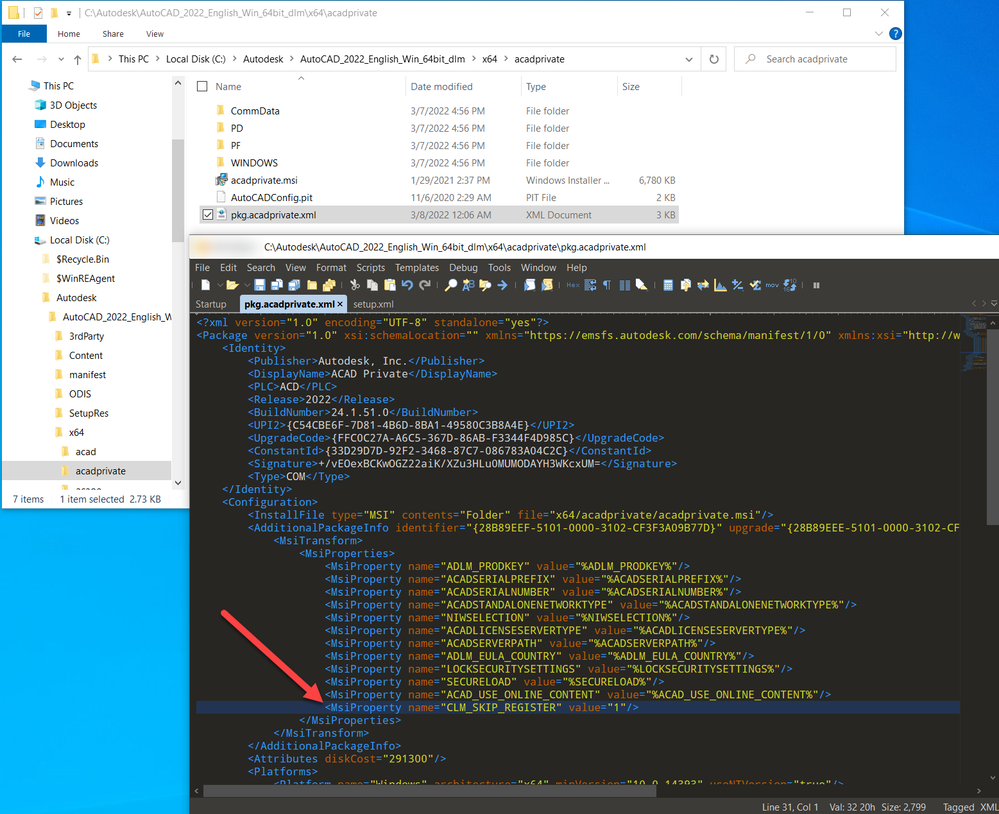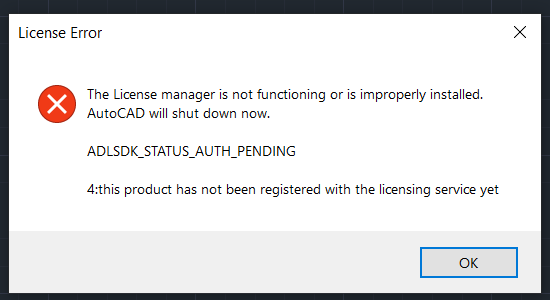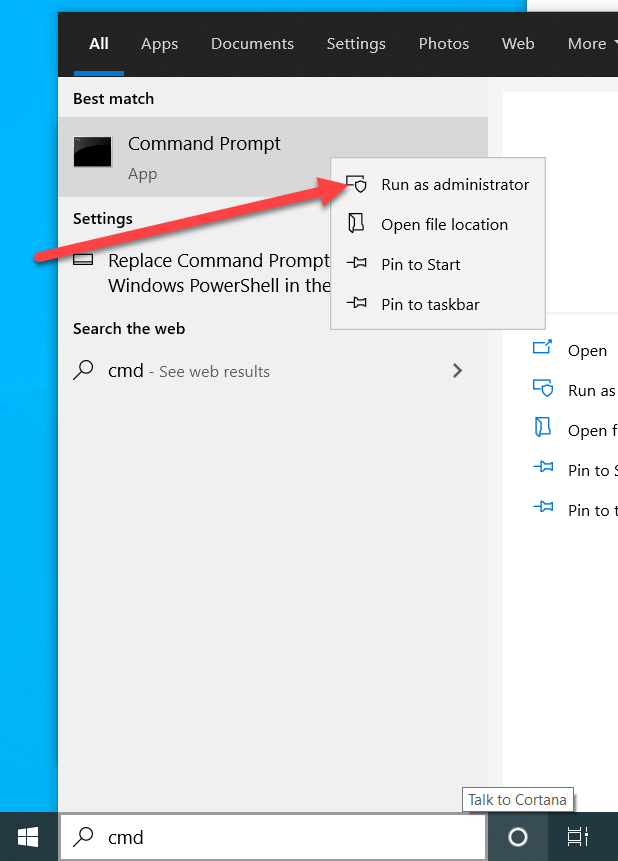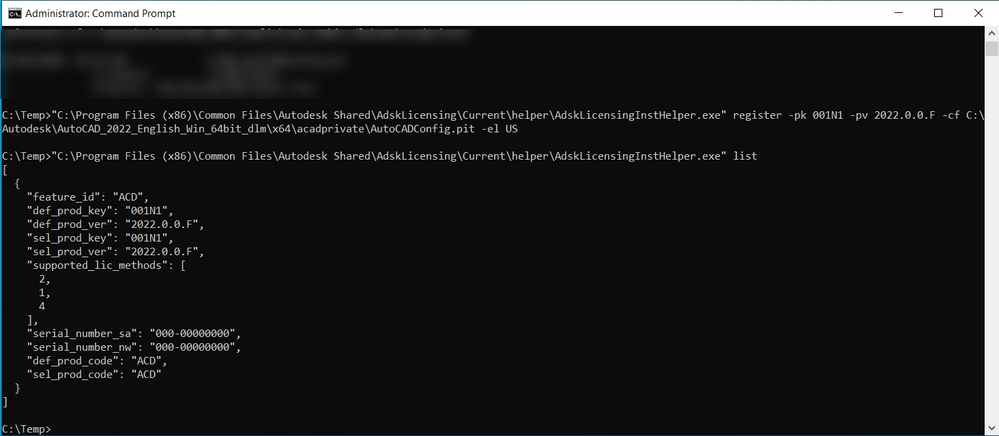- Forums Home
- >
- Subscription, Installation and Licensing Community
- >
- Installation & Licensing forum
- >
- 1603 Error Installing AutoCAD 2022
1603 Error Installing AutoCAD 2022
- Subscribe to RSS Feed
- Mark Topic as New
- Mark Topic as Read
- Float this Topic for Current User
- Bookmark
- Subscribe
- Printer Friendly Page
- Mark as New
- Bookmark
- Subscribe
- Mute
- Subscribe to RSS Feed
- Permalink
- Report
One of the members of my team cannot install AutoCAD 2022 on her machine. The clock gets up to 92% then unwinds and shows a 1603 error box.
We have done a clean uninstall using the Microsoft Fixit tool.
We have uninstalled and reinstalled the Autodesk Desktop Licensing Service.
We have deleted all the C++ Redistributable files.
We have deleted all the temp files.
We have enabled short file name creation (and disabled it again after the installation failed again).
We haven't yet created a new Windows profile lest it wipe out everything on her machine.
Background: Our IT department deployed the latest Windows 10 update last week (Feb 22, 2022). The next morning our team member could not launch AutoCAD because the license would not validate.
IT tried and failed to fix that, so we agreed to uninstall and reinstall the program. Except now the program won't install.
Our team member has been unable to do any work for a week now.
IT claims they cannot restore Windows 10 to the pre-update state.
So what now—should we just cut our losses and order a new computer?
Thanks,
Bruce
Solved! Go to Solution.
Solved by Neptune48. Go to Solution.
- Mark as New
- Bookmark
- Subscribe
- Mute
- Subscribe to RSS Feed
- Permalink
- Report
- Mark as New
- Bookmark
- Subscribe
- Mute
- Subscribe to RSS Feed
- Permalink
- Report
Unfortunately, it's not writing a log file in "%temp%." Until yesterday, it used to, but now not so much. We tried both the INSTALL NOW from the manage.autodesk.com Website and the Autodesk Desktop Installer app.
- Mark as New
- Bookmark
- Subscribe
- Mute
- Subscribe to RSS Feed
- Permalink
- Report
Sounds like you have bigger system issues if the BROWSER DOWNLOAD method from your account page (never INSTALL NOW and never from ADA) does not work either https://knowledge.autodesk.com/support/autocad/troubleshooting/caas/sfdcarticles/sfdcarticles/Instal....
- Mark as New
- Bookmark
- Subscribe
- Mute
- Subscribe to RSS Feed
- Permalink
- Report
Thanks again for responding, Pendean.
Sorry, but I don't know what a limited user account is.
This is a standard subscription, assigned to a single user. It was renewed last September and has been working fine up until last week when the latest update of Windows 10 was deployed to her computer. She was unable to launch AutoCAD. The error message was "Product License – Out of Time."
Our IT department tried their best, but it stumped them, too. So we did a complete uninstall and tried to reinstall. During the installation, when the percentage wheel was going, it would get up to anywhere from 87% to 95% complete, then stop, unwind, and declare the installation a failure, with error code 1603.
I guess the next step is to wipe her computer's hard drive clean and start over. It will be painful, but she has not been able to use AutoCAD for a week now, and and using AutoCAD 95% of her job, and is part of the critical path to production in the Company.
- Mark as New
- Bookmark
- Subscribe
- Mute
- Subscribe to RSS Feed
- Permalink
- Report
Normally error code 1603 should be an error code from windows installer. If you can't find log files in the %temp% it is possible, that the log file creation of this msi package is not enabled as default.
What you can do is temporarily enable "global msi logging", means in general for all msi installations is logging enabled.
To do this you have to create the following registry keys (use regedit):
HKEY_LOCAL_MACHINE\Software\Policies\Microsoft\Windows\Installer
There create a string key "Logging" with the value "voicewarmup"
And a DWORD key "Debug" with the value 7
Do not forget to delete the keys later.
Now you should find something like MSI*.log in the %temp% folder of the user who executes the installation.
regards
Markus
- Mark as New
- Bookmark
- Subscribe
- Mute
- Subscribe to RSS Feed
- Permalink
- Report
Thanks, m.latz.
Before touching the registry we went through one more time and deleted everything Autodesk-related we could find, including some places not listed in the "clean uninstall" instructions.
Of course the install failed again, but this time it wrote several files to %temp%:
File Name Size
AutoCAD_2022_English_Win_64bit_dlm.sfx.log................................................244
adsk_dda_dlm.lock.........................................................................................................0
adsk_dda_ui.lock............................................................................................................0
AdODIS-install.log................................................................................................36,588
adsk_dda_im.lock...........................................................................................................0
adsk_dda_la.lock............................................................................................................0
adsk_dda_pl.lock............................................................................................................0
adsk_IPCUpdaterChannel.lock....................................................................................0
Autodesk_AutoCAD_Architecture_OE_2022_install.log...........................533,030
Autodesk_AutoCAD_Private_2022_uninstall.log............................................5,150
Autodesk_AutoCAD_Private_2022_install.log............................................198,396
Autodesk_AutoCAD_Architecture_OE_2022_uninstall.log........................36,838
utodesk_AutoCAD_LangPack_en-US_2022_uninstall.log.....................1,107,578
Autodesk_AutoCAD_LangPack_en-US_2022_install.log.......................1,740,432
Autodesk_AutoCAD_Core_2022_install.log.............................................14,802,146
Autodesk_AutoCAD_Core_2022_uninstall.log.........................................9,775,636
I browsed through them and in Autodesk_AutoCAD_Private_2022_install.log I found the following error listings:
1: LicensingCustomAction.licRegister [E] [12:09:38:750]: exit code: 100, output: (500)(error while saving feature:ENCODED{5pywJ/fogvXf8iX+iOlvnoYvdKdDYmm0+2/I8iZxJGxpiSTGUsqKT0xDvHPvVu/n77DZowxw/mzfMmNbfgG7v0Xysi+SFyXl+poxS5SpmhkPuwC1V23FNERHcQpycjtsJpjfpSfDjW5mCTB7wNQZuf+bKsNAfQaHYAjI5ptq89MqmFYKgm5APGg0Ni8fYqu+ChFuI/Y90pKCeg42e9NZYLvYvJZbFcjZ8AiO5/+BcO+PQ6oJtcVUyodgvbczUKUgfpCuJHpkVQKexCjPdcw7A+IQ+B1LBYs2spxONS9Fz1ha52lAcMEM1B0R24aD5ugh})
hint: might be caused by invalid feature for current pit file. Action ended Return value 3
1: LicensingCustomAction.licRegister [E] [12:09:38:750]: Registering a product with key 00000 and version 2022.0.0.F failed
CustomAction licRegister.8B858D99_2C63_4281_AE43_6782314CCC1B returned actual error code 1603 (note this may not be 100% accurate if translation happened inside sandbox)
MSI (s) (74:B4) [12:09:38:774]: Error in rollback skipped. Return: 5
MSI (s) (74:B4) [12:09:38:776]: Note: 1: 2318 2:
MSI (s) (74:B4) [12:09:38:779]: Note: 1: 2318 2:
MSI (s) (74:B4) [12:09:38:779]: No System Restore sequence number for this installation.
MSI (s) (74:B4) [12:09:38:812]: Windows Installer installed the product. Product Name: ACAD Private. Product Version: 24.1.51.0. Product Language: 1033. Manufacturer: Autodesk. Installation success or error status: 1603.
Is this what we are looking for? Some of these files are too big to paste or email, and I don't really know where I'm supposed to be looking.
Thanks,
Bruce
- Mark as New
- Bookmark
- Subscribe
- Mute
- Subscribe to RSS Feed
- Permalink
- Report
U P D A T E :
Per the Customer Support instructions, we uninstalled the license manager and replaced it with the latest version. Still no joy, and the error in the log file was the same as above.
Thanks,
Bruce
- Mark as New
- Bookmark
- Subscribe
- Mute
- Subscribe to RSS Feed
- Permalink
- Report
Yes, that is what I'm looking for. Is it possible to get the "Autodesk_AutoCAD_Private_2022_install.log" from you, that I can check in detail ? But in the log file are confidential information (Serial number, license server, etc...) so may be it is better, that you send me the log file via e-mail. If this is an option for you, I will send you a private message with my e-mail Address.
What you can also try is to reinstall the VC++ Runtime 2015-2019 x86 and x64, because the dll's to register the license depend on this runtimes.
But I suppose that the input for the custom action "licRegister.8B858D99_2C63_4281_AE43_6782314CCC1B" is wrong/broken.
regards
Markus
- Mark as New
- Bookmark
- Subscribe
- Mute
- Subscribe to RSS Feed
- Permalink
- Report
Markus,
I can't seem to find a viable method to contact you. Attempting to send a private message takes me down some mysterious path to talk to people I've never heard of, and you are not listed among them.
I also don't have an email address for you, either.
I can't begin to describe how stupid I feel just now.
Regards,
Bruce
- Mark as New
- Bookmark
- Subscribe
- Mute
- Subscribe to RSS Feed
- Permalink
- Report
Good Morning Bruce,
under the condition, that currently there is no AutoCAD 2022 or any other Autodesk product installed on that pc, you should not have the file C:\ProgramData\Autodesk\Adlm\ProductInformation.pit.
Because if AutoCAD 2022 does a successful uninstall and no other Autodesk product is installed and registered the file is deleted, because during the uninstall the AutoCAD installer makes an "unregister".
Here some screenshots to demonstrate:
The error message in your log file "says" there is a problem with "licRegister.8B858D99_2C63_4281_AE43_6782314CCC1B", so I would try to delete all files in the folder "C:\ProgramData\Autodesk\Adlm", except the subfolder "R23". After it should look like Screenshot 1.
Check that the user has read/write access to that folder. Then try again to install AutoCAD 2022.
Sometimes the file "ProductInformation.pit" is damaged and the licRegister/licRemove ... do not work.
But if you get the same error, next step is to install AutoCAD without the "licRegister" custom action during the install. Then AutoCAD should install. After we try to manually register with the "license helper" from Autodesk.
Try it and let me know if it worked. If not we try "plan b"
regards
Markus
- Mark as New
- Bookmark
- Subscribe
- Mute
- Subscribe to RSS Feed
- Permalink
- Report
Okay,
again, if exists delete the file "C:\ProgramData\Autodesk\Adlm\ProductInformation.pit"
Then modify the configuration file:
"C:\Autodesk\AutoCAD_2022_English_Win_64bit_dlm\x64\acadprivate\pkg.acadprivate.xml"
If your installation sources are stored at a different path, modify accordingly.
Add the following line:
<MsiProperty name="CLM_SKIP_REGISTER" value="1"/>
See my screenshot:
After try to install AutoCAD again. And let me know if it worked now.
If this works we have to register AutoCAD manually for the license manager.
If you try to start AutoCAD without the registration you should get the following error message:
Try and keep me up to date ...
regards
Markus
- Mark as New
- Bookmark
- Subscribe
- Mute
- Subscribe to RSS Feed
- Permalink
- Report
If your AutoCAD installation was successful, we have to register it now. To proceed, open a "Command prompt" window as "Administrator":
And type or paste the following command to the command prompt:
"C:\Program Files (x86)\Common Files\Autodesk Shared\AdskLicensing\Current\helper\AdskLicensingInstHelper.exe" register -pk 001N1 -pv 2022.0.0.F -cf C:\Autodesk\AutoCAD_2022_English_Win_64bit_dlm\x64\acadprivate\AutoCADConfig.pit -el US
After check if it worked with:
"C:\Program Files (x86)\Common Files\Autodesk Shared\AdskLicensing\Current\helper\AdskLicensingInstHelper.exe" list
If AutoCAD is listed now, try to start AutoCAD again. Now it should work. If not let me know.
regards
Markus
- Mark as New
- Bookmark
- Subscribe
- Mute
- Subscribe to RSS Feed
- Permalink
- Report
Hi Markus,
We had to put this off for a day. IT gave our team member a loaner, which installed AutoCAD on the first try, so today she spent catching up on some of her more urgent items.
We've scheduled a session for Wednesday morning to apply Plan B. We'll let you know the results as soon as possible.
Thanks again for all your help.
Regards,
Bruce
- Mark as New
- Bookmark
- Subscribe
- Mute
- Subscribe to RSS Feed
- Permalink
- Report
Markus,
We tried plan B, and still no joy. It installed up to around 79%, then unwound, displayed the 1603 error, and it did not write any log files.
I don't know what IT or Microsoft did to that computer during the last Windows "update," other than to render it unusable for AutoCAD, but we are done wasting everyone's time, including yours.
As much as I am loathe to let this thing defeat me, it's time to cut our losses. Our team member is too valuable a resource to let her remain idle any longer. We have ordered her a new computer and IT can deal with the old one—after we have wiped clean everything Autodesk related.
I'd like to thank everyone on this Forum for their concern, their patience and their efforts, especially you, Markus.
Best Regards,
Bruce
- Mark as New
- Bookmark
- Subscribe
- Mute
- Subscribe to RSS Feed
- Permalink
- Report
Hello Bruce,
I'm sorry to hear that. But I understand you, priority is given to the deadline work.
Plan c would have been to install all msi packages individually, but this is time-consuming especially via the forum. And makes only sense if you have more than one pc with the problem.
Wish you a nice day.
regards
Markus
- Subscribe to RSS Feed
- Mark Topic as New
- Mark Topic as Read
- Float this Topic for Current User
- Bookmark
- Subscribe
- Printer Friendly Page