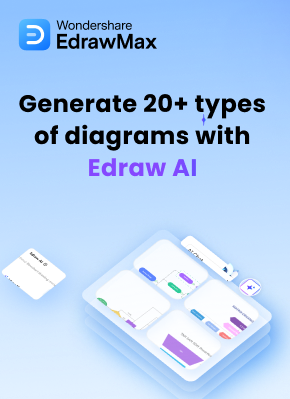A network diagram provides a visual representation of how different components in a network are interconnected. Having a network diagram is essential for understanding the flow of information within the network. There are numerous network diagram examples available on the internet, which can be analyzed to identify the connections in diagram format and consider their practical applications.
Part 1. What is a Network Diagram?
A network diagram is a diagram that illustrates the connections between different components in a coherent system or information flow. It depicts the connections between devices, routers, PCs, VLAN IDs, and other elements. When the diagram represents these connections, it is known as a logical network diagram. If the diagram shows the physical representation of the connections, it is a physical network diagram.
Designers use various symbols to represent the connections and systems in the network diagram. This diagram is beneficial for designers to visualize and analyze a network, document it, and troubleshoot any issues that arise. Although a network diagram may appear complex at first, you can learn more about it and review network diagram examples to better understand it.
Part 2. Network Diagrams Examples & Templates
Below are some examples of network diagrams that depict the relationships between different devices and networks in detail.
- Example 1: Cisco Network Example
- Example 2: Iwan Home Network Diagram
- Example 3: Azure Diagram Example
- Example 4: Office Network Diagram
- Example 5: Linux Virtual Desktop Azure Diagram
- Example 6: Wireless Network Diagram
- Example 7: Education Delivery Network
- Example 8: Internet Network Diagram
- Example 9: Star-Wired Ring Network Topology
- Example 10: Basic Network with Sophos XG Firewall Device
Cisco Network
The example of a Cisco network diagram illustrates how the network connection works using various standard Cisco diagram components. Network administrators can create their own diagrams by identifying the network's features and charting the information flow based on their specific requirements. This particular example demonstrates the development of a Cisco network, and designers can modify the structure of their network diagram based on the system they are currently working on.
Iwan Home Network Diagram
he Iwan Home Cisco Diagram demonstrates the various elements of a Cisco network and how they are used in the Iwan Home Network. This network diagram employs the components and symbols of a Cisco diagram, with the connections utilizing Cisco router symbols. Designers can use the features of the Cisco Iwan home network as a basis for developing their own network.
Azure Diagram Example
This example showcases the features of an Azure diagram. Azure is Microsoft's public cloud computing system that enables users to perform tasks such as networking, analytics, and storage. Network developers can utilize this platform as a service solution. Designers can easily modify the structures of the diagram according to their specific requirements while maintaining similar icons and checking the consoles.
Office Network Diagram
Office network diagrams are useful for troubleshooting and upgrading a system. They illustrate the connections between devices used in a company, as well as other technological support or elements present in the network. Having an office network diagram enables administrators to visualize and plan system upgrades.
Linux Virtual Desktop Azure Diagram
The Linux Virtual Desktop Azure Diagram is a visual representation of the architecture of a Linux virtual desktop environment deployed on the Azure cloud computing platform. It shows the different components of the Linux virtual desktop system and their interconnections.
Wireless Network Diagram
Here is an example of a wireless network diagram that includes wireless signals' connections instead of cables. These sorts of connections work on WiFi, wireless servers, access points, and such things. The administrators can analyze the relationships of modems, routers, and devices using this sort of wireless network diagram.
Education Delivery Network
Education delivery networks are becoming increasingly popular due to the rise of online learning platforms. This setup involves a content delivery system that serves as the primary means by which students receive content from an institution or education center. The information placed in this network may also be accessed through the edge servers of local mobile network providers.
Internet Network Diagram
Internet network diagrams assist in analyzing the primary sources of an internet network and how they are utilizing the network's connections. Administrators who work with internet connectivity issues can modify these diagrams to help analyze connections and troubleshoot problems.
Star-Wired Ring Network Topology
The network topology illustrates how a device connects to a network and how additional devices may be connected to the network accessed by the device. This information is essential in establishing and maintaining a secure network infrastructure.
Basic Network with Sophos XG Firewall Device
A network diagram depicting a Sophos XG Firewall device illustrates the architecture of a firewall system used to protect computer networks from unauthorized access or malicious attacks. The diagram typically shows the different components of the firewall system, including the firewall, the Internet, the wireless zone, and the network topology that it protects.
Part 3. Online Diagram Maker
Creating network diagrams may seem difficult to inexperienced users, but there are online network diagram makers that can make the process easier. EdrawMax is one such tool that offers pre-set diagram templates and an intuitive interface for creating network diagrams. It can be accessed from any device, making it highly convenient.
With EdrawMax, users can easily create their network diagrams by selecting a template or choosing one from the template gallery and customizing it as needed. The built-in features ensure that the user's data is kept safe and secure, with sensitive data being hidden to prevent unauthorized access. The extensive selection of symbols and templates also makes the creation process easier. Additionally, the tool supports exporting files in multiple formats, such as graphics, PDF, HTML, Visio, and more.
Part 4. Key Takeaways
The computer telecommunication industry heavily relies on information flow and network connections, making network diagrams a crucial tool in visualizing the interconnections between different components. Having a network diagram is essential in sketching out the flow of information. Various network diagram examples are available on the internet, and analyzing these examples can help users understand the connections in diagram format and consider them for practical usage. If users are still confused about creating network diagrams using EdrawMax, a detailed guide is available here to lead them step by step.
Although there are different types of network diagrams, inexperienced users may find them confusing. It is recommended to refer to network diagram examples to gain a better understanding of their use and nature. Additionally, online tools like EdrawMax can provide users with templates to begin initial diagramming.



 below.
below.