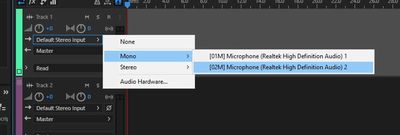Adobe Community
Adobe Community
Windows 10 & Adobe Audition 1.5
Copy link to clipboard
Copied
I was succesfully running Adobe Audition in Windows 7 thru a Fire Pod to record. All was well until I finally had to upgrade to Windows 10. It wouldn't run Audition, so I purchased an upgraded version of the fire pod - Studio 1824c. They are not playing together well at all!
I can start a new session & arm the channels I want to record on. However, all chanels pick up all the inputs without seperation, even if I arm all 8 chanels with only 3 of them containing a signal from a vocal or an instrument. How can I fix this?
Copy link to clipboard
Copied
When you arm channels, you still have to select specific inputs - if they all say 'default' then that's exactly what happens - they all record the same thing. With any Windows software though, in order to record separate inputs on multiple channels, you have to use the ASIO device class; that's the only one that is capable of doing this.
When you set it up with an ASIO driver and select the Mono inputs, you should see all of the individual outputs from the 1824c.