Autodesk – DWG Launcher wigged out fix
7/8/2009
Please remember we have moved to http://johnevansdesign.net Come visit us there.
This has been a pain in numerous people’s sides for a long time. One day you love it and the next day you hate it.
The DWG Launcher
This gizmo is the thing that loads the drawings from remote requests, based on the registered DWG extension. AcLauncher.exe
Since Autodesk is trying to spread it’s trademarked use of DWG to numerous platforms, it needs some flexible way to allow users to open the DWG easily through explorer and other applications.
How this works
When the OS sees a DWG file request sent, it uses the DWG registered app to open it with. In this case it is the DWG Launcher. The application uses registry entries to figure out which version of what application to use. It is fairly simple, except there is nothing evident about it, and it gets fouled up.
The registry settings governing this work something like a flow chart:
- Windows initiates default dwg app ->DWG Launcher
- Launcher reads shell DWG default Application –> AutoCAD
- Launcher goes to AutoCAD and reads launch instruction –> AutoCAD r18 exe path
- Launcher executes launch statement with requested dwg file
Most users will never have a problem with this since they only use 1 type of DWG application. Actually, most users of differing DWG apps never have a problem.
The Problem
When things get fouled up, it is usually over which application is ‘On Top’. In the case of this example, Inventor is the app ‘On Top’. The DWG Launcher will always use Inventor to open the dwg, no matter what you do. This is not what I want.
This happened numerous times when Inventor 2009 was installed after other apps including AutoCAD and Inventor 2010. I suspect other combinations will trigger this due to the comments I read on line.
I can’t have Inventor opening 20 gig AutoCAD Civil 3D files, which by the way it does quite well. What I need is a way to resolve this.
The Solution
It just so happens that there are 3 ways to get this done.
First is through the registered default program for the dwg extension. “I don’t know WHAT is going on, but just make AutoCAD 2010 open all drawings, regardless..”. No Problem:
- Control Panel-> Default Programs-> Associate a file type….
- Select the dwg extension, and modify the file to be the installed path of the program you want to use.
The next time you double click a dwg file in explorer, you will get AutoCAD 2010. If you want anything else, you’ll have to start the program first, and then open the file from there. This is completely inconvenient, and I’d rather not do this.
Second, we can get the DWG Loader using the correct app through the registry:
- HKCU\Software\Autodesk\DwgCommon\shellex\apps\
- The keys for the respective Associated DWG capable programs are contained under this entry. Copy the key name for the app you do want.
- Paste that into the default field
Next time you double click a dwg file, Some kinda’ AutoCAD will execute. The question is “What kinda’ AutoCAD will that be?”
That brings us to the last solution, the version. When a version of AutoCAD is executed, that version information is updated in that key name we copied. Let’s expand that key.
We don’t have to change everything, just the Open Launch string.
Now when the DWG Loader checks, it will execute AutoCAD 2009. Once that happens, the entire key will be edited for the 2009 app that was just executed.
There are a lot of possibilities for these kinds of errors, and I can’t know of test them all. In the event that this doesn’t get yours, post a comment here, and tell us what is going on.
5 Comments »
Leave a comment
-
Archives
- March 2010 (2)
- February 2010 (5)
- January 2010 (5)
- December 2009 (3)
- November 2009 (5)
- October 2009 (8)
- September 2009 (11)
- August 2009 (5)
- July 2009 (4)
- June 2009 (4)
- May 2009 (4)
- April 2009 (7)
-
Categories
-
RSS
Entries RSS
Comments RSS
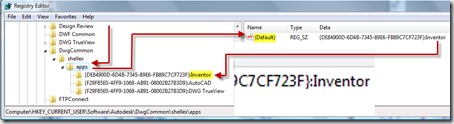
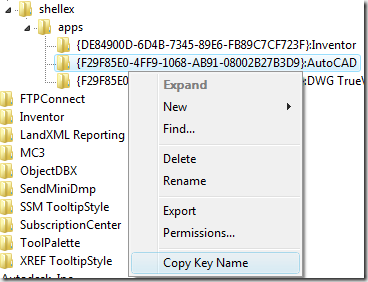
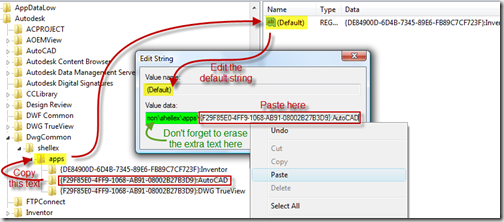
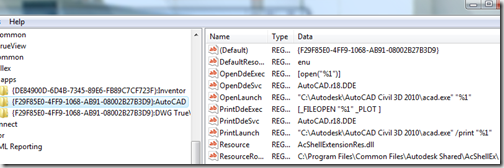
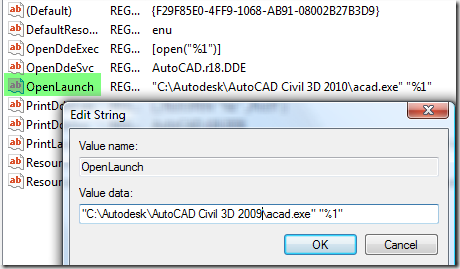

[…] I have multiple versions of multiple Autodesk applications installed, and we know that installing certain ones out of order can lead to registry problems. Drawing Launcher article […]
Pingback by Civil 3D – 2010 Update 1 resolution | Design and Motion | December 23, 2010 |
Thank you! This was driving me crazy…
No Problem.
Hey, don’t forget I’ve got all this contet an much more at http://designandmotion.net
http://designandmotion.net/autodesk/mfg-pages/inventor/autodesk-dwg-launcher-wigged-out-fix/
Cheers man!
Thank you!
I’m dealing with a computer that has AutoCAD 2009 and a few versions of TruView on it (Vista)…
It had the .dwg filetype associated with acad.exe so I changed that to ACAD DWG Launcher, checked that the default key in the registry was correctly pointing to Autocad
It still opens up new instances of AutoCAD with every drawing double-clicked in explorer… (AutoCADs SDI and Taskbar values are both set to 0)
I know this post is way old but hopefully You have some ideas.